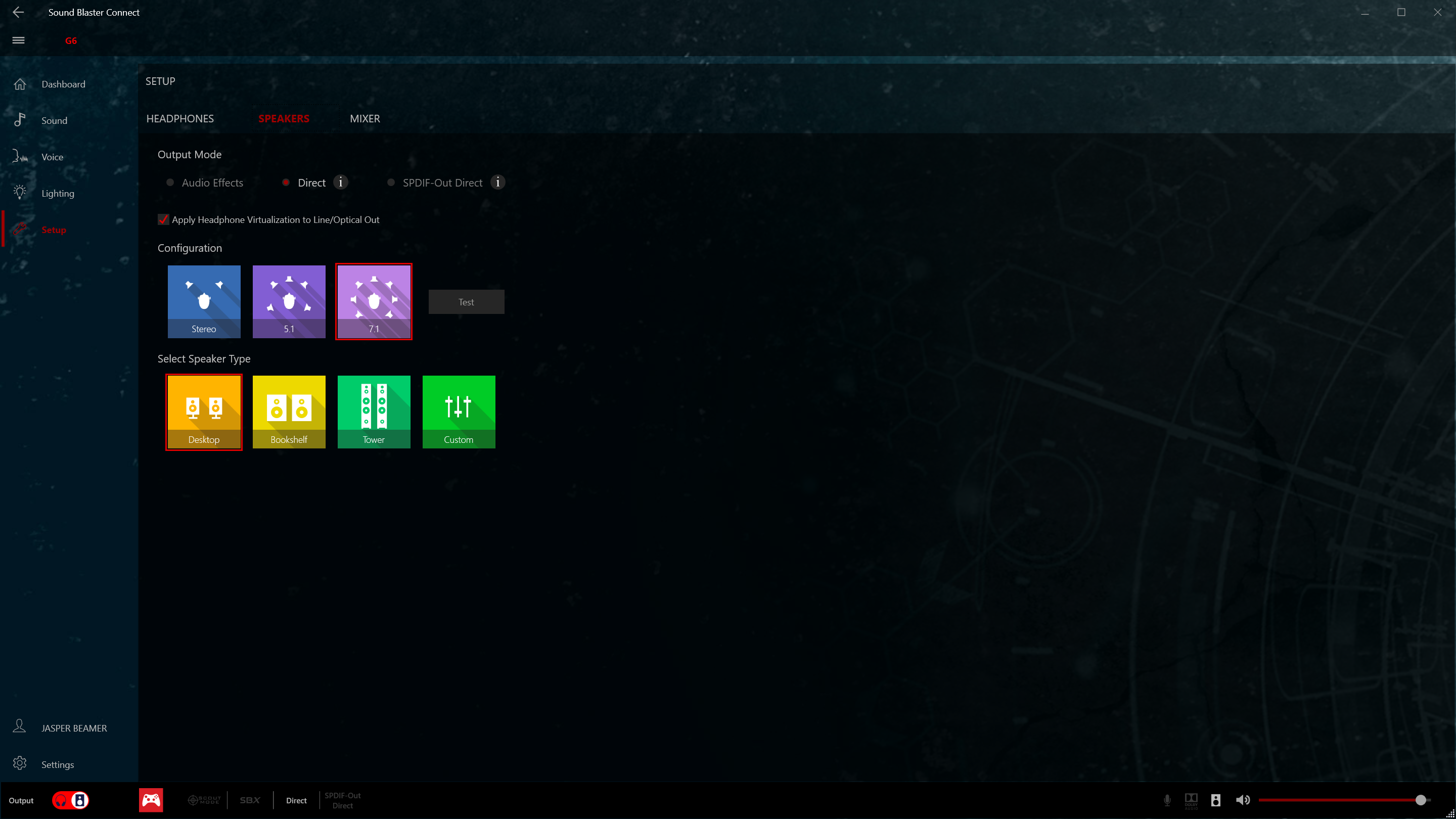I don't know if this is the cause of your problem or not but SBX presets/profiles are composed of two sub-profiles, one for headphone out, the other for rear line-out. Changing anything in the SBX effects suite for one output's (sub-)profile, whether it be VSS, EQ, Bass boost etc., will not automatically effect the same change for the other output's (sub-)profile. They need to be configured separately. You do this by connecting to PC and then adjusting settings according to the output you have selected in the Sound Blaster Command control panel. By output, I mean the headphone/speaker toggle on the bottom left of the Sound Blaster control panel. Have it on headphones to make adjustments to the active SBX profile for headphones ; toggle it to speakers to adjust the (sub-)profile for the rear line-out. Whatever your final configurations are when you disconnect will be whatever's stored in the memory for the two outputs.
What this ultimately means is that pressing the SBX button on the G6 may engage different effects, a different configuration depending on which output you are using.
For example, for my Sennheisers, I mainly use my G6 as a dac for my hybrid tube amp. I thus have an EQ compensation profile applied to SBX on the rear line-out in order to tame the Sennheiser's treble and bring out more of the bass in addition to applying 20% of the SBX bass boost simulated sub effect. For more casual use though, I don't bother with the Sennheisers and hybrid tube amp and just use the G6 as dac/amp with my Fidelios and AKGs from the G6 headphone out. I don't need EQ or bass boost in this scenario so the headphone out's SBX profile just has VSS engaged with no EQ or bass boost.