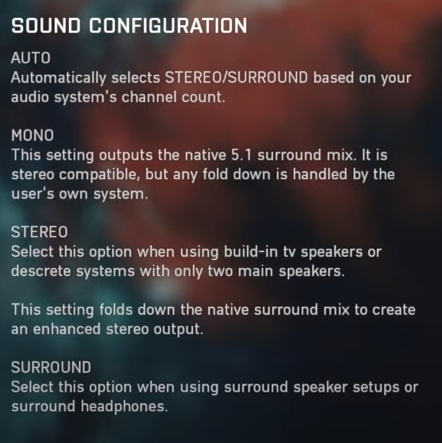So I tried Redscape tonight and I don't know that I like it. Just like Atmos everything is much more...spacy, airy sounding and distributed. It's like the center channel is MIA and all the other speakers are really far from you. Creative's virtual 7.1 somehow brought everything much closer to you (comparatively) while also managing to create a sense of space. I'll give it another night or two and fiddle with settings more than I did but thus far I'm not quite feeling it, so to speak.
I definitely don't like what Redscape does to music, even on the music pre-set. Fortunately this Beacn Mix Create lets me assign my music applications to a different virtual device that Redscape isn't outputting to. That lets me apply spatial effects to game audio while skipping it for music applications and then ties it all together to a single output device.
Set the room setting to 25% on Redscape. I find that works best. Also, in the options, you can set the dB levels of the different speakers. I like to reduce the dB for the rear channels so that they're more obvious to me. You can also mess with the ear size and head width settings as well.
For music, turn the power button off on Redscape (but don't close it). That will make it go from 7.1 surround to 5.1 surround. Music sounds much better on it that way. The reason why people mistakenly believe music sounds better on Atmos or Creative is because they force your sound device to go into Stereo and then they emulate 7.1 surround. Redcsape does true 7.1 surround, so music can often sound a bit strange on it.