Gun21
Head-Fier
- Joined
- Nov 8, 2013
- Posts
- 55
- Likes
- 25
@Chastity Brilliant post +10.Hi Gang, I did my review of the various VSS software / hardware solutions that I own, and am ready to give my impressions. The solutions I will be discussing are:
Creative SBX (Creative G6)
Dolby Atmos For Headphones (referred to as DAH in this article) from Dolby Access add-on
DTS:Headphone X (DTS:HX)
Nahimic (part of Asus Sonic Studio III)
THX Spatial Sound
Waves NX
Windows Sonic (because everyone has this)
Hardware used for testing: Beyerdynamic DT-1990 Pro w/ Dekoni Elite Hybrids
Now, I've been doing 3D Audio reviews since my days of my association with 3DSoundsurge. The Gold Standard back then was CMSS-3D, and forcing 7.1 configurations (either in Windows or in game) to get your HRTF. That had an eerie accuracy about it, and I was able to hunt down prey via audio cues. (I was also using a set of HD-580 Precisions, then later my Sony MDR-SA5000, which are some seriously wide cans) Getting that level of HRTF experience has been difficult, but here in 2021 things have improved. I'll be discussing gaming quality, movie, and music listening (2.0 and 5.1 sources)
Virtual Surround Sound options:
Windows Sonic
This solution comes with every Windows 10 OS installation. I remember testing this when it first came out, and it was a horror story. I am happy to say that Microsoft has given it some love, and it's gotten to the point of being usable. The Windows Sonic solutions (this plus DAH and DTS:HX) all use the Windows Sonic audio interface, and will bypass your Windows speaker selection, and let the applications think you have a surround setup. (Not sure if it's limited to 7.1) Mind you, games need to be Windows Sonic aware to benefit, which can be an issue for some older titles.
I find the model they use is not aggressive, and it's not too hard to detect directionality, but at the same time it won't distort any music played much at all. I do not like their use of the hollow can effect they use for HRTF hinting, especially for behind. This ruins immersion for me. The upside is that this VSS is free, and free is hard to argue with.
Creative SBX
This is primarily a software solution, tho the Creative hardware can accelerate it. In this day and age of massive Multicore CPU's, it's irrelevant You can either use a hardware solution like the SBX G6, or any other Creative soundcard / USB device, or use the MB3 software suite. ($30) This is their upgrade from CMSS-3D (Long Live The King) and I don't find it as accurate. I feel it's biased to having the front channels too far left / right, and rear cues sound too similar to side channels. You CAN use it, and adjust the Surround setting for the amount of spaciousness / effect you desire, and train yourself how to pick up on the cues better. I wish there was some tweaking / training you could do for the affect engine.
When you use SBX, you shouldn't use Direct Mode. The modelling gets squashed, especially the Center channel. So ideally, you use Audio Effects Mode, and enable Surround. You'll be surprised the amount of FUD on the forums there is about how to set this up properly, especially involving Direct Mode. SBX devices also come with EAX support, which can be useful for older titles.
As for the modelling quality, SBX doesn't use a lot of heavy reverb (unless you max out the Surround Setting), and the Surround field is circular. Their choice allows for minimal invasiveness on the Audio Quality, and has a pleasing presentation. For gaming, it's suggested to use 67% Surround, and for music 11%. Even 0% Surround On is better than Surround off for the quality of the HRTF imaging. As mentioned before, rear cues are the biggest weakness with this solution.
The SBX hardwares support an option that you can do a HRTF mix over both Line-Out and SPDIF-Out (max 48KHz), so you can use your Creative device as your Virtualizer, and pair it with dedicated DAC and amps.
Dolby Atmos For Headphones
If you want a single solution for everything, this is a good contender. The sound field is circular, and smooth. It also doesn't butcher with room acoustic modelling, so you get good game audio quality. The direction and distance cues are apparent, and you can train yourself to work with this solution. Mind you, everyone has their preference as to what works best, so I do highly suggest you try out demos and see which works best for you. Atmos will also render above/below cues if the game supports this.
You'll get the best rendering of the audio field if your game supports outputting a Dolby-encoded stream. This way the engine gets the audio cue info in their own format. There are quite a few games that support some form of Dolby output, like Shadow of the Tomb Raider (Atmos) and Diablo 3 (ProLogic).
The soundfiled generated is quite smooth, and not overly reverbed. While keeping audio quality, it can make some directionality not so obvious, but training yourself can solve this easily. You can select Gaming, Movie, Music, and Voice profiles, and have an option for three Custom profiles with EQ. You can also toggle on/off the Volume Leveling in the Custom profiles, which may be preferable to taste.
This Windows Sonic plug-in is sold via the Microsoft Store for $14.99, but it does go on sale occasionally for 20% off, at $10.99.
DTS:Headphones X
Much of what I mentioned about DAH also applies here, but their soundfield presentation is not the same. They use a subtle more reverb to enhance directional and distance cues, making them more obvious, at a sacrifice of a little audio quality. It also uses a circular presentation. Like DAH, best quality comes from games that support DTS encoded streaming. Rear cues are easier to detect, and I can see how this may be preferable to some.
I would like to discuss the Headphone Profiles. DTS provides some EQ enhancements based on your headphone of choice, and also include generic IEM and Over-ear profiles. In a recent update, they also finally added a None option. This is a game changer, as I do my own EQ for the headphones, and thus I get the best presentation in detail retrieval. (Also my DT-1990 does not have a provided profile) Having this option has given me a more pleasant experience than in the past, and thus improved it's ranking with myself.
As for customizing, you have two options: Balanced and Spatious. I found Balanced to be too claustrophobic for the DT-1990, once I got the EQ issue settled, so I prefer Spacious.
Also available from the Windows Store, at the same pricing as DAH, and the same 20% discount at times.
Nahimic
I find Nahimic to be a good solution, tho not my favorite. The SS3 app allows me to connect it with other devices, and not just my Realtek onboard audio. This was a plus for when listening to music, as it also has a toggle to upmix Stereo to Surround. When off, 2.0 sounded normal, and when I played 5.1 music, it did the HRTF mixing in a pleasant way, without making the music sound shaped. In gaming, it's better than Windows Sonic, but HRTF cues are subtle, but clean sounding. Rear cues are more defined than SBX. My issue with it is that the SS3 app does not offer the ability to force Windows into a surround mode, which can be an issue for some games. However, if you can force it in a game, or music source, like I can with 5.1 tracks, then you get the HRTF Mix.
Nahimic does not sell their software direct to consumer, but is packaged with gamer headphones and motherboards.
THX Spatial Sound
This is a mediocre solution, which is too bad because this app does have some very nice customizing options. You can move the speaker placements, and adjust the loudness of each channel. Tho, in the end, I heard some undesirable distortions from the imaging effects that I did not care for, and as such it did not last long installed.
You can buy a license through Razer for $19.99, and if you own their gear, they can include a 50% discount code, or just outright include it.
Waves NX
This solution took some time to grow on me. This is not a circular sound field solution, but is doing Room Speaker Placement modelling. This gives the impression of being in a room with actual speaker placements. For music, this is evil incarnate, as I much prefer what some of the other do. Tho for gaming, this can be quite effective. However, there is a caveat: YOU MUST DO THE HEAD CALIBRATIONS.
The default settings are for a rather small head, and these settings affect the timings for the HRTF cues. I didn't cafe for the presentation with defaults, so I decided to grab a tape measure and do the measurements. WOW. What a difference. What started as something mediocre became eerie, and cues very easy to discern both direction and distance. This reminded me of CMSS-3D quality. So yes, measure your head. Currently this is my choice for gaming surround, and TY to myself for measuring. HRTF cues are quite apparent, and not chock full of Reverb that lessens sound quality, but is applied with precision.
I just did some game testing, and I had a NPC walk past me, and I was able to successfully gauge how far he was, and where off-center he was behind me with accuracy. So footstep monitoring is checked and noted.
As for customizing, this is rather limited. You have Multimedia (medium), Voice (intimate), and Movie Theatre (spacious). You also have your head circumference, and ear spacing arc, which is explained in the nice included Help. You also have an option to use a camera for head movement tracking, and/or their Bluetooth Tracker. Nice that it's wireless, but $99. (At the moment, you can buy the Waves NX Advanced VST plug-in + Tracker for $59) I have been musing about trying to use the VST plugin in conjunction with the NX Virtual Sound Device from the Waves NX game app. I could load it into EQ APO and see if I can use the customizing UI that is far more detailed, and allowing for room shaping. The game device gives me the Windows Audio settings for games to do 7.1.
Waves NX is $9.99, tho this week there is a 40% sale, so you can nab it for $6.
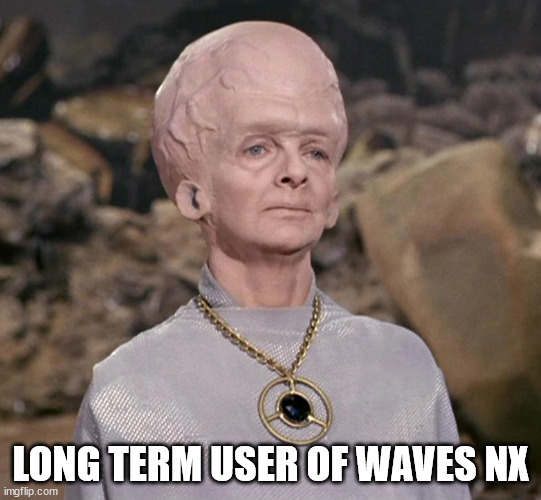
*DRAFT* Top be continued
I've always liked SBX for the least intrusive reverb. You don't need to remember to switch it off everytime if you want to watch a YouTube video - I find it the most usable.
The others have too much reverb - you really have to remember to switch it off for normal duties - but then again maybe that's they key to the perfect surround format. SBX is not to be sniffed at, and I'd be inclined to agree that it's not strong on rear cues, but it's the one I've always gravitated to.
Last edited:










































