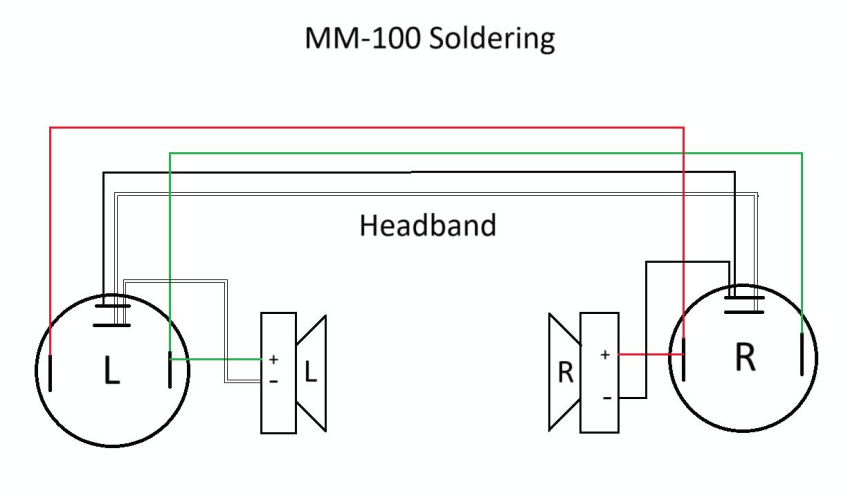- Joined
- Mar 20, 2010
- Posts
- 19,191
- Likes
- 5,454
So I sent Todd of TTVJ Audio an email for the Grado White loaner tour.
I hope they hit the need and desire for me to own a pair of big bowl Grados.
Although I only get a week if I don't end up going with a pair of my own, I'm gonna try and do at least a decent enough review of it for here. May not be a full blown review, but I'll try and hit the important notes.
I really, REALLY liked the Grado GW100's sound, but the comfort wasn't where I needed it to be. The big bowl pads I had ordered made them stupid comfortable, but ruined the sound. Hopefully a pair of Grados made to be used with the big pads by default would deliver what I'd like. The only thing that bothers me is that the White headphone is only a limited time, and after that it's discontinued, so it wouldn't age well on this guide. That's why I was aiming more for a GS1000e instead, but I don't like the price jump, and I can't sample them. I'd love to though.
There's also the HD800 that I REALLY wanna try out and consider as well. *COUGH* @Evshrug *COUGH*
I hope they hit the need and desire for me to own a pair of big bowl Grados.
Although I only get a week if I don't end up going with a pair of my own, I'm gonna try and do at least a decent enough review of it for here. May not be a full blown review, but I'll try and hit the important notes.
I really, REALLY liked the Grado GW100's sound, but the comfort wasn't where I needed it to be. The big bowl pads I had ordered made them stupid comfortable, but ruined the sound. Hopefully a pair of Grados made to be used with the big pads by default would deliver what I'd like. The only thing that bothers me is that the White headphone is only a limited time, and after that it's discontinued, so it wouldn't age well on this guide. That's why I was aiming more for a GS1000e instead, but I don't like the price jump, and I can't sample them. I'd love to though.
There's also the HD800 that I REALLY wanna try out and consider as well. *COUGH* @Evshrug *COUGH*
Last edited: