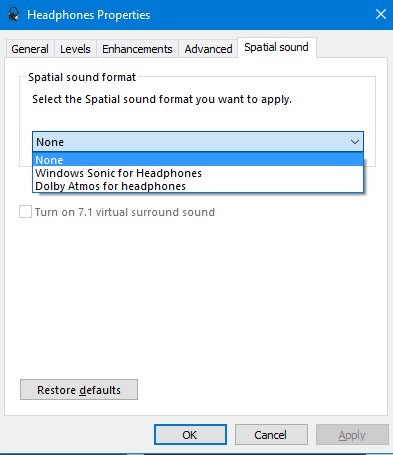SierraMadre
100+ Head-Fier
- Joined
- Apr 5, 2015
- Posts
- 315
- Likes
- 100
Ordered the X2HR’s to use with my smsl dac on console. Wonder why they’re so much cheaper than the X1’s were.
2 specific reasons aside from those already stated:
1. The X1s are rarer than the X2s and thus more of a collector’s item. Philips don’t make them anymore and although most reviewers and many users see the X2s as an upgrade, there is a small but vocal minority that prefer the X1 and see the X2s as a downgrade.
2. X2s are as cheap if not cheaper than they have ever been because there are plenty on the market and retailers are trying to shift them before the successor model X3 launches (scheduled for this quarter).
I don’t know if I have the settings on my PS4 pro or Xbox one X set correctly. I have everything setup through optical, but what settings are correct on the consoles end in order to get optimal VSS?
Set to Bitstream Dolby Digital via optical (not PCM). IIRC, in the case of Xbox, you may need to do this twice / separately for games vs non-gaming media discs (separate settings for games and streaming apps versus non-gaming disc media). For most games this will be sufficient (go into the game’s own audio settings, if there is no option for speaker configuration then nothing more is needed, if on the other hand, there is, then you need to choose a multichannel speaker config, not headphones, stereo speakers or TV speakers).
Also, with Xbox, make sure you do not have headphone virtualisation on (Windows sonic, Dolby atmos for headphones etc.) at the same time as Creative SBX. You can use these if you prefer but make sure it’s one or the other so SBX only or Atmos for headphone only etc.
Finally, ensure that you have things like SBX Crystalliser, Dialogue Enhancer and Bass boost off. Start with only SBX virtual surround enabled and then gradually introduce any superfluous features you want gradually by degree according to how useful they are and how much they colour the sound.
Lastly:
The HD800S’s are ridiculously open, much more so than other cans like the Fidelio X2 that I see you own too (I also own the HD800s and X2). This is great when you have a very quiet environment. Not so great for immersion if you have even slight interference from ambient environmental noise. Do you wear glasses? I do, with frame arms very thin and close to the sides of my face but they’re still enough to completely break the seal of the HD800s’s and compromise the holography and soundstaging somewhat. Not like the X2s with their thick plush velour covered memory foam that ensure an adequate seal even with my glasses on. As a result I tend to only use the HD800s’s when I am wearing contacts.