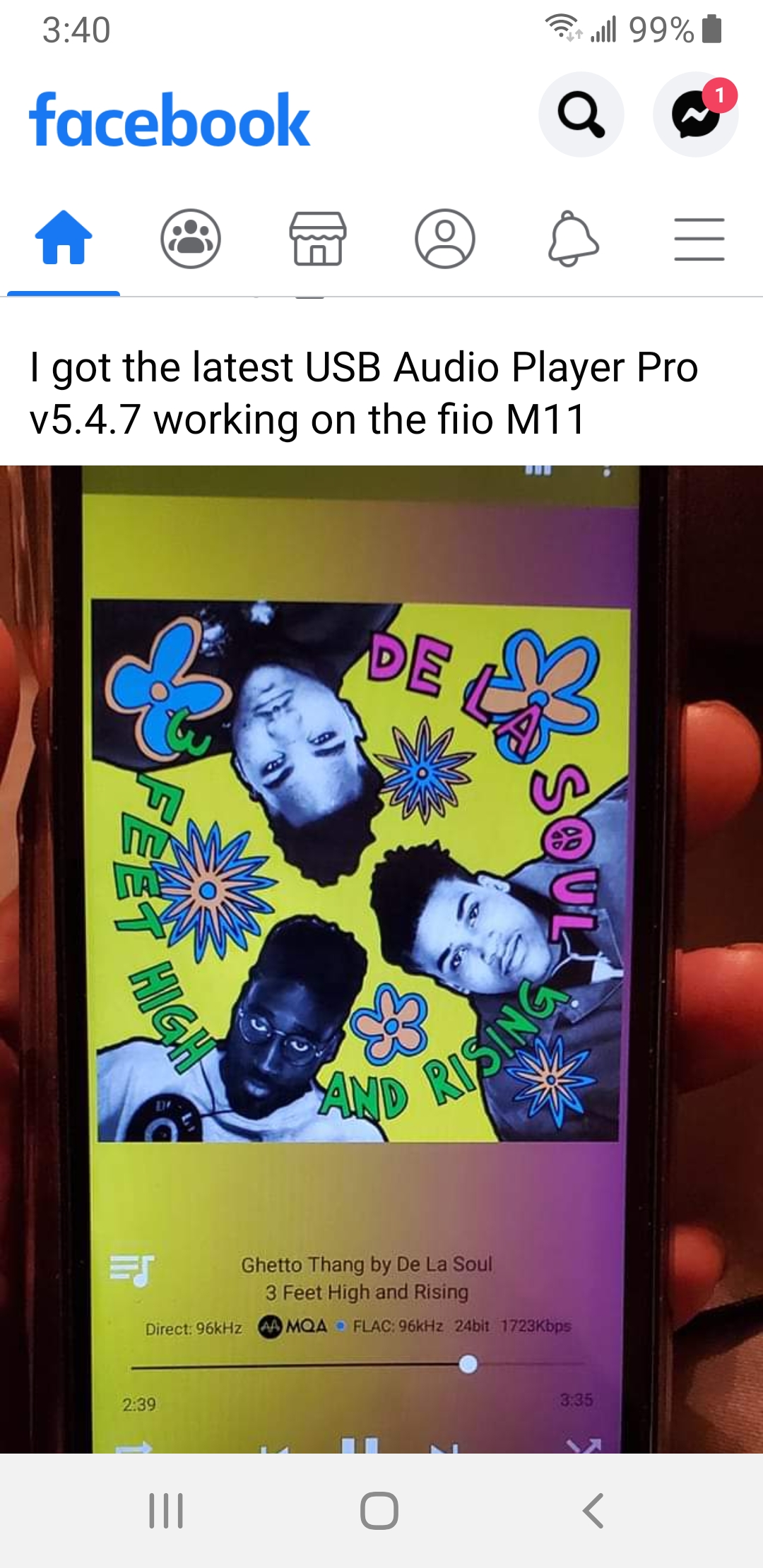Latest Thread Images
Featured Sponsor Listings
You are using an out of date browser. It may not display this or other websites correctly.
You should upgrade or use an alternative browser.
You should upgrade or use an alternative browser.
USB Audio Player PRO (UAPP): 24- and 32-bit playback, ubiquitous USB audio support for Android
Hi - where did you see this update? Nothing on their official channels or website? You'd think they'd make a big sing and dance about Play Store support - that's the one thing holding the FiiO players back.Pleasant surprise today; FiiO released a firmware update to add Play Store to the M11/M11Pro/M15 today. Got it installed on my M15 and excitedly went to install UAPP and got this:
Any thoughts to how I can get it installed?
Posted here on Head-Fi on the respective threads for each unit.
A firmware patch to enable Google Play store in M11/M11PRO/M15 based on the SoC used--Samsung 7872
Download link: http://fiio-file.fiio.net/Google_Play_Update.zip
How to update: Copy the firmware package file to the internal memory or micro SD card; Open "Technical Support" app on the M11/M11PRO/M15->enter the "Firmware Update" menu->select the firmware package file to upgrade.
Note: The Google Play partial library will prompt for updates after connecting to the Wifi for the first time. Restart it so that you could use it normally.
What can be done if receiving 'the device is not certified' in Google Play?
Currently, Google has closed the channel of GMS certification for Android 7.0 devices. So you will be prompted that the device is not certified. You can register your device by following the steps below:
(The deivce without certification could use Google Play normally still, but some apps with high security requirements could not be searched. )
1. Install the DeviceID.apk
2. Click it to get the 'Google Service Framework' and then copy it
3. Go to the following website and fill in the ID copied from step 2
https://www.google.com/android/uncertified/
If you have any questions or advices,please post in this thread or send an email to support@fiio.com
Best regards
LightBlue77
500+ Head-Fier
was it available for you? on m15 is not, someone tells me neither on m11.
Same situation on regular M11. Everything else works fine.Pleasant surprise today; FiiO released a firmware update to add Play Store to the M11/M11Pro/M15 today. Got it installed on my M15 and excitedly went to install UAPP and got this:
Any thoughts to how I can get it installed?
Given it is failing for others, Details are in order.
Last edited:
I believe that was sideloaded via another method prior to FiiO releasing the update. I emailed UAPP support and Davy thinks it’s because Play Store thinks there’s no USB Host functionality for the device (perhaps improper firmware configuration).Given it is failing for others, Details are in order.
pointlineplane
New Head-Fier
If I buy a Fiio DAP such as the M9 or M11, will I need to buy and use UAPP? Most of my listening will be from offline Tidal FLAC files. I won't be listening to MQA files. Thanks!
Can't listen to Tidal offline files on anything other than the Tidal app due to licensing. So no, UAPP would do nothing for you in your use case.If I buy a Fiio DAP such as the M9 or M11, will I need to buy and use UAPP? Most of my listening will be from offline Tidal FLAC files. I won't be listening to MQA files. Thanks!
salla45
1000+ Head-Fier
- Joined
- Mar 12, 2014
- Posts
- 1,086
- Likes
- 692
I am successfully using UAPP on my M11.
Procedure
After installing the play store patch from Fiio...
Run play store and log in.
Use an APK export program (eg My Apk app) to rip the official installed version of UAPP off your phone, then copy the freshly created UAPP APK file from the phone onto the root directory of the M11.
Then goto ES File manager on the M11, find and click on the UAPP APK and it should install fine with no registration issues, as it will detect your logged Play store on your M11
Listening now with joy
Procedure
After installing the play store patch from Fiio...
Run play store and log in.
Use an APK export program (eg My Apk app) to rip the official installed version of UAPP off your phone, then copy the freshly created UAPP APK file from the phone onto the root directory of the M11.
Then goto ES File manager on the M11, find and click on the UAPP APK and it should install fine with no registration issues, as it will detect your logged Play store on your M11
Listening now with joy

m-i-c-k-e-y
Headphoneus Supremus
For those users with Fiio M11/M11Pro/M15. Are there difference on SQ using with UAPP?
Thanks!
Thanks!
LightBlue77
500+ Head-Fier
I would say yes, the sound is on a new level. Compared to tidal app, I didn't use fiio app too much only a few tracks, the eq is a joke.
In uapp the eq is unbeatable.
In uapp the eq is unbeatable.
All updated? Version 5.4.7 is available on the Play Market. 

naughty
New Head-Fier
I am successfully using UAPP on my M11.
Procedure
After installing the play store patch from Fiio...
Run play store and log in.
Use an APK export program (eg My Apk app) to rip the official installed version of UAPP off your phone, then copy the freshly created UAPP APK file from the phone onto the root directory of the M11.
Then goto ES File manager on the M11, find and click on the UAPP APK and it should install fine with no registration issues, as it will detect your logged Play store on your M11
Listening now with joy
i did not do most of this - I just reached out to Davy and he gave me a link to download the apk - it installs fine and as with the trial version that you can install and use for 20 minutes it will play via the android drivers or it will play via external device drivers if you use the Fiio device as a transport and connect to an external DAC/AMP but it does not use the Direct DAC/AMP drivers so basically you are not making optimum use of the Fiios dual DAC chips at their best since you are not bypassing the Android layer
I am a new member so i assume after reading the introductory private message when i registered that i am unable to post pictures and screenshots as yet so i cant explain much more than this but basically after you update your Fiio device with the play store and look for UAPP in the play store you won't find it - even checking in the library section of the play store whcih lists all of the apps you have on all the other android devices that you are logged in with your Google account you will find a majority of them will install but the link for UAPP tells you that your device is not compatible with this version and i am assuming that this is mostly because that direct driver is not working at the moment
I have great respect for Davy over at Extream since he has been totally helpful to me whenever i queried anything and i'm sure they will eventually get it working perfectly and i'm prepared to wait because 3 months ago none of this was possible ie the M11 did not have access to the play store leave alone a way to install UAPP or any of the other paid players without having to pay for them again, but as it stands right now i have UAPP, Neutron and also Poweramp all installed via the play store or provided links to the APKs BUT if you do install UAPP then you have to have patience since it isn't working perfectly via the Fiio devices and your higher resolution files may be playing at a much lower resolution than you would like via the Android layer ..... but i always see updates all the time whereby compatibility for many devices is added as time goes on so i live in hope that this will also prove to be the case with the Fiio DAPs as well
so it does install and it does play music via the android layer and also the external drivers but the direct high res drivers are unavailable for now
Last edited:
Users who are viewing this thread
Total: 99 (members: 0, guests: 99)