Percussion sounds great. I'd consider these a pretty decent all-rounder actually.



The Nightingale’s treble rise, while it looks intense on a graph, is pretty high up in frequency, so it’s mostly just “air” (upper harmonics and transients). The Nightingale reminds me quite a bit of the Dita Project M actually—and graphs very similarly to the much pricier Dita Perpetua (which I haven’t heard).Hmm maybe I should look into Nightingale then, but treble looks much brighter than Que on graph? I think Que only feels V-shaped cuz it has a mid-treble peak that sticks out a little.
Hype 4? Not surprised they’d be good with percussion. A good v-shape set should specialize in good percussion, right?Percussion sounds great. I'd consider these a pretty decent all-rounder actually.

Cheers for clearing that up mate!I realized that the English translation didn't quite convey what I meant, that so far only the DCE provides a clearly better SQ (they are not on par).
However, I have not yet done any serious comparison listening sessions, so don't take what I wrote as definitive statements (however subjective).
I am fairly certain that the EVA has a slightly warmer sound than the DCE.
Hi everybody! (Hi Dr. Nick)
I'm not done writing up day 2 quite yet but wanted to drop this video in.
@EnigmaFotos (brother from another mother™) and I had a great weekend at SoCal CanJam and we literally parked right outside at the end on Sunday to talk about our live impressions and thoughts. It's an hour long but hopefully we kept it entertaining!
Kinda jelly that you have a local store where you can audition stuff. Congrats on the Fer2rari RED!
Received my Fan 3 with Space Cable today and damn I'm loving that bone conductor special sauce. Fan 3 has a very smooth, thick and syrupy sound. It's tonality is very addictive. There is a wide spacious and holographic stage. Treble is airy and sparkly. Bass lacks a bit in quantity but it's very textured and the rumble reaches very deep.
The space cable is one the best cables I've owned so far, it's tangle free and has a great transparent sound. Honestly, I used to be a doubter of the Penon brand as most people kept saying very positive things about it, it was very rare to see any negative reviews. Now I see those reviewers weren't shilling, Penon's house sound aligns perfectly with my taste. Honestly I'm a fanboy now.
Weird, Hiby plugins and MSEB worked for me when I was using UAPP on my R6 Gen III DAP.HIBY EVANGELION
I am writing this long and intricate post about my experience using the Hiby DAP.
In this post I have exclusively focused on the usability and compatibility of the DAP (in its various modes of operation) with the various apps I use.
There are many considerations about MQA, which would seem useless, given that Tidal has officially abandoned the format, but this is not entirely true.
Either because the migration is not yet complete, or because they have not yet managed to recover all the tracks in flac, the fact remains that in my playlists there are still many MQA tracks, which however are not presented as such by the Tidal app:
they are presented as normal flac 44.1.
However, MQA-enabled DACs (including ROON) are not ‘tricked’, and realize that the flow is MQA.
I don't know how useful all of what I've written can be to you (it's nerd stuff), but I've done the hard work,
so I might as well share.
Of course, I deduced what I've written from use, it's not a given that I've always deduced correctly.
General considerations on the DAP
- it doesn't heat up
- the battery lasts a long time
- the system is fast, even if it doesn't have a high-end processor
- the custom Android implementation seems well done and mature
- I've only tried the plugins, and they seem effective—
-the machine has an annoying bug: when switching from MQA tracks to standard flac, it somehow gets stuck on MQA mode, and this generates at least one problem: that plugins are deactivated.
VARIOUS WAYS TO USE
USED AS A DAC it works well (FLAC, MQA, DSD)
Hiby plugins don't work with MQA.
I also have doubts about DSD.
USED AS A BT TARGET
it works, however in my case I found 3 problems.
When I set it to BT Target mode, my iPhone13 doesn't automatically connect to it, I have to manually connect it from the smartphone.
I also noticed, to my cost, that the volume synchronization mode with the smartphone is active (the volume is controlled by the smartphone).
I am used to setting the smartphone to 100% volume, and adjust the listening volume from the DAC.
I do not know if this default setting can be changed.
For me it is not a good thing, because the granularity of the smartphone volume adjustment is not very fine.
(in reality there is an overlap of the two adjustments; the DAP volume remains operational with its granularity, but as soon as you touch the smartphone volume, it takes over the DAP volume. You have to be careful).
Lastly, the transmission latency is quite high, just under 1 second.
A nice thing is that the plugins work.
USED AS DAP
with Tidal app:
- uses the internal MQA decoder of the DAP if enabled, and the color of the upper LED indicates the type of MQA
- Hiby plugins do not work with MQA, but work with flac
- the internal MQA decoder ‘detects’ that the file is MQA, (even if TIDAL, to keep faith with its announcement, no longer exposes the file metadata to the outside as if it were MQA), and this is good.
- practically always, switching from an MQA to a ‘normal’ flac, the system continues to think it is in MQA mode (I notice this because the bitrate is indicated in the top bar of the display instead of the sampling frequency), and this fact keeps the plugins deactivated as if it were playing an MQA file, even if it is not. Pressing stop (until the blue LED), and restarting, the thing is fixed. I think it is a BUG.
- unlike what is documented for R4, the upper led lights up green for sampling frequencies of 64-192k (instead of cyan) (BUG ?)
with UAPP app:
the behavior of the DAP is very similar to the one it has with the Tidal app.
Unfortunately UAPP does not detect if the Tidal stream is MQA or not as it used to (it ‘trusts’ the metadata exposed by Tidal), and therefore it always plays the stream as standard flac.
(as the Tidal app now does too)
Fortunately the Hiby decoder is not fooled. Keep in mind that playing an MQA as standard flac means ‘burning’ some of the least significant bits of the PCM samples (I think 3 bits). These bits encode the specific information of MQA.
The audio signal of these least significant bits is barely audible, but it is still there (and is reproduced as a kind of noise).
with ROON app:
bad news, here are the disappointments.
The app does not ‘bypass’ the Android audio subsystem, so the audio is always resampled to 48kHz (ROON fixed green led).
So no high-res, no MQA, no DSD.
Everything becomes PCM @48kHz.
Only advantage: Hiby plugins work.
with ROON-ARC app:
identical behavior that with the native ROON app.
(unfortunately the BETA direct USB driver does not work with the DAC inside the DAP)
USED WITH EXTERNAL DAC
with Tidal app:
if the bitstream is flac, the DAP passes the bitstream to the external DAC, but the bitstream is first somehow ‘intercepted’ by the DAP, and therefore it is possible to process it with plugins, and this is a great thing.
If instead the bitstream is MQA, 2 behaviors are possible:
1. if the MQA decoder inside the DAP is activated, the first unfolding is performed, and the OFS bitstream is passed to the external MQA renderer (the led strip on the DAP lights up in blue or green depending on the type of MQA, and the sampling frequency of 88.2k is shown). Plugins do not work.
2. if the internal MQA decoder of the DAP is disabled, the intact bitstream is passed to the external MQA decoder/render (the LED strip on the DAP lights up yellow, and the sampling frequency of 44.1kHz is shown).
The DAP does not understand that the bitstream is MQA, and treats it as a normal PCM; therefore it allows you to apply plugins, but be careful:
they corrupt the MQA stream, ruining or disturbing the listening experience.
with UAPP app:
as you know, UAPP has its own driver directed to USB, bypassing the Android audio subsystem.
So the bitstream is sent directly to the external DAC, without being able to be ‘intercepted’ by the DAP, so no Hiby plugins, not even with flac streams.
(the LED on the DAP remains fixed in the blue color of inactivity).
If the bitstream is MQA, it is sent intact to the external DAC.
(the DAP's MQA decoder is irrelevant, because it is bypassed by the direct UAPP driver).
Even if UAPP no longer reports Tidal streams as MQA (even if they are), if the external DAC is MQA compatible (decoder + render, not just render), the stream will be processed as MQA.
If the DAC is not MQA compatible, unfortunately what is actually an MQA will be played as standard flac.
with ROON app:
identical behavior as with the DAP (i.e. internal DAC)
the app does not 'bypass' the Android audio subsystem, so the audio is always resampled to 48kHz (ROON fixed green led).
So no high-res, no MQA, no DSD.
Everything becomes PCM @48kHz.
Only advantage: Hiby plugins work.
with ROON-ARC app:
identical behavior as with the native ROON app.
But in this case it is possible to activate the direct USB driver (BETA), if it works (it works for me).
Then you get the same behavior as with UAPP.
Personal considerations:
Although the machine is excellent for the price and the Hiby ecosystem is excellently implemented, I remain of my opinion on DAPs:
they seem not very useful if you have a good smartphone and quality external DACs/dongles, especially if you mainly use streaming services rather than local files (the smartphone also has the advantage of being equipped with internet connectivity for streaming services, and this makes it very convenient when you are away from home).
Nice impressionsHIBY EVANGELION
I am writing this long and intricate post about my experience using the Hiby DAP.
In this post I have exclusively focused on the usability and compatibility of the DAP (in its various modes of operation) with the various apps I use.
There are many considerations about MQA, which would seem useless, given that Tidal has officially abandoned the format, but this is not entirely true.
Either because the migration is not yet complete, or because they have not yet managed to recover all the tracks in flac, the fact remains that in my playlists there are still many MQA tracks, which however are not presented as such by the Tidal app:
they are presented as normal flac 44.1.
However, MQA-enabled DACs (including ROON) are not ‘tricked’, and realize that the flow is MQA.
I don't know how useful all of what I've written can be to you (it's nerd stuff), but I've done the hard work,
so I might as well share.
Of course, I deduced what I've written from use, it's not a given that I've always deduced correctly.
General considerations on the DAP
- it doesn't heat up
- the battery lasts a long time
- the system is fast, even if it doesn't have a high-end processor
- the custom Android implementation seems well done and mature
- I've only tried the plugins, and they seem effective—
-the machine has an annoying bug: when switching from MQA tracks to standard flac, it somehow gets stuck on MQA mode, and this generates at least one problem: that plugins are deactivated.
VARIOUS WAYS TO USE
USED AS A DAC it works well (FLAC, MQA, DSD)
Hiby plugins don't work with MQA.
I also have doubts about DSD.
USED AS A BT TARGET
it works, however in my case I found 3 problems.
When I set it to BT Target mode, my iPhone13 doesn't automatically connect to it, I have to manually connect it from the smartphone.
I also noticed, to my cost, that the volume synchronization mode with the smartphone is active (the volume is controlled by the smartphone).
I am used to setting the smartphone to 100% volume, and adjust the listening volume from the DAC.
I do not know if this default setting can be changed.
For me it is not a good thing, because the granularity of the smartphone volume adjustment is not very fine.
(in reality there is an overlap of the two adjustments; the DAP volume remains operational with its granularity, but as soon as you touch the smartphone volume, it takes over the DAP volume. You have to be careful).
Lastly, the transmission latency is quite high, just under 1 second.
A nice thing is that the plugins work.
USED AS DAP
with Tidal app:
- uses the internal MQA decoder of the DAP if enabled, and the color of the upper LED indicates the type of MQA
- Hiby plugins do not work with MQA, but work with flac
- the internal MQA decoder ‘detects’ that the file is MQA, (even if TIDAL, to keep faith with its announcement, no longer exposes the file metadata to the outside as if it were MQA), and this is good.
- practically always, switching from an MQA to a ‘normal’ flac, the system continues to think it is in MQA mode (I notice this because the bitrate is indicated in the top bar of the display instead of the sampling frequency), and this fact keeps the plugins deactivated as if it were playing an MQA file, even if it is not. Pressing stop (until the blue LED), and restarting, the thing is fixed. I think it is a BUG.
- unlike what is documented for R4, the upper led lights up green for sampling frequencies of 64-192k (instead of cyan) (BUG ?)
with UAPP app:
the behavior of the DAP is very similar to the one it has with the Tidal app.
Unfortunately UAPP does not detect if the Tidal stream is MQA or not as it used to (it ‘trusts’ the metadata exposed by Tidal), and therefore it always plays the stream as standard flac.
(as the Tidal app now does too)
Fortunately the Hiby decoder is not fooled. Keep in mind that playing an MQA as standard flac means ‘burning’ some of the least significant bits of the PCM samples (I think 3 bits). These bits encode the specific information of MQA.
The audio signal of these least significant bits is barely audible, but it is still there (and is reproduced as a kind of noise).
with ROON app:
bad news, here are the disappointments.
The app does not ‘bypass’ the Android audio subsystem, so the audio is always resampled to 48kHz (ROON fixed green led).
So no high-res, no MQA, no DSD.
Everything becomes PCM @48kHz.
Only advantage: Hiby plugins work.
with ROON-ARC app:
identical behavior that with the native ROON app.
(unfortunately the BETA direct USB driver does not work with the DAC inside the DAP)
USED WITH EXTERNAL DAC
with Tidal app:
if the bitstream is flac, the DAP passes the bitstream to the external DAC, but the bitstream is first somehow ‘intercepted’ by the DAP, and therefore it is possible to process it with plugins, and this is a great thing.
If instead the bitstream is MQA, 2 behaviors are possible:
1. if the MQA decoder inside the DAP is activated, the first unfolding is performed, and the OFS bitstream is passed to the external MQA renderer (the led strip on the DAP lights up in blue or green depending on the type of MQA, and the sampling frequency of 88.2k is shown). Plugins do not work.
2. if the internal MQA decoder of the DAP is disabled, the intact bitstream is passed to the external MQA decoder/render (the LED strip on the DAP lights up yellow, and the sampling frequency of 44.1kHz is shown).
The DAP does not understand that the bitstream is MQA, and treats it as a normal PCM; therefore it allows you to apply plugins, but be careful:
they corrupt the MQA stream, ruining or disturbing the listening experience.
with UAPP app:
as you know, UAPP has its own driver directed to USB, bypassing the Android audio subsystem.
So the bitstream is sent directly to the external DAC, without being able to be ‘intercepted’ by the DAP, so no Hiby plugins, not even with flac streams.
(the LED on the DAP remains fixed in the blue color of inactivity).
If the bitstream is MQA, it is sent intact to the external DAC.
(the DAP's MQA decoder is irrelevant, because it is bypassed by the direct UAPP driver).
Even if UAPP no longer reports Tidal streams as MQA (even if they are), if the external DAC is MQA compatible (decoder + render, not just render), the stream will be processed as MQA.
If the DAC is not MQA compatible, unfortunately what is actually an MQA will be played as standard flac.
with ROON app:
identical behavior as with the DAP (i.e. internal DAC)
the app does not 'bypass' the Android audio subsystem, so the audio is always resampled to 48kHz (ROON fixed green led).
So no high-res, no MQA, no DSD.
Everything becomes PCM @48kHz.
Only advantage: Hiby plugins work.
with ROON-ARC app:
identical behavior as with the native ROON app.
But in this case it is possible to activate the direct USB driver (BETA), if it works (it works for me).
Then you get the same behavior as with UAPP.
Personal considerations:
Although the machine is excellent for the price and the Hiby ecosystem is excellently implemented, I remain of my opinion on DAPs:
they seem not very useful if you have a good smartphone and quality external DACs/dongles, especially if you mainly use streaming services rather than local files (the smartphone also has the advantage of being equipped with internet connectivity for streaming services, and this makes it very convenient when you are away from home).



Now that I have finished debugging the device from a technical point of view, I will focus on some comparisons with external DACs.Cheers for clearing that up mate!
Hiby plugins only work if the Hiby audio subsystem is not bypassed.Weird, Hiby plugins and MSEB worked for me when I was using UAPP on my R6 Gen III DAP.
One thing I've noticed across all Android DAP's is that the native Tidal app sounds like crap. While using Tidal via UAPP it actually sounds like I'm listening to high-rest files.
Wow. Awesome rundown. Thanks. The distinctions between Tidal and the two Roon apps is especially helpful since I use all three regularly. Though I've found that despite Roon ARC's feature set, it's such a mess of an app in every other way that I use Tidal on my phone almost exclusively.HIBY EVANGELION
I am writing this long and intricate post about my experience using the Hiby DAP.
In this post I have exclusively focused on the usability and compatibility of the DAP (in its various modes of operation) with the various apps I use.
There are many considerations about MQA, which would seem useless, given that Tidal has officially abandoned the format, but this is not entirely true.
Either because the migration is not yet complete, or because they have not yet managed to recover all the tracks in flac, the fact remains that in my playlists there are still many MQA tracks, which however are not presented as such by the Tidal app:
they are presented as normal flac 44.1.
However, MQA-enabled DACs (including ROON) are not ‘tricked’, and realize that the flow is MQA.
I don't know how useful all of what I've written can be to you (it's nerd stuff), but I've done the hard work,
so I might as well share.
Of course, I deduced what I've written from use, it's not a given that I've always deduced correctly.
General considerations on the DAP
- it doesn't heat up
- the battery lasts a long time
- the system is fast, even if it doesn't have a high-end processor
- the custom Android implementation seems well done and mature
- I've only tried the plugins, and they seem effective—
-the machine has an annoying bug: when switching from MQA tracks to standard flac, it somehow gets stuck on MQA mode, and this generates at least one problem: that plugins are deactivated.
VARIOUS WAYS TO USE
USED AS A DAC it works well (FLAC, MQA, DSD)
Hiby plugins don't work with MQA.
I also have doubts about DSD.
USED AS A BT TARGET
it works, however in my case I found 3 problems.
When I set it to BT Target mode, my iPhone13 doesn't automatically connect to it, I have to manually connect it from the smartphone.
I also noticed, to my cost, that the volume synchronization mode with the smartphone is active (the volume is controlled by the smartphone).
I am used to setting the smartphone to 100% volume, and adjust the listening volume from the DAC.
I do not know if this default setting can be changed.
For me it is not a good thing, because the granularity of the smartphone volume adjustment is not very fine.
(in reality there is an overlap of the two adjustments; the DAP volume remains operational with its granularity, but as soon as you touch the smartphone volume, it takes over the DAP volume. You have to be careful).
Lastly, the transmission latency is quite high, just under 1 second.
A nice thing is that the plugins work.
USED AS DAP
with Tidal app:
- uses the internal MQA decoder of the DAP if enabled, and the color of the upper LED indicates the type of MQA
- Hiby plugins do not work with MQA, but work with flac
- the internal MQA decoder ‘detects’ that the file is MQA, (even if TIDAL, to keep faith with its announcement, no longer exposes the file metadata to the outside as if it were MQA), and this is good.
- practically always, switching from an MQA to a ‘normal’ flac, the system continues to think it is in MQA mode (I notice this because the bitrate is indicated in the top bar of the display instead of the sampling frequency), and this fact keeps the plugins deactivated as if it were playing an MQA file, even if it is not. Pressing stop (until the blue LED), and restarting, the thing is fixed. I think it is a BUG.
- unlike what is documented for R4, the upper led lights up green for sampling frequencies of 64-192k (instead of cyan) (BUG ?)
with UAPP app:
the behavior of the DAP is very similar to the one it has with the Tidal app.
Unfortunately UAPP does not detect if the Tidal stream is MQA or not as it used to (it ‘trusts’ the metadata exposed by Tidal), and therefore it always plays the stream as standard flac.
(as the Tidal app now does too)
Fortunately the Hiby decoder is not fooled. Keep in mind that playing an MQA as standard flac means ‘burning’ some of the least significant bits of the PCM samples (I think 3 bits). These bits encode the specific information of MQA.
The audio signal of these least significant bits is barely audible, but it is still there (and is reproduced as a kind of noise).
with ROON app:
bad news, here are the disappointments.
The app does not ‘bypass’ the Android audio subsystem, so the audio is always resampled to 48kHz (ROON fixed green led).
So no high-res, no MQA, no DSD.
Everything becomes PCM @48kHz.
Only advantage: Hiby plugins work.
with ROON-ARC app:
identical behavior that with the native ROON app.
(unfortunately the BETA direct USB driver does not work with the DAC inside the DAP)
USED WITH EXTERNAL DAC
with Tidal app:
if the bitstream is flac, the DAP passes the bitstream to the external DAC, but the bitstream is first somehow ‘intercepted’ by the DAP, and therefore it is possible to process it with plugins, and this is a great thing.
If instead the bitstream is MQA, 2 behaviors are possible:
1. if the MQA decoder inside the DAP is activated, the first unfolding is performed, and the OFS bitstream is passed to the external MQA renderer (the led strip on the DAP lights up in blue or green depending on the type of MQA, and the sampling frequency of 88.2k is shown). Plugins do not work.
2. if the internal MQA decoder of the DAP is disabled, the intact bitstream is passed to the external MQA decoder/render (the LED strip on the DAP lights up yellow, and the sampling frequency of 44.1kHz is shown).
The DAP does not understand that the bitstream is MQA, and treats it as a normal PCM; therefore it allows you to apply plugins, but be careful:
they corrupt the MQA stream, ruining or disturbing the listening experience.
with UAPP app:
as you know, UAPP has its own driver directed to USB, bypassing the Android audio subsystem.
So the bitstream is sent directly to the external DAC, without being able to be ‘intercepted’ by the DAP, so no Hiby plugins, not even with flac streams.
(the LED on the DAP remains fixed in the blue color of inactivity).
If the bitstream is MQA, it is sent intact to the external DAC.
(the DAP's MQA decoder is irrelevant, because it is bypassed by the direct UAPP driver).
Even if UAPP no longer reports Tidal streams as MQA (even if they are), if the external DAC is MQA compatible (decoder + render, not just render), the stream will be processed as MQA.
If the DAC is not MQA compatible, unfortunately what is actually an MQA will be played as standard flac.
with ROON app:
identical behavior as with the DAP (i.e. internal DAC)
the app does not 'bypass' the Android audio subsystem, so the audio is always resampled to 48kHz (ROON fixed green led).
So no high-res, no MQA, no DSD.
Everything becomes PCM @48kHz.
Only advantage: Hiby plugins work.
with ROON-ARC app:
identical behavior as with the native ROON app.
But in this case it is possible to activate the direct USB driver (BETA), if it works (it works for me).
Then you get the same behavior as with UAPP.
Personal considerations:
Although the machine is excellent for the price and the Hiby ecosystem is excellently implemented, I remain of my opinion on DAPs:
they seem not very useful if you have a good smartphone and quality external DACs/dongles, especially if you mainly use streaming services rather than local files (the smartphone also has the advantage of being equipped with internet connectivity for streaming services, and this makes it very convenient when you are away from home).
It's going to be a leap for me to get used to the R4: Firstly, I have not used an Android device in forever [Apple fan!] and secondly, carrying a second device when I want to enjoy music on the go. I'll keep my faves on my phone, but I'll delete most of my collection to save space on my phone, which I don't plan on upgrading for hopefully a while yet! [I use my iphones until they NEED to be upgraded haha... and my 13 pro is still going STRONG! I MIGHT upgrade when there's a truly revolutionary camera upgrade...]About what DAP is good for, having one single device. No annoying dongle or stacking of devices with cables, this is so important for me and the reason why I preffer to have DAPs. Second reason is not being connected to the phone all the time, to many distractions on the phone (or the PC). When I use the DAP its just me and the music.
Yup. Remarkably similar to my "final answer" using EQ.
Yes, that's my final answer.
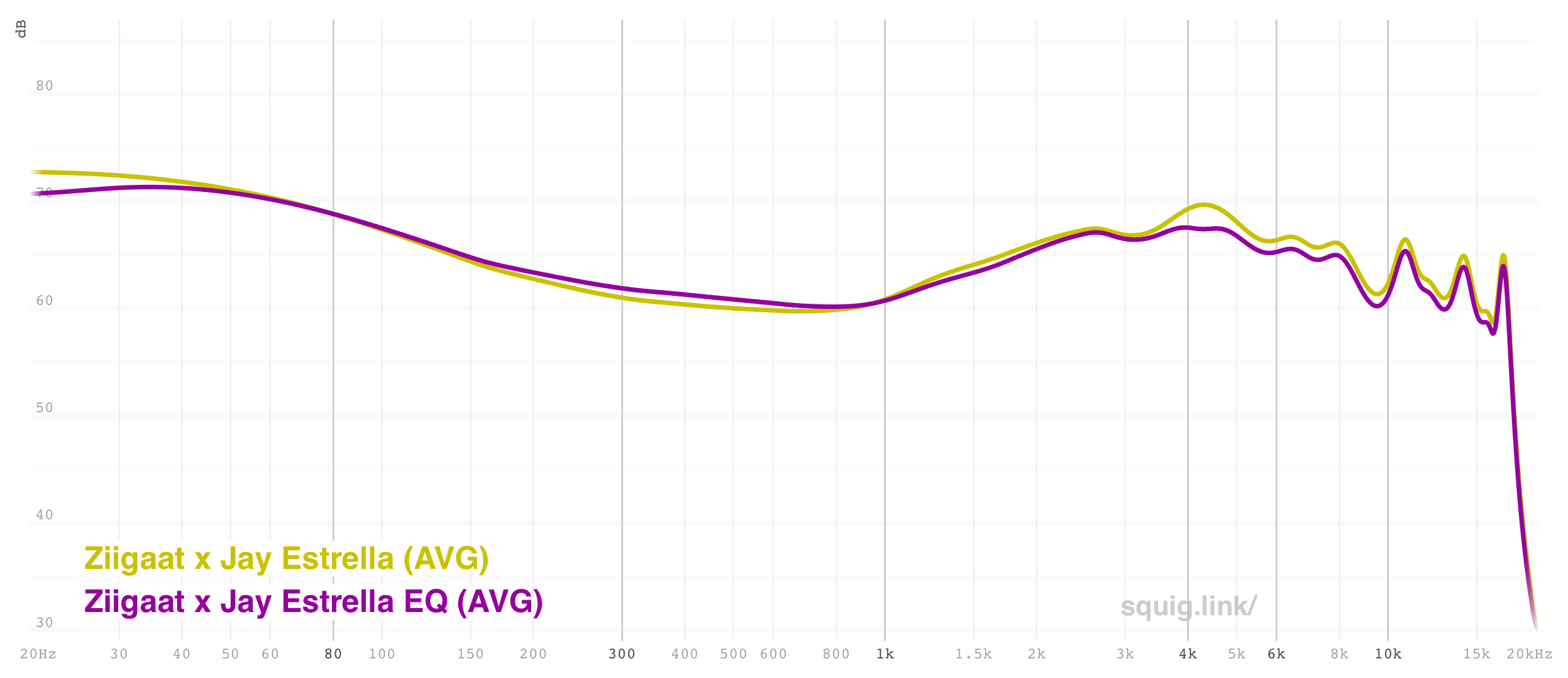
I like the bass shelf you unit has!
Yes, that's my final answer.
