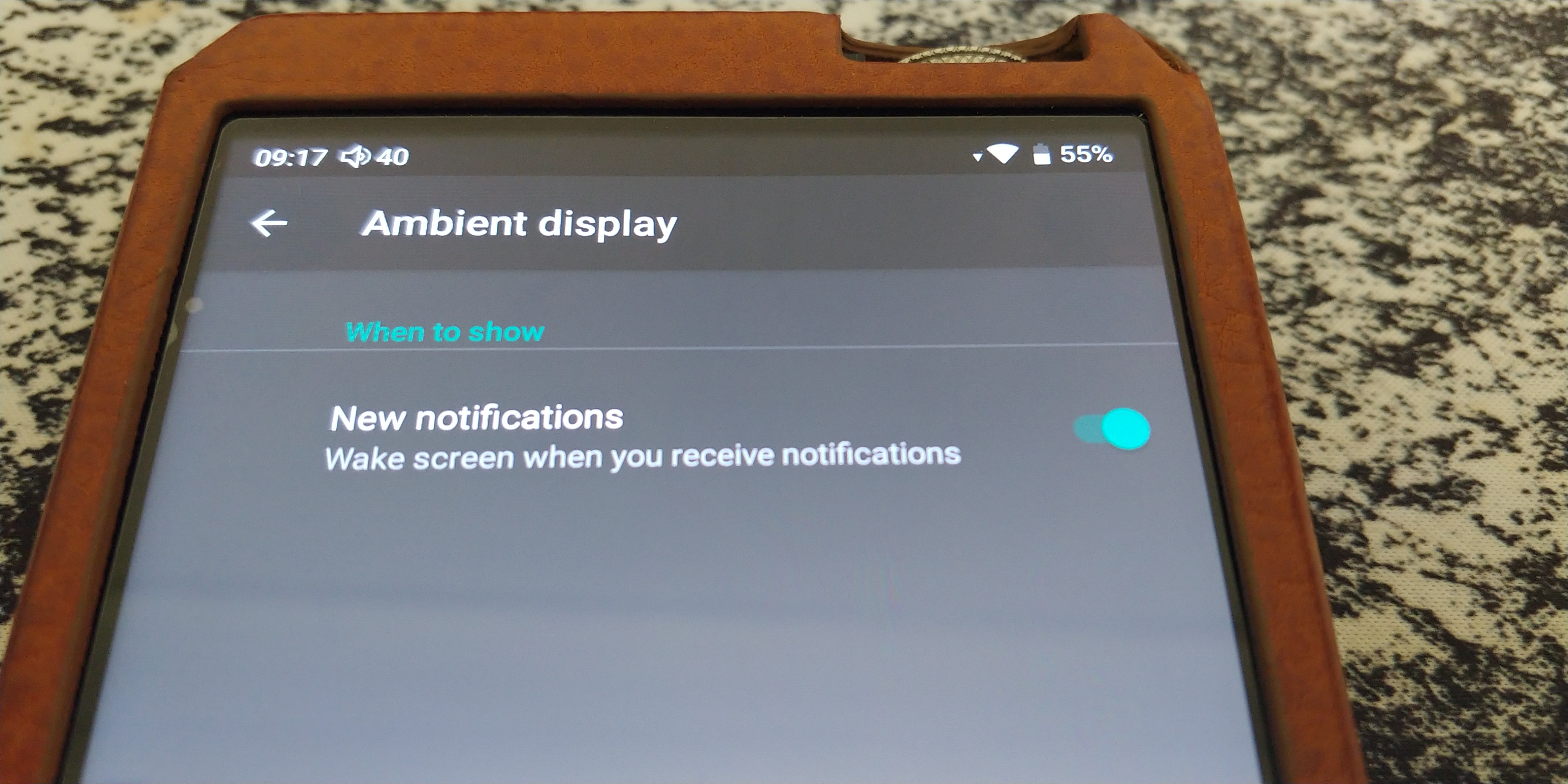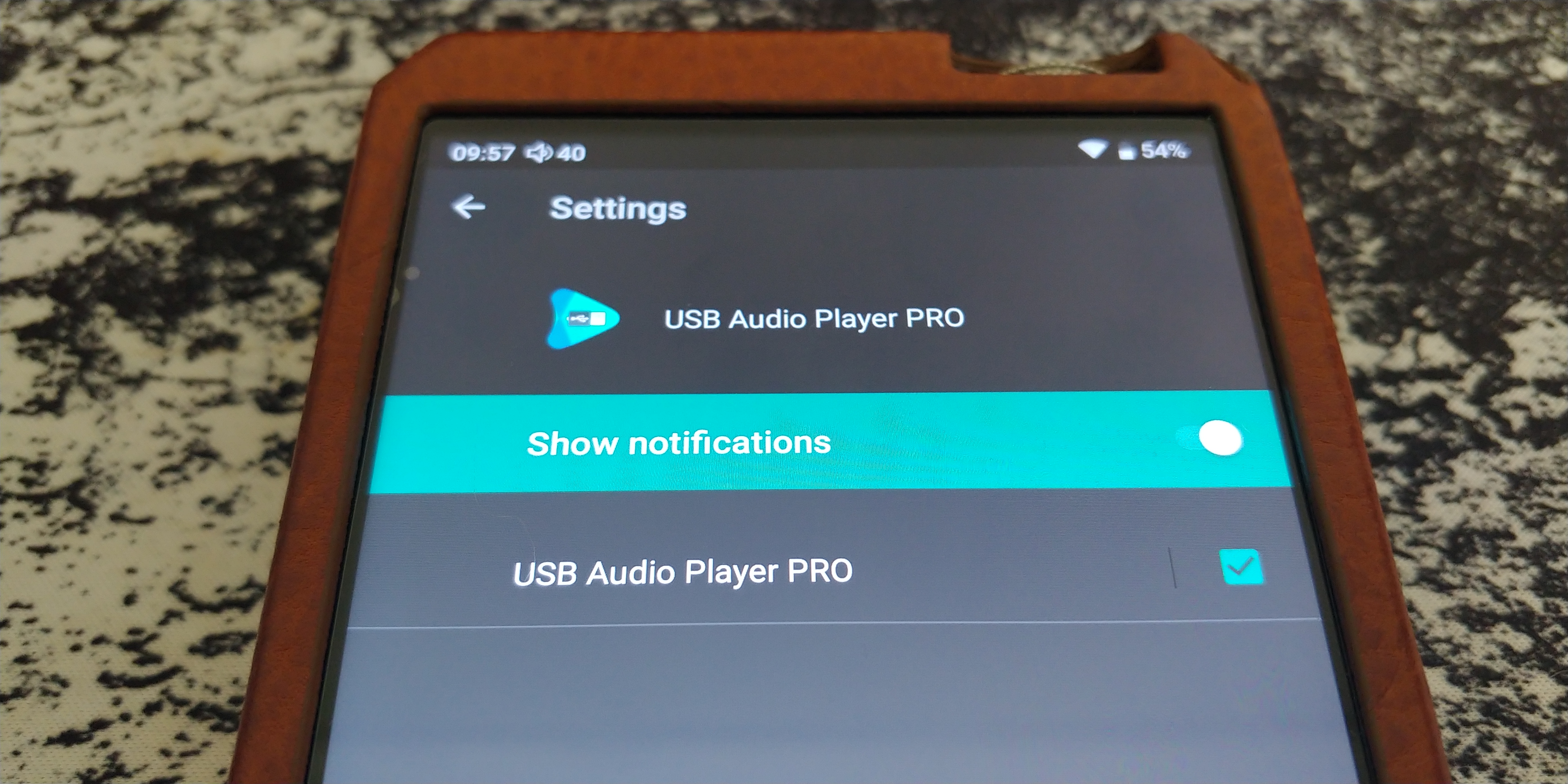DBaldock9
Headphoneus Supremus
Ambient display is on. That's why I don't understand why it's not working...
Back in July, I made this post about UAPP waking up my phone screen, when tracks change -
~~~
My LG V30 is rooted, and running LinageOS.
Found the OS setting that was causing the screen to come on, and display each track name.
Settings > Display > Advanced > Ambient display > New notifications = ON
Setting New notifications = OFF causes the screen to stay off, as the tracks change.
But it also means that my Texting app won't wake the screen, and display new text messages...
~~~