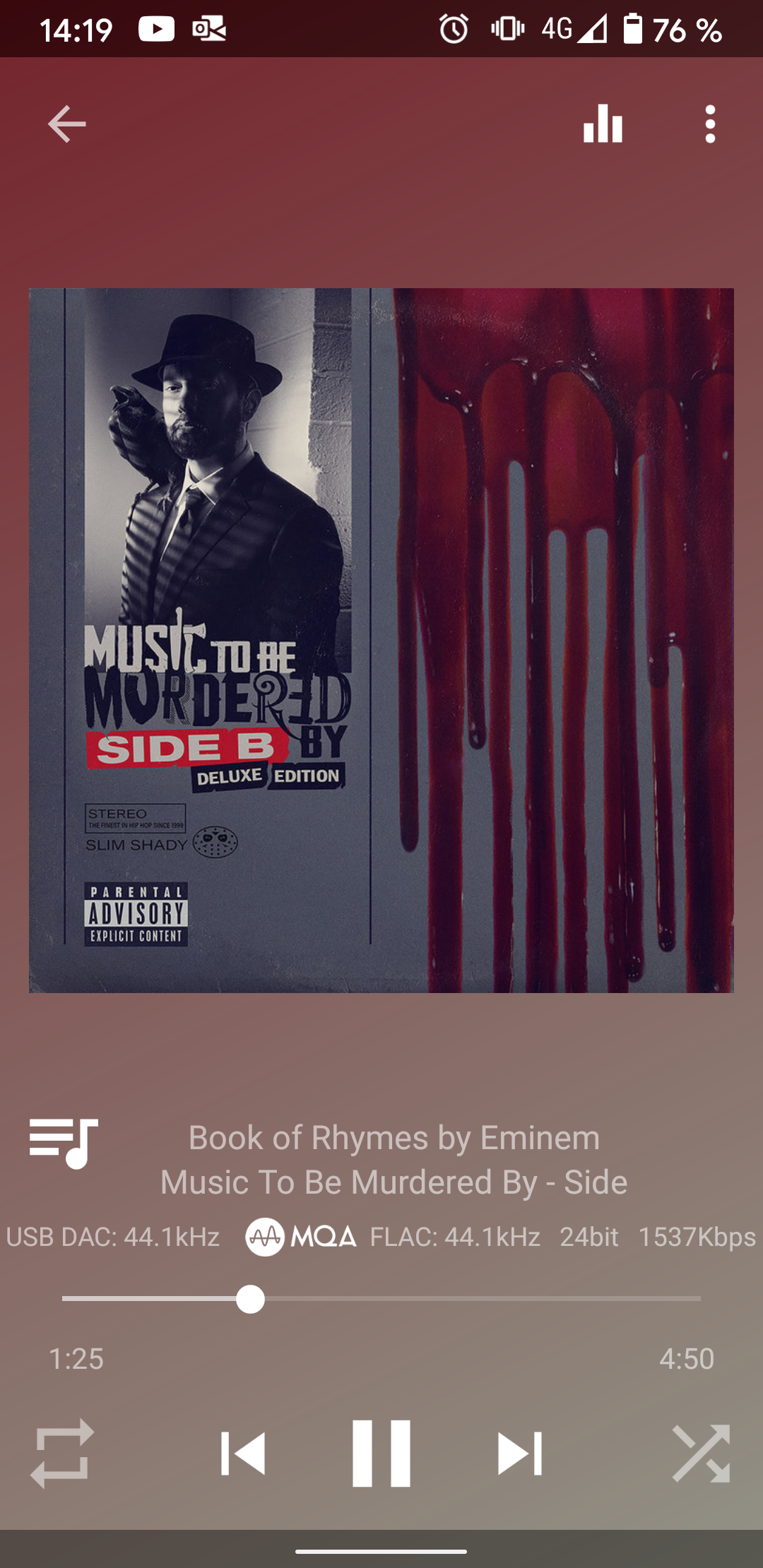jspetrolina
New Head-Fier
Hi! have a problem when UAPP changes from MQA -> Regular quality. Sounds start to crackle, like the file is playing in pieces.. every time i have to turn my USB DAC off and on again to be normal again, next MQA song and same problem happens.. Any ideas? Thanks!
Ps.: Tidal.
Ps.: Tidal.