MichaelOH
100+ Head-Fier
- Joined
- Jan 29, 2009
- Posts
- 192
- Likes
- 87
There is an option in Settings > User Interface > Gestures to uncheck this.
Hey! Cheers!! For the life of me I have no idea why I could never find that.
There is an option in Settings > User Interface > Gestures to uncheck this.
I point my finger to the app unintuitive UI and lack of documentation... Imagine using UAPP audio driver with Poweramp UI. Blisssssss!Hey! Cheers!! For the life of me I have no idea why I could never find that.
I point my finger to the app unintuitive UI and lack of documentation... Imagine using UAPP audio driver with Poweramp UI. Blisssssss!
Well, according the PowerAmp author, you can disable all processing in it https://forum.powerampapp.com/topic/11512-bit-perfect-mode/?do=findComment&comment=51213Yep...I stick with UAPP because of the bit-perfect option. PowerAmp just doesn't offer it in any form...Neutron MP claims to offer it, but...it doesn't...so it's UAPP for me!!
Neutron is absolutely bit perfect on supported devices, just like UAPP. I'm not sure where you heard this. To achieve bit perfect, just toggle off all processing (EQ, Crossfeed, DSP) and ensure the pre amp Gain is at 0.0db and 'follow source frequency' is selected.Neutron MP claims to offer it, but...it doesn't
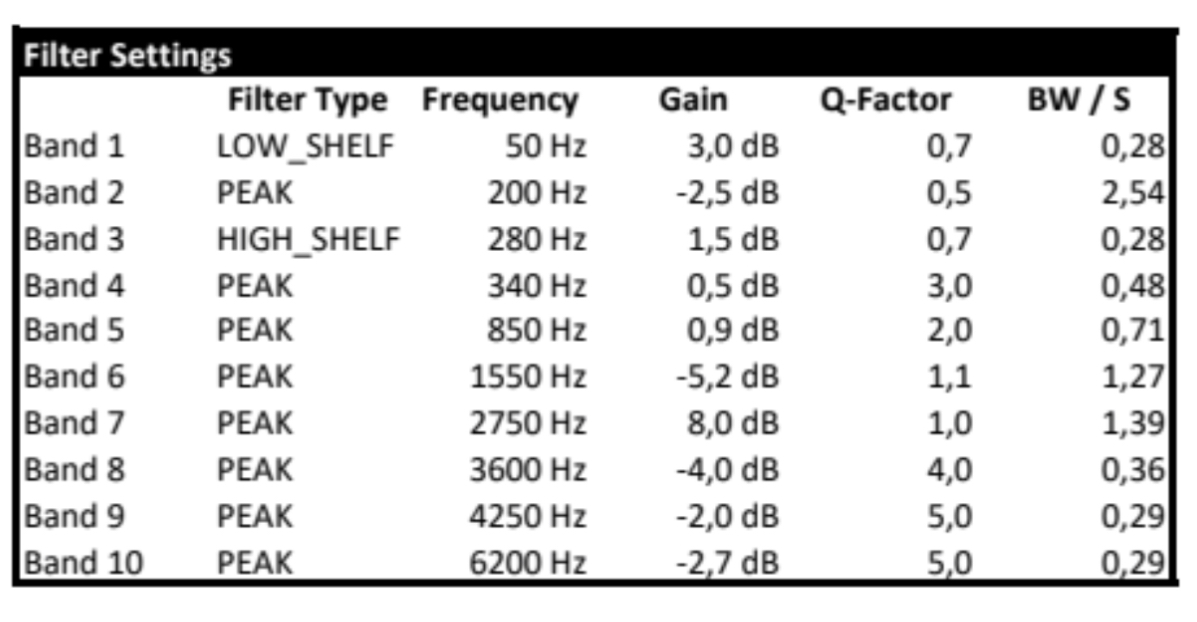
Thanks a lot for the helpful response ac67 - much appreciated in better understanding DoP.Explanation of DoP.
https://www.dcsltd.co.uk/support/what-is-dop-dsd-over-pcm/
In short, the result data in DoP is DSD stream. The DAC at the other end knows that the data is not PCM but DSD stream and thus will perform DSD decode to analog.
LG Music App/UAPP performs the DSD decoding into PCM and thus the result data is sampled analog signals. The DA converter at the end just needs to take this PCM to perform simple D-A conversion.
The quality of the analog sound depends on the quality of the DSD decoding. DoP relies on external decoder.
Check this thread:All views and info on the DoP functionality (or lack thereof) on the V50 would be much appreciated.
Using the iBasso DX160 with UAPP: Do you need to buy the extra add-on for (software?) MQA unfolding for both Tidal Masters and your own MQA albums stored locally? The "buy MQA add-on" pops up on every song. Maybe it is just a setting within UAPP, because the DX160 is capable of hardware MQA unfoulding?
Thanks, still find it strange this is needed on a MQA capable DAP, would like to understand the reasoning behind thisYes, if you dont have the add-on MQA will play in 44.1 khz. If you use the Tidal App directly DX160 should unfold MQA (says 176 khz on mine on the top).

