Sorry for the late update. I received a great quick response from UAPP after sent them an email.
UAPP sent me a V6 (beta) that works perfectly with Shanling M6 Pro 21.
With Bit Perfect set to
ON, on Tidal, the blue/green light next to the "MQA" disappear, and the sample rate in the notification bar (status bar on the right) states the MQA rendered sample exactly to the "Direct" rate. The sound is perfect no issue found. (see below)


If "Bit Perfect" is set to
OFF, I can hear a small
popping sound. 44.1 kHz shows by the UAPP app (Direct

but 705.6 kHz shows at the status bar on the right. This setting is wrong (see below). UAPP told me that when turning bit-perfect
OFF, the audio will be sent almost bit-perfect, meaning that the MQA decoder might sometimes see the MQA signal and sometimes not. This can cause crackles or pops.






















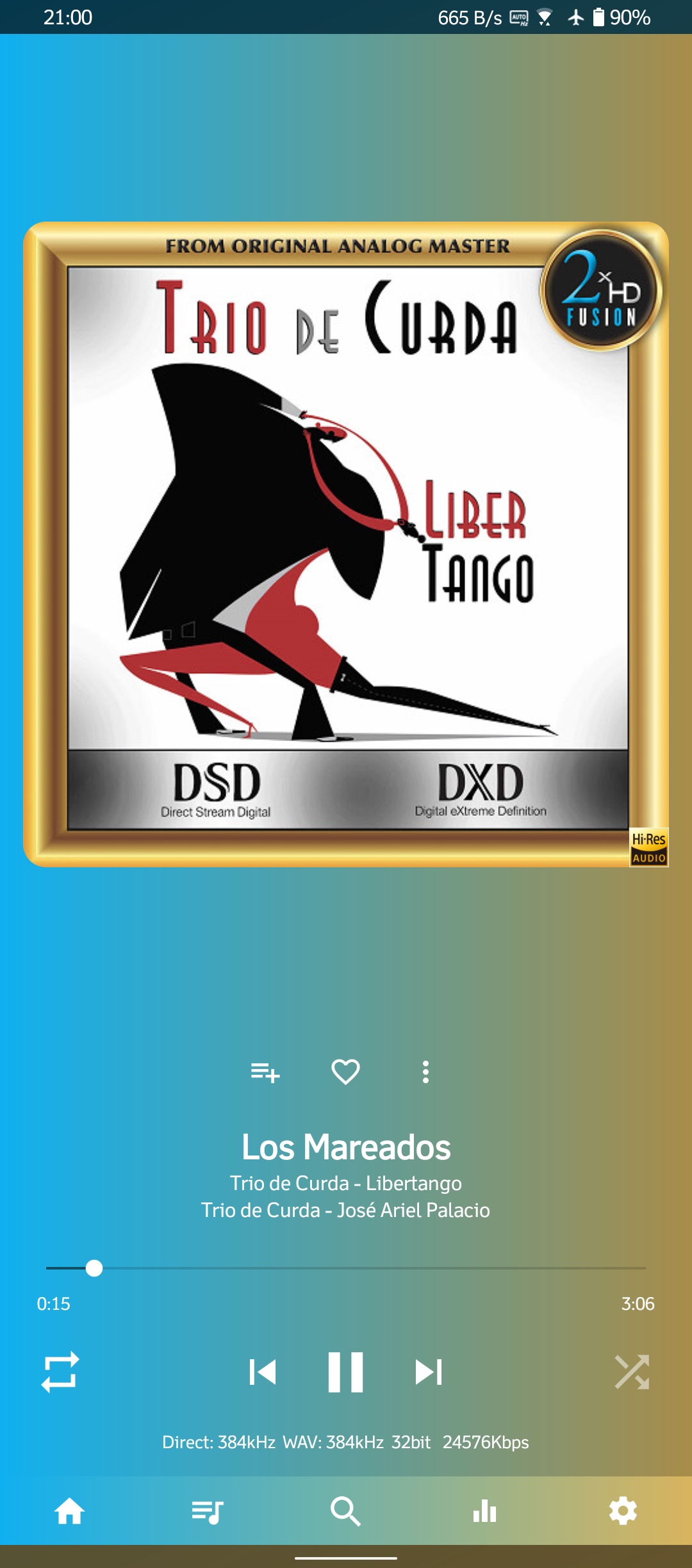

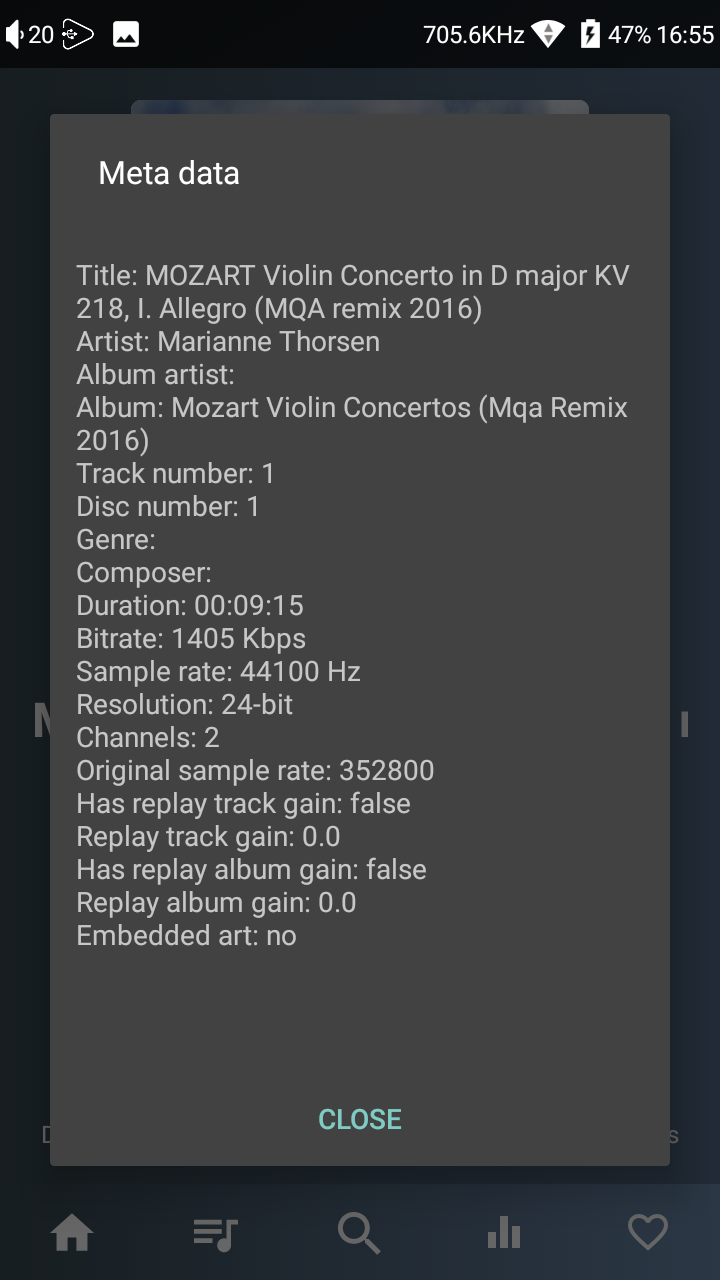
 but 705.6 kHz shows at the status bar on the right. This setting is wrong (see below). UAPP told me that when turning bit-perfect OFF, the audio will be sent almost bit-perfect, meaning that the MQA decoder might sometimes see the MQA signal and sometimes not. This can cause crackles or pops.
but 705.6 kHz shows at the status bar on the right. This setting is wrong (see below). UAPP told me that when turning bit-perfect OFF, the audio will be sent almost bit-perfect, meaning that the MQA decoder might sometimes see the MQA signal and sometimes not. This can cause crackles or pops.
