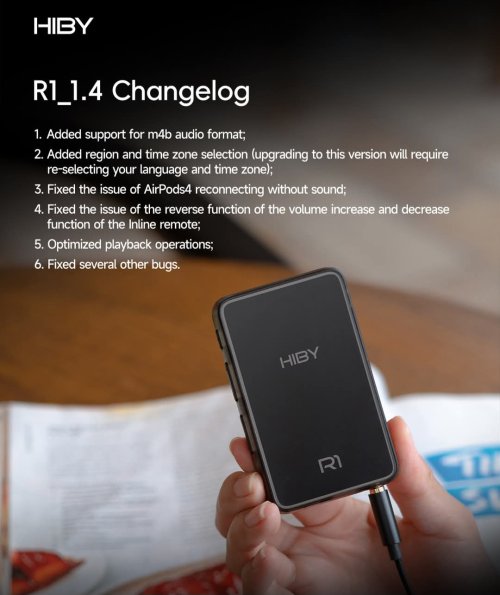I will add that the SD card works without any problems on Sony, and that the files are visible in the "files" tab and you can play the songs contained on it from the card. Besides, I have 13444 files and it will take me half a day to upload them again.delete previous tracks and try upload other tracks with different characteristics to the sd card
Latest Thread Images
Featured Sponsor Listings
You are using an out of date browser. It may not display this or other websites correctly.
You should upgrade or use an alternative browser.
You should upgrade or use an alternative browser.
HiBy R1 $85 CS43131 DAP Released!
- Thread starter kesobie
- Start date
anli
500+ Head-Fier
I have got file system related problems on another player also using HibyOS (and it was Shanling M1 Plus - excellent sound, poor UI - rejected unfortunately). The problems were related with special symbols in folders and/or file names, as ampersand &, single quote ' or back tick ` - don't remember exactly. Just want to clarify, these problems were with file system navigation and sorting rather than with music scanning. I never scan SD, just use a folder hierarchy.I will add that the SD card works without any problems on Sony, and that the files are visible in the "files" tab and you can play the songs contained on it from the card. Besides, I have 13444 files and it will take me half a day to upload them again.
Edit: M1 Plus doesn't use OS related to Hiby, my memory fault.
Last edited:
Joe Bloggs
Sponsor: HiByMember of the Trade: EFO Technologies Co, YanYin TechnologyHis Porta Corda walked the Green Mile
Hi, there appears to be a song that the database scan is tripping over.Hello, today there was a problem with my new Hiby R1, after adding a few new titles (Sandisc 512GB card) the scanning of the song database stops at no. 18 and then the player turns off. Similarly with other Sandisc 32GB cards, Samsung 128GB cards. During scanning the player starts to block at 15 or 18 songs ... then it turns off and scans again and turns off ... and so on endlessly. Even restoring factory settings does not help. all the time the same. I will add that I checked all the cards on the computer and there are no errors or damages. I do not know what to do the player is a week old.
I would recommend trying the instructions here: https://www.reddit.com/r/DigitalAudioPlayer/comments/1cuvi3q/comment/l4m4yu6/

|
Stay updated on HiBy at their facebook, website or email (icons below).
Stay updated on HiBy at their sponsor profile on Head-Fi.
|
Joe Bloggs
Sponsor: HiByMember of the Trade: EFO Technologies Co, YanYin TechnologyHis Porta Corda walked the Green Mile
Just to clarify, Shanling devices have no HiByOS on them.I have got file system related problems on another player also using HibyOS (and it was Shanling M1 Plus - excellent sound, poor UI - rejected unfortunately). The problems were related with special symbols in folders and/or file names, as ampersand &, single quote ' or back tick ` - don't remember exactly. Just want to clarify, these problems were with file system navigation and sorting rather than with music scanning. I never scan SD, just use a folder hierarchy.

|
Stay updated on HiBy at their facebook, website or email (icons below).
Stay updated on HiBy at their sponsor profile on Head-Fi.
|
I have a library of around 30,000 tracks and recently added a new album (8 tracks), but the library didn’t detect it. "Music Update Mode" is set to Auto, which I assume should detect new files, but it didn’t work.
I’ve tried restarting the device and removing/reinserting the SD card, but the only solution was to re-scan the entire library, which takes a long time.
Is there a way to make the library detect new files without re-scanning everything? If not, I hope this can be improved in a future update.
I’ve tried restarting the device and removing/reinserting the SD card, but the only solution was to re-scan the entire library, which takes a long time.
Is there a way to make the library detect new files without re-scanning everything? If not, I hope this can be improved in a future update.
JimiMack
100+ Head-Fier
So do I ... Hope it gets fixed.I have a library of around 30,000 tracks and recently added a new album (8 tracks), but the library didn’t detect it. "Music Update Mode" is set to Auto, which I assume should detect new files, but it didn’t work.
I’ve tried restarting the device and removing/reinserting the SD card, but the only solution was to re-scan the entire library, which takes a long time.
Is there a way to make the library detect new files without re-scanning everything? If not, I hope this can be improved in a future update.
For now, the only solution is to run files directly from the directory on the SD card.
anli
500+ Head-Fier
Ah.. Sorry. For some reason I have remembered about collaboration on OS. Edited that message.Just to clarify, Shanling devices have no HiByOS on them.
Last edited:
I'm also having a bunch of issues with Apple AirPods. I'm using the 4th gen pair, and they connect perfectly at first, but as soon as I pause a song, they disconnect and won't reconnect again (even if I turn BT on and off a bunch or try to fiddle with the codecs) until I factory reset. Very annoying, and I'd love to know if there's a fix!I paired my R1 with Apple AirPods Pro 2.
All is well for a couple of songs and then the AirPods either disconnect altogether or begin to stutter.
Switching BT On/Off/On on R1 remedies the problem, but only for a while.
Pausing a song also results in BT connection loss.
Anybody experienced this? Any ready solution?
(This is my first DAP since my iPod many moons ago! So I'm a bit of a noob with it all.)
Ok, so now that there are two of us, perhaps Hiby will take notice 

Thank you, it worked, problem solved!Hi, there appears to be a song that the database scan is tripping over.
I would recommend trying the instructions here: https://www.reddit.com/r/DigitalAudioPlayer/comments/1cuvi3q/comment/l4m4yu6/
Twizzle
Head-Fier
- Joined
- Dec 15, 2004
- Posts
- 82
- Likes
- 52
Here's some more feedback, bugs and feature requests based on my recent usage for the attention of @Joe Bloggs (and others in this thread)
Feedback/observations:
Feedback/observations:
- I have 27,552 tracks in my digital music library. Updating the database on the R1 takes around 24 minutes - not bad considering how many tracks I have
- Loving the size, sound and screen:

- 1. When I select track properties, the 'Year' field states 'Unknown', even though I have year populated in the tags of all my files - for some reason the R1 isn't reading the Year tag correctly.
- 2. When selecting an artists in Music>Album Artist, I only see a list of tracks - I would expect this to show a list of all the albums
- 3. I am a playlist junkie - I have 847 playlists, so appreciate I am somewhat of an edge use case with my high number of playlists. However:
- I extract them from my master iTunes library using Eric Daugherty's excellent iTunes Export, changing the file pathway so the R1 can find the tracks.
- I drag and drop them into the playlist_data folder on the R1.
- When I load the playlists in the UI, it takes around 2 hours for them all to load - would be great if this was quicker
- Once they are loaded, when I go to the playlists in the UI, it doesn't list them all. Of my 847 playlists, it lists only the first 258 - although the scrollbar lets me continue to scroll through the blank remainder of the lists, but the playlist names don't show. I can actually click on the blank listings and load the playlists - but I can't see their names (see screenshot - the playlist names disappear at 'MGMT - All'):

- My workaround is to open the playlists in the 'Files' menu
- Playlists can only be deleted one at a time. Can there be a 'Select' / 'Select All' option so I can delete more than one, or all off them at once by ticking them? The only way I can think of at the moment to delete all of my loaded playlists at once is to factory reset the player
- When scrolling through long lists of tracks, playlists, albums, etc can scrolling be made faster when I swipe upwards quickly - it takes me ages to get through long lists
- Ability to search for playlist by its name - either from in the main search function, or by having a search icon in the 'Playlists' and 'Files' screens
- Alphabet sidebar for all menu screens (see screenshot below): at the moment, the alphabet sidebar only shows when scrolling through 'All', 'Albums' and 'Artists'. Can this be added to the following screens:
- Files
- Genres
- Album Artist
- Favourites
- Playlists

- Again, restating my feature request for Last.FM Scrobbling. If Logitech/Lyrion Media Server can do it by simply asking for Last.FM username and password, then send played tracks to the Last.FM APIs, the R1 could use this method to - but would need to queue up Scrobbles if the R1 is being used offline, to then send over when it next connects to Wi-Fi.
- If I factory reset the R1, will it also delete the contents of my memory card?
- What do these icons mean/do in the Music>All screen?

XTF1
1000+ Head-Fier
- Joined
- Nov 9, 2014
- Posts
- 1,020
- Likes
- 1,109
This has been the behavior since HiBy introduced the ‘Album Artist’ view in the non-Android R series and it makes no sense…2. When selecting an artists in Music>Album Artist, I only see a list of tracks - I would expect this to show a list of all the albums
In ‘ALBUM Artist’ there is the word ALBUM !!! To me the ‘Artist’ view is precisely where you should not group the tracks by Album, but it works exactly the other way…
Joe Bloggs
Sponsor: HiByMember of the Trade: EFO Technologies Co, YanYin TechnologyHis Porta Corda walked the Green Mile
1. Not if you'd just pull the card out before doing it, lol.Questions:
- If I factory reset the R1, will it also delete the contents of my memory card?
- What do these icons mean/do in the Music>All screen?
2. I know the right icon means to tap on it and have the player scroll to the now playing track for you. Perhaps the other one means to scroll back to top for you?

|
Stay updated on HiBy at their facebook, website or email (icons below).
Stay updated on HiBy at their sponsor profile on Head-Fi.
|
endgame4
100+ Head-Fier
Factory reset does not touch the SD card but removing it before you do so does not hurt.1. Not if you'd just pull the card out before doing it, lol.
What I do not get is that the music database is not saved to/stored on the SD card but on the internal memory.
The database belongs to music on the card. If you switch cards, the database is useless. It is a weird design choice.
Maybe I am the only user with multiple SD cards.
Users who are viewing this thread
Total: 4 (members: 0, guests: 4)