PROblemdetected
Previously known as sakt1moko
Anyone got a database with eq generic profiles?
Which is the best way to import some eq to uapp?
Which is the best way to import some eq to uapp?
How well does that work? Much better than the regular, non-paid EQ (which I'm not into)? Thanks.https://github.com/jaakkopasanen/AutoEq
https://github.com/jaakkopasanen/AutoEq/tree/master/results
you have to buy inside uapp the plugin parametric eq

|
Stay updated on HiBy at their facebook, website or email (icons below).
Stay updated on HiBy at their sponsor profile on Head-Fi.
|
I use ‘Cable Matters USB C Printer Cable’ from Amazon (UK), never given me any trouble with several combinations of Androids and DACs, no need for OTGHi,
I need some help related to the USB cable that I am planning to buy to connect my source to my DAC.
I am planning to use my android tablet Lenovo Yoga Tab 11 (https://www.bestbuy.com/site/lenovo-yoga-tab-11-11-tablet-256gb-storm-gray/6472587.p?skuId=6472587) with USB C port and running USB Audio Player PRO app to connect to my DAC with USB B port to play my music.
Should I buy a "UCB C to UCB B" cable or "UCB C to UCB B OTG" cable?
Thanks in advance.
I use ‘Cable Matters USB C Printer Cable’ from Amazon (UK), never given me any trouble with several combinations of Androids and DACs, no need for OTG
Hi everyone!
Tried using UAPP on my Tempotec V6 DAP and compare it to the main music player, which is Hiby Music. I notice a difference in sound but can't figure out why. Music playing from Hiby Music has somehow more reverb.
Thanks a lot in advance.
- Are both players suppose to bypass android audio and use V6 DAC chips?
- Which UAPP settings should I be using?
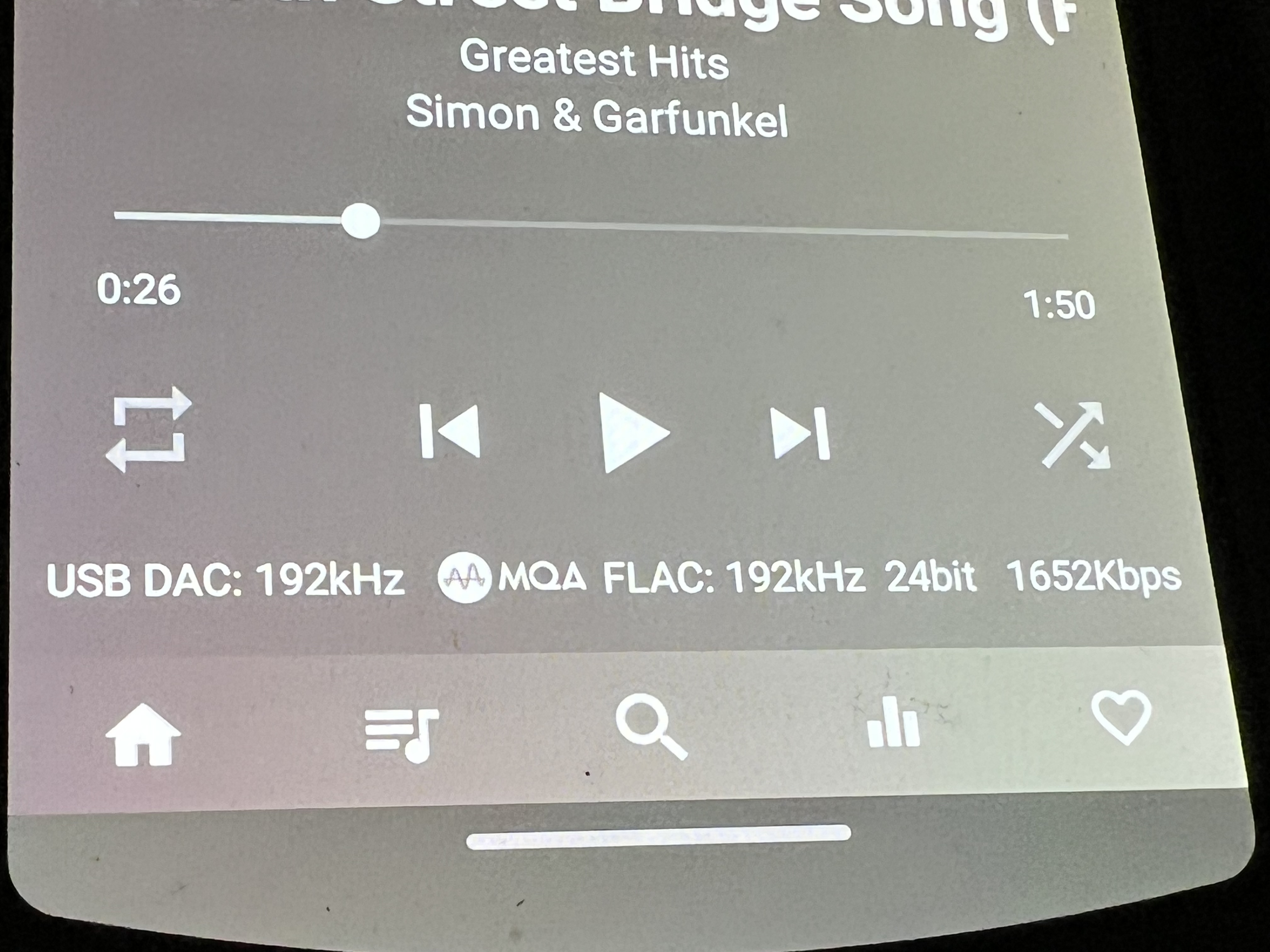
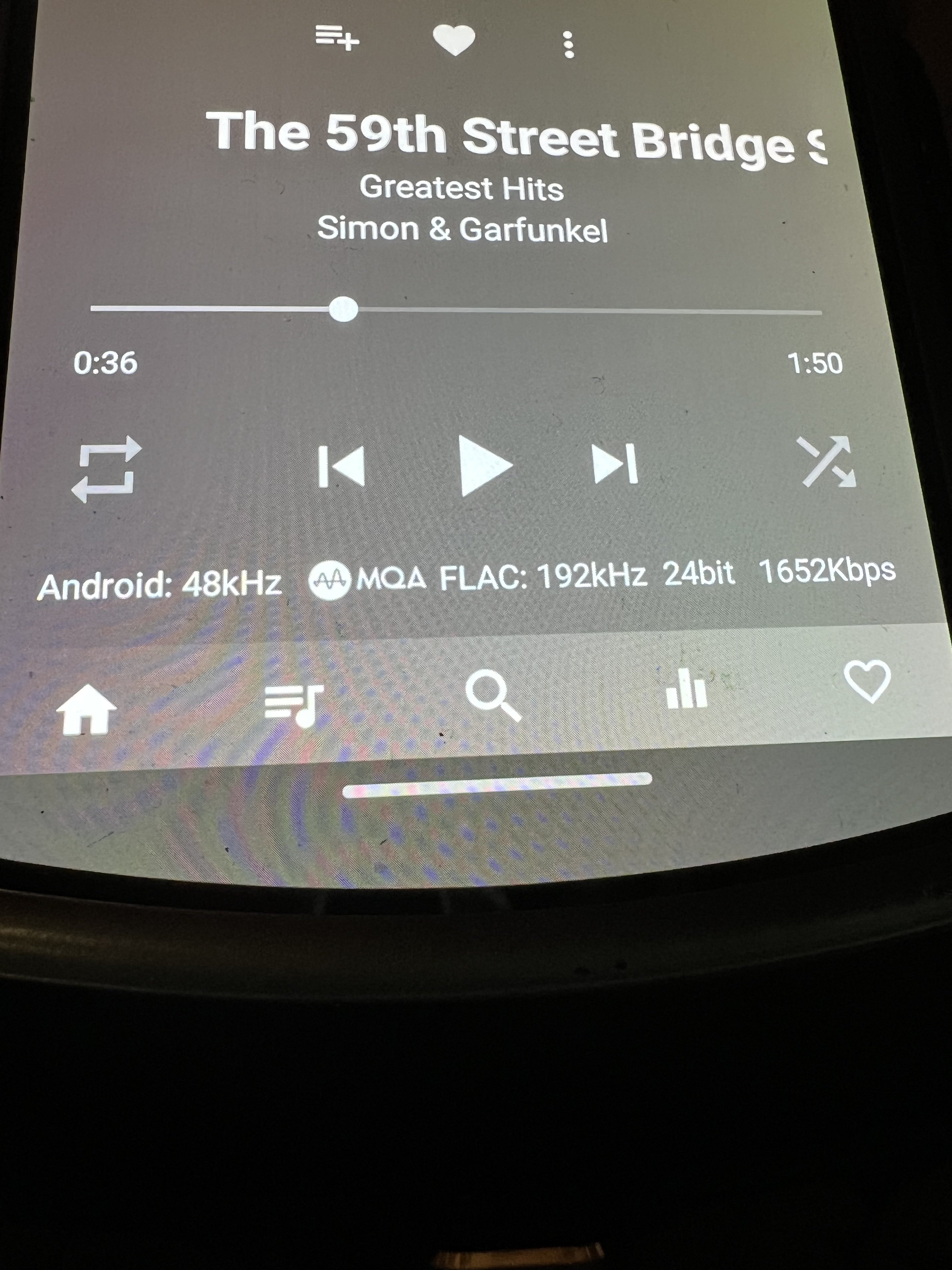
How well does that work? Much better than the regular, non-paid EQ (which I'm not into)? Thanks.
To the first question, yes, butHi everyone!
Tried using UAPP on my Tempotec V6 DAP and compare it to the main music player, which is Hiby Music. I notice a difference in sound but can't figure out why. Music playing from Hiby Music has somehow more reverb.
Thanks a lot in advance.
- Are both players suppose to bypass android audio and use V6 DAC chips?
- Which UAPP settings should I be using?

|
Stay updated on HiBy at their facebook, website or email (icons below).
Stay updated on HiBy at their sponsor profile on Head-Fi.
|
That was my first guess. Nothing enabled in HiBy Music (no plugins, MSEB nor Equalizer).--could you perhaps have a plugin enabled in HiBy Music by any chance?
I saw someone else post about this a long time ago, but I don't think there was a resolution to the issue...so here goes:
I have a FiiO M11 - and a library of approximately 40K songs. Browsing the list of Album Artists is very smooth, but when it comes to choosing an album, the load time to actually display the track list of the album can be about 30 seconds. It makes the app pretty unusable, unfortunately.
Is this a common issue for people with large file libraries?
Thanks!
And if you enable the 10-band PEQ via Toneboosters vertical-3-dot menu you will be able to use all 10 bands of Oratory1990 and AutoEQ settings. You will lose the graphical representation of the PEQ curve (the Bode plot) but that‘s a small price to pay for 10 bands of EQ.I use the embedded UAPP separately paid for Toneboosters parametric EQ, and really like it. To me with my system it's much better sounding than the furnished multi fixed frequency and fixed Q bell filter EQ (slider type), and well worth the few bucks it costs. Just four of the advantages: (1) displays the resulting single composite response curve, (2) allows setting the Q values for each of the 6 filters, (3) allows setting the frequency of each of the 6 filters, and (4) can also select the filter type (i.e. makes shelf-type high pass and low pass filters available for selection in addition to bell filters) . These features allow much better correction of headphone response. Of course there are tradeoffs: mainly the more complicated and time-consuming EQ setting procedure.

