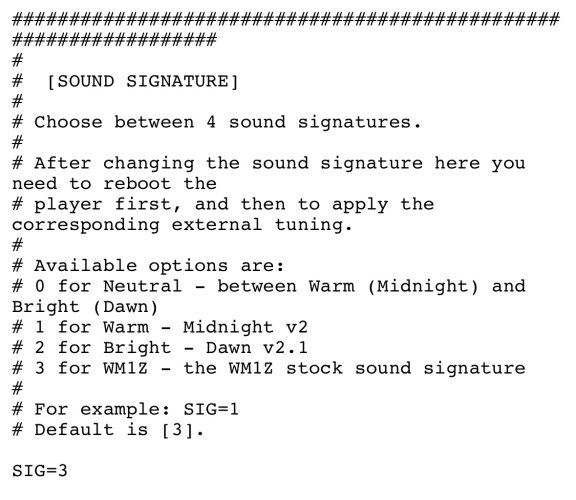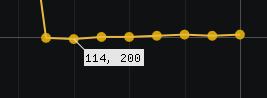It's really easy man.
First, open the bat file. The bat file and the tool should be in the same folder.
Then, connect your player, and enable the Mass Storage mode. Afterwards, keep in mind the letter of the internal storage (for example, G: )
To change your region, type:
Code:
scsitool-nwz-v27.exe G: dest_tool set J 0
J is the region, and 0 indicates that you do not want to enable the sound pressure regulation (volume limit).
All the available regions can be found in a table on the Rockbox link. Also, even if you set the sound pressure regulation to 0, the CEW regions will still have a volume limit.