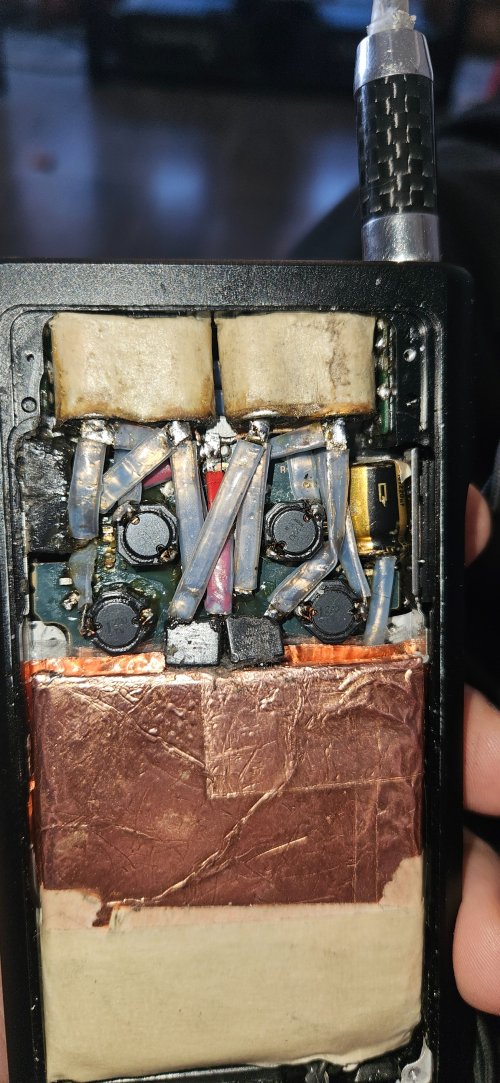Guys, I factory reseted the wm1a, now it`s all japanese hehe. I had a backup of all songs so that`s not a problem, just wanted to start fresh and install the new firmware from Mr. Walkman. Though, eaven using google lens that does the translation from my phone camera, I can`t seem to change the language to english. Suggestions?
I think there shuld be a language settings after the "usb dac" settings, but nothing is there..
Aight, I think I know what I have to do, use the
scsitool-nwz-v27.exe at rockbox, and dest_tool set off which changes it to english + fixes the volume cap. I`ll try after I copied my 103 GB of 48kz 24 bits flacs to the internal memory... Damn I wish it was usb 3 not 2, so slow.
Nah, changing from J to U didn`t change anything, still don`t see any language settings on my wm1a.... I`m all ears for what I can do to fix this...