bigboybowers
New Head-Fier
So while I'm waiting for the GURU of Walkmans I have a question.....
Theres a table and on it lay the following players which would you choose? Conditions are you can't sell, so solely for keeps and to enjoy......and you had a lot of DSD material.
1. Sony NW-WM1a
2. Sony NW-ZX2
3. Sony NW-Z507
I own a Samsung S21 Ultra and a Sony NW-A35 and to be honest I think I prefer the fact the walkman isn't Android as I want it solely for music, so all the extra stuff feels like it would get in the way. The WM1a says it handles WMV / H.264 / mpeg4, does this mean I could watch Nirvana unplugged whilst I listen to it? Or is it not that advanced?
Peace
Dan
Theres a table and on it lay the following players which would you choose? Conditions are you can't sell, so solely for keeps and to enjoy......and you had a lot of DSD material.
1. Sony NW-WM1a
2. Sony NW-ZX2
3. Sony NW-Z507
I own a Samsung S21 Ultra and a Sony NW-A35 and to be honest I think I prefer the fact the walkman isn't Android as I want it solely for music, so all the extra stuff feels like it would get in the way. The WM1a says it handles WMV / H.264 / mpeg4, does this mean I could watch Nirvana unplugged whilst I listen to it? Or is it not that advanced?
Peace
Dan







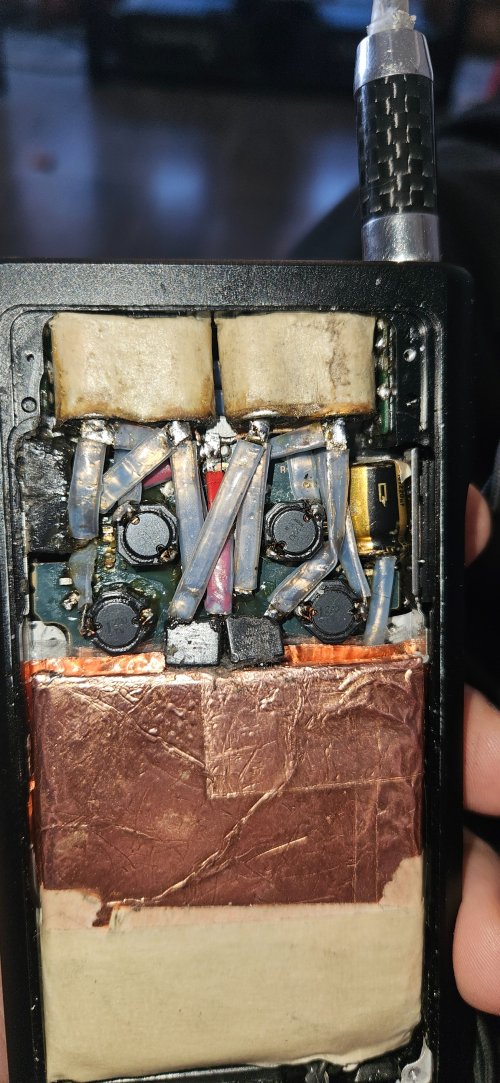





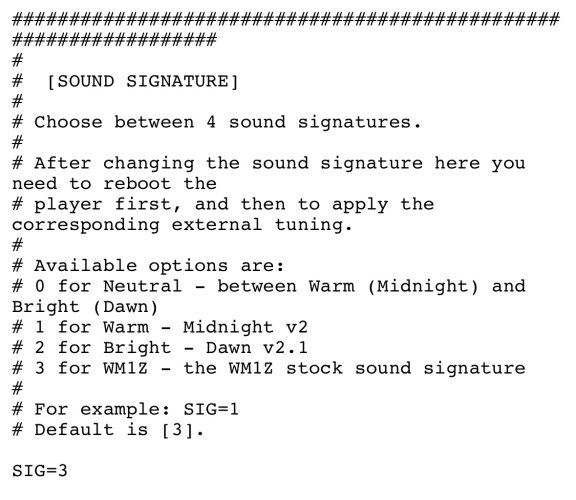





 I guess load times also depend on file count and file format. My library is not the biggest count-wise, but it does have several DSD files. Maybe indexing DSDs take longer? I'll let the experts talk. Anyway, thanks for sharing your case
I guess load times also depend on file count and file format. My library is not the biggest count-wise, but it does have several DSD files. Maybe indexing DSDs take longer? I'll let the experts talk. Anyway, thanks for sharing your case 
