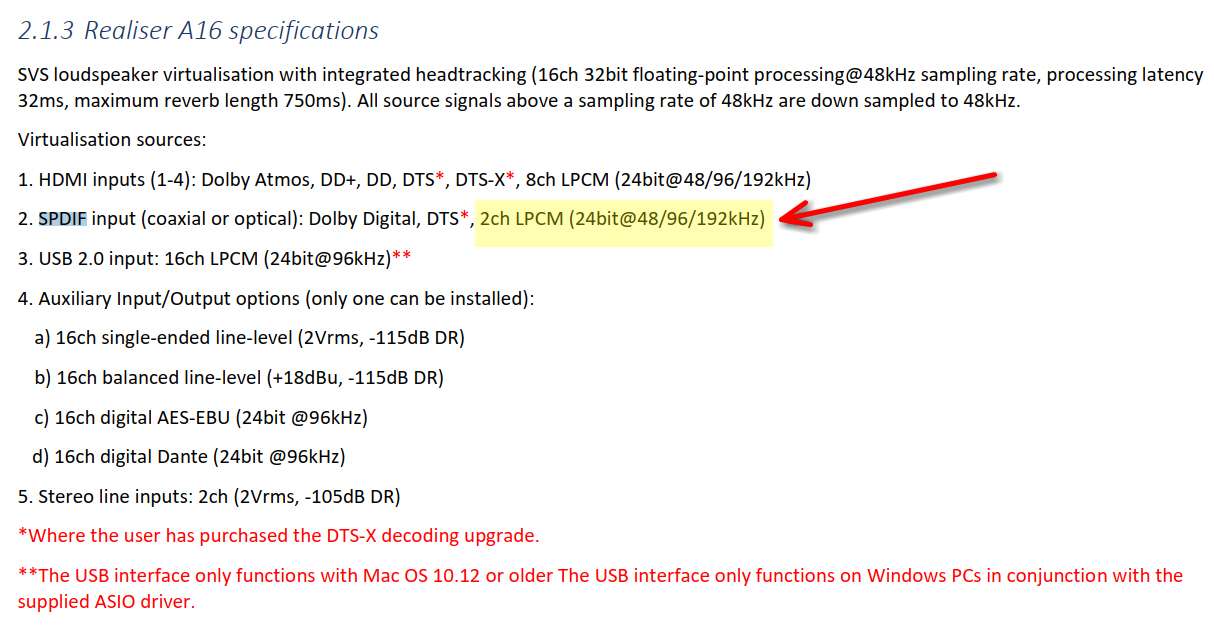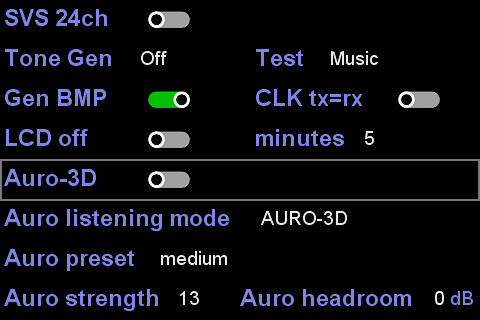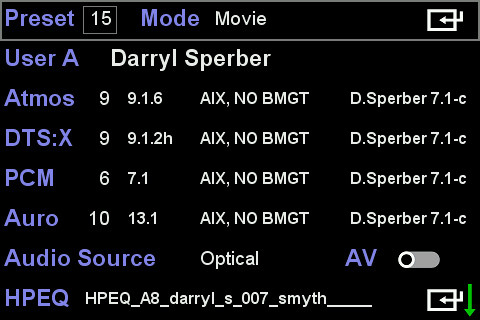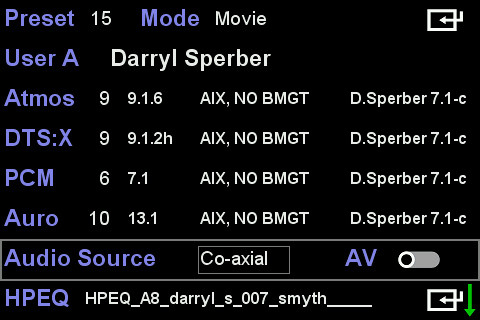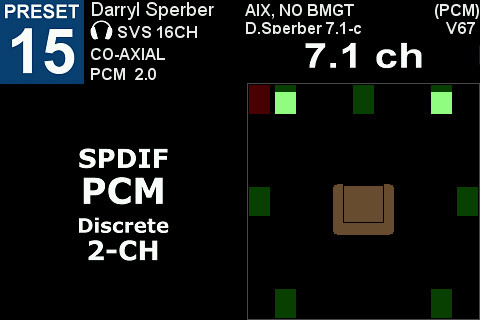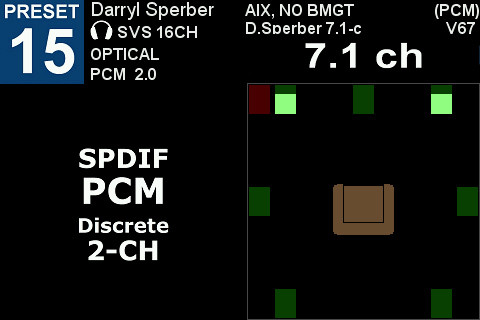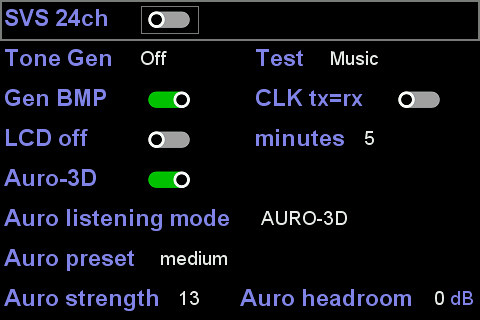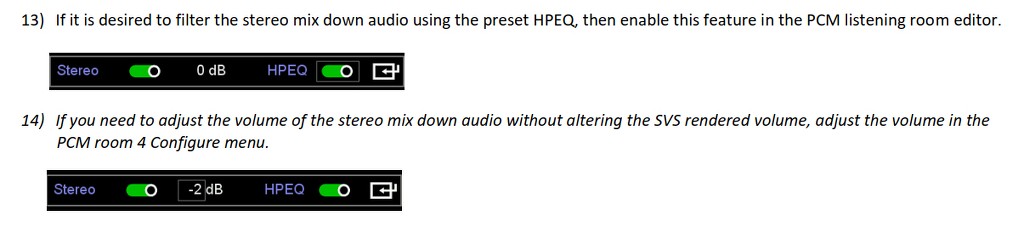Just kind of a wrapup on the past few days of trial and error...
(1) I have been 100% UNSUCCESSFUL in getting 2.0 PCM CD audio coaxial S/PDIF data coming from my 203 to work. It NEVER causes the A16 to acti to accept input and deliver sound out either as 2.0 PCM or upmixed via AuroMatic (which of course has as its prerequisite recognition of arriving PCM data). I give up. Not important, but definitely an issue for Smyth.
(2) Efforts to have a reliable 2.0 PCM CD audio via optical S/PDIF data coming from my 203 are what I'd have to describe as "stubborn to get kick-started, but eventually able to get working... perhaps only temporarily with non-working sure to return tomorrow". Undependable technique or recipe to make "audio source" specified as "optical" (obviously desirable and correct, since I'm using an optical cable going from 203 to A16) or sometimes "coaxial" (which of course makes zero sense, since I'm not using a coaxial cable).
The intermittency of success when specifying either optical vs. coaxial is obviously either a programming error, or perhaps indication of a "stuck piece of hardware" that selects the specified S/PDIF input plug connector. Either the selection is failing to pick the proper input, or the last-used input is getting "stuck", or something like this. Obviously the hardware is doing one thing while the programmed GUI (that shows "coaxial" working when obviously that is impossible since there is no coaxial cable in use but rather data can only be arriving via optical) says something else.
Also, what I had previously theorized of powering off/on being a 100% reliable way to get optical (at least) to initialize properly and always 100% be operational following a power on hardware reset turns out to NOT be 100% reliable after all. May or may not be true, depending on things as they last were working or not prior to the power off. Furthermore this obviously has no effect when attempting to use coaxial, which simply NEVER works at all.
Bottom line: use of S/PDIF for PCM by either optical (erratic and intermitten) or coaxial (ZERO probability of success, in my experience) is "fragile and delicate" at best.
(3) Turns out that even when I have gotten optical to work (either appearing as "optical" or as "coaxial") it actually does exhibit "stuttering". This is not true only at LPCM sample rates coming out of the 203 of the higher values of 96kHz and 192kHz, but even at the lowest rate 48kHz. Not terrible, and not constant, but absolutely audible and irritating and unacceptable. Definitely would never use the S/PDIF option voluntarily when HDMI (where no "stuttering" occurs ever) is available as an alternative. I don't attribute this artifact to a problematic optical cable, if there is such a thing. It's either a data issue at the 203 emitting end or at the A16 receiving end, and clearly prevents S/PDIF from being a dependable 100% reliable data transport method even just for 2.0 PCM CD audio.
(4) Giving up S/PDIF I reverted to using HDMI going forward, and I now wanted to compare the sound of 2.0 CD audio (not upmixed by AuroMatic which I know is terrific but not relevant here), delivered in three different ways:
(a) 203 -> coaxial -> DAC -> XLR -> Stax amp/headphones
(b) 203 -> HDMI -> A16 (with SVS active via preset/PRIR/HPEQ ) -> optical -> DAC -> XLR -> Stax amp/headphones
(c) 203 -> HDMI -> A16 (with "pure passthrough stereo mixdown" active, i.e. NO SVS or HPEQ) -> optical -> DAC -> XLR -> Stax amp/headphones
My intuition says that (a) and (c) should be identical, or very similar. Perhaps some volume level differences, but no tonal differences. At least that's what I expected to see.
To make it easy to flip between (b) and (c) I only had to adjust the preset to use my specially configured "2.0 stereo mixdown" listening room, which is created by using the AIX 5.1 PRIR to pick up just its L and R speakers to populate this 2.0 listening room speaker configuration. The only additional thing "special" to facilitate the "stereo mixdown" functionality is to turn on "stereo" as described in (8) on page 71, and again in (13) on page 72 (if you want to also use an HPEQ) and (14) (if you need to reduce the volume just for the stereo mixdown mode while leaving volume unaltered for SVS mode):
==> My experience is that I was UNABLE to turn HPEQ on as shown should be possible. I will experiment further on this issue, but for now stereo mixdown is presumably operating without the HPEQ added. So "stereo mixdown" should really be a true pass-through of the arriving CD audio straight out to the optical feed to the DAC, which is just what I'm wanting to test in (c).
Preliminary results and comments (more testing to perform, using different source content for more varied comparisons):
(a) Wonderful and crystal clear. Significantly LOUDER, with the Stax amp volume (2PM) and DAC volume (46) initially left exactly where they are when the A16 is being used. I ended up having to drop the DAC volume to 25 in order to get what subjectively I remembered as about the loudness when using the A16. But once at that level it was superb, and the Stax amp/heaphones sounded fantastic. But "headphone sound", excellent though it may be, "around my head". Stax SR-009 has stunning out-of-head presentation, but it's still "around my head".
(b) Terrific and brilliant. This is really listening through the L and R speakers at AIX, reproduced faithfully by the PRIR and HPEQ being applied through SVS. A wonderful experience, with its expected "spatial cues" of hearing the sound coming from superb L/R speakers located at +/- 30 degrees in front of me rather than sound coming from around my head. Really really enjoyable "2-speaker" listening.
(c) Not so great. Surprisingly not great. Why should this be? I would have expected it to sound pretty much just like (a) but it absolutely did not. In truth, I wasn't able to experiment with the HPEQ injected (because that settings switch wouldn't enable), but there wasn't an HPEQ involved in (a) either. also, It really might have been too loud using the current A16 volume setting I'd used with (b), so I really need to do additional tests using the stereo-mixdown-only volume adjustor to reduce the volume a bit just when in stereo mixdown mode. Perhaps that will make the result sound better. Yet to be determined. But for now I wouldn't think of using this non-SVS method of listening to CD audio, if that's what I wanted to do.
Bottom line: (a) and (b) are both superb and show off the wonders of the SR-009, as well as the A16. Different "listening experiences", but both audibly stunning. In contrast (c) is the clear and dramatic loser, though this wasn't expected to be much (if any) different from (a). I need to to spend a bit more time working this through to find out what's going on. But honestly, just as listening to 2.0 CD audio upmixed to 11.1 through AuroMatic is really stunning so that's probably how CD audio "should be listened to" if you want to really enjoy the 2.0 CD, really the next best experience is (b) which is through the magic of the A16 and SVS to reproduce listening to the sound of the L/R speakers in the AIX room.
And finally, from a "purist headphone" perspective (a) is the definite way to go, with zero tone control and zero equalization or processing of any kind added to whatever is physically on the CD itself. Pure CD transport feeding data to the DAC, where its digital-to-analog quality is on full display. And then there is the final striking experience of the Stax SM-007tII tube amp and SR-009 headphones sound system, reproducing what it has been fed. Truly "the proof is in the pudding".