banumh
New Head-Fier
- Joined
- Apr 9, 2014
- Posts
- 6
- Likes
- 1
Hello everyone, i think i messed up with ViaDfuTool trying to update my n28 and my pc cant see my DAC at all, its any way to fix that or physical repair its only options, what i should do
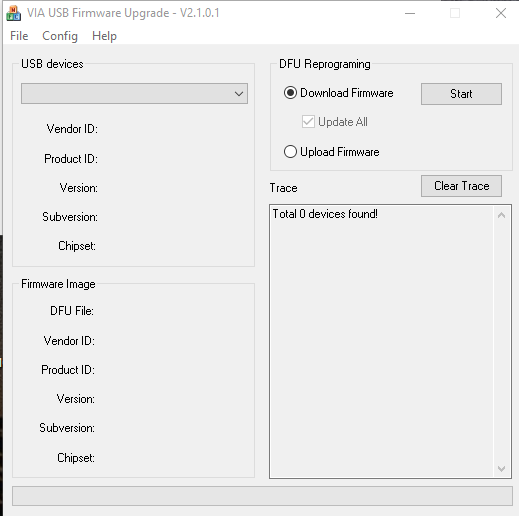
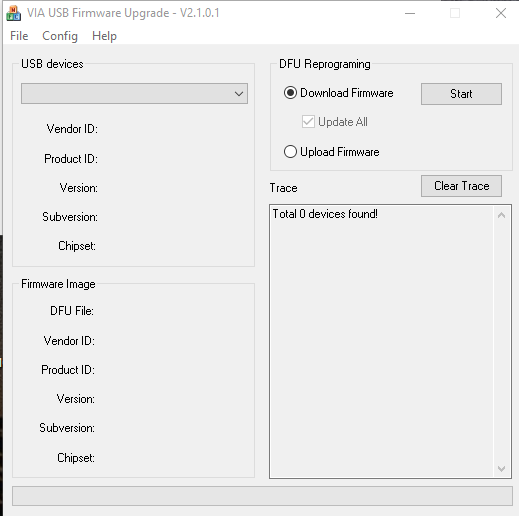
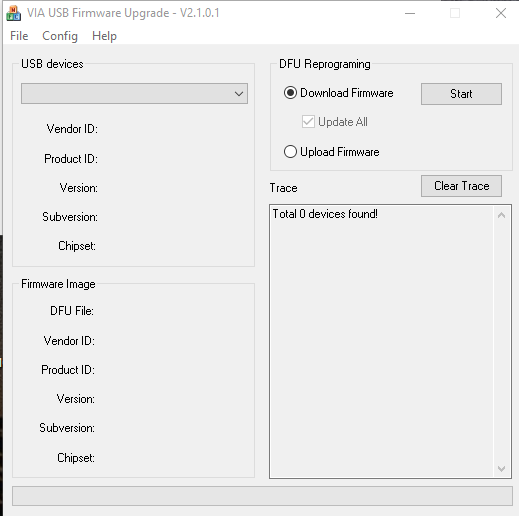
You could try disconnecting the USB cable, and then reboot your system, once the computer is fully loaded up re-plug the USB cable back in, and see if Windows picks it up.Hello everyone, i think i messed up with ViaDfuTool trying to update my n28 and my pc cant see my DAC at all, its any way to fix that or physical repair its only options, what i should do
No nothing works, someone told me i need thing called via vinyl and i cant buy it and i need to find official seller or write directly to audio dg, someone know official email of Audio dg or social media where i can tell them about my problem?You could try disconnecting the USB cable, and then reboot your system, once the computer is fully loaded up re-plug the USB cable back in, and see if Windows picks it up.
Do you mean Audio-gd?No nothing works, someone told me i need thing called via vinyl and i cant buy it and i need to find official seller or write directly to audio dg, someone know official email of Audio dg or social media where i can tell them about my problem?

Welp, I guess my NFB-15 is a mere paperweight now, as I can't use the optical interface with my new laptop.
None of the USB32 driver packages work for me on Windows 11. I'm also using the 0x0100ac11 model.
I emailed Kingwa about it and his response was literally "I have no idea what cause the issue". I tried some third party alternatives as a hail-mary, but nothing seems to work.
This will be my last Audio-gd purchase, for sure.
There is kinda not enough info here so I'll throw out a few ideas
1. You could delete all the USB drivers for your device and reboot. It's likely Windows default USB driver will work with the unit.
2. You could buy a cheap USB -> S/PDIF box and connect your PC to the DAC that way. By the way, this is often a better solution from a sound quality point of view.


Maybe @sajunky has some advice for the driver issue. He helped somebody in a topping thread recently.Hi, thanks for the tips.
The issue is that Windows doesn't recognise the device, with or without installing the drivers. Either way, the Device Manager window looks like this (with the yellow warning icon next to the device) and installing the drivers manually just gives the message on the right (this is not my exact PC, but I'm away from my desk at the moment and had to borrow this screenshot):
I think I'm going to have to go with a USB>optical converter to connect my laptop to the NFB-15, as you suggested.
I just need something with a USB input and a toslink or coaxial output, is that right? Also, is there much difference between the two?

Great, thanks for the tip. I'll send him a message.Maybe @sajunky has some advice for the driver issue. He helped somebody in a topping thread recently.
...
By the way, that box in the picture says DAC but that does not make sense. Something like this has been recommended by most people here who tried it
https://doukaudio.com/collections/d...x-opt-hdmi-converter-digital-interface-dsd256
About the device above, I supposed it is marketed as a DAC because it comes with headphone/RCA output on the front? I'm assuming that it would still work as a signal pass-through from PC to DAC, but can't be certain.
They even do a mini version[/URL], which looks even better, so I'll probably get that if/when I give up on the USB drivers.

I don't know what is inside a box of this DAC/converter combo box, it could be some obsolete interface chip. Microsoft is constantly modifying driver stack, it could be the same story as with support for your VIA receiver. Win11 is only 64-bit, it require signed drivers, certification could expire, etc, etc.Great, thanks for the tip. I'll send him a message.
About the device above, I supposed it is marketed as a DAC because it comes with headphone/RCA output on the front? I'm assuming that it would still work as a signal pass-through from PC to DAC, but can't be certain.
That Douk audio unit looks like just the thing, as I don't need the analogue outs. They even do a mini version, which looks even better for my purposes, so I'll probably get that if/when I give up on the USB drivers.
Thanks again.
...
If it shows a question mark, disconnect USB cable (it is important step) and install VIA drivers. Re-connect USB cable only if asked to do so or after installator complete a job.
...
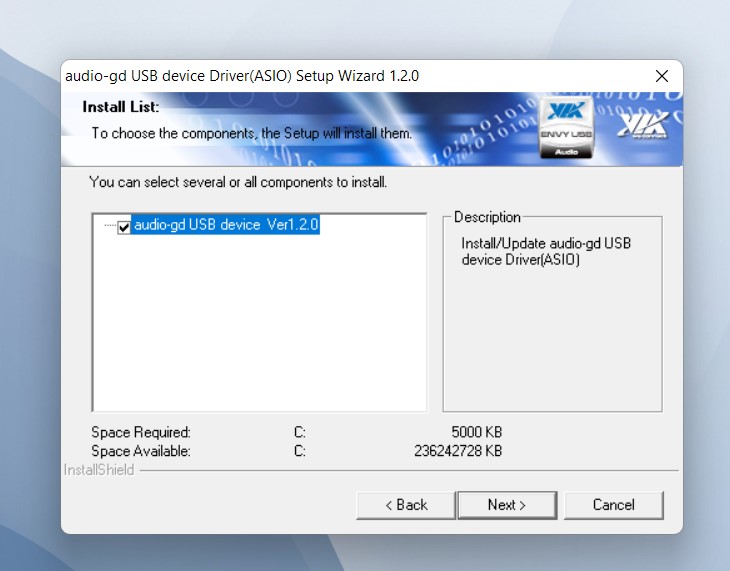

These are ASIO drivers, I don't know whether the main VIA driver is a separate installation or is included in this package. ASIO drivers require a main vendor supplied driver to operate correctly.
