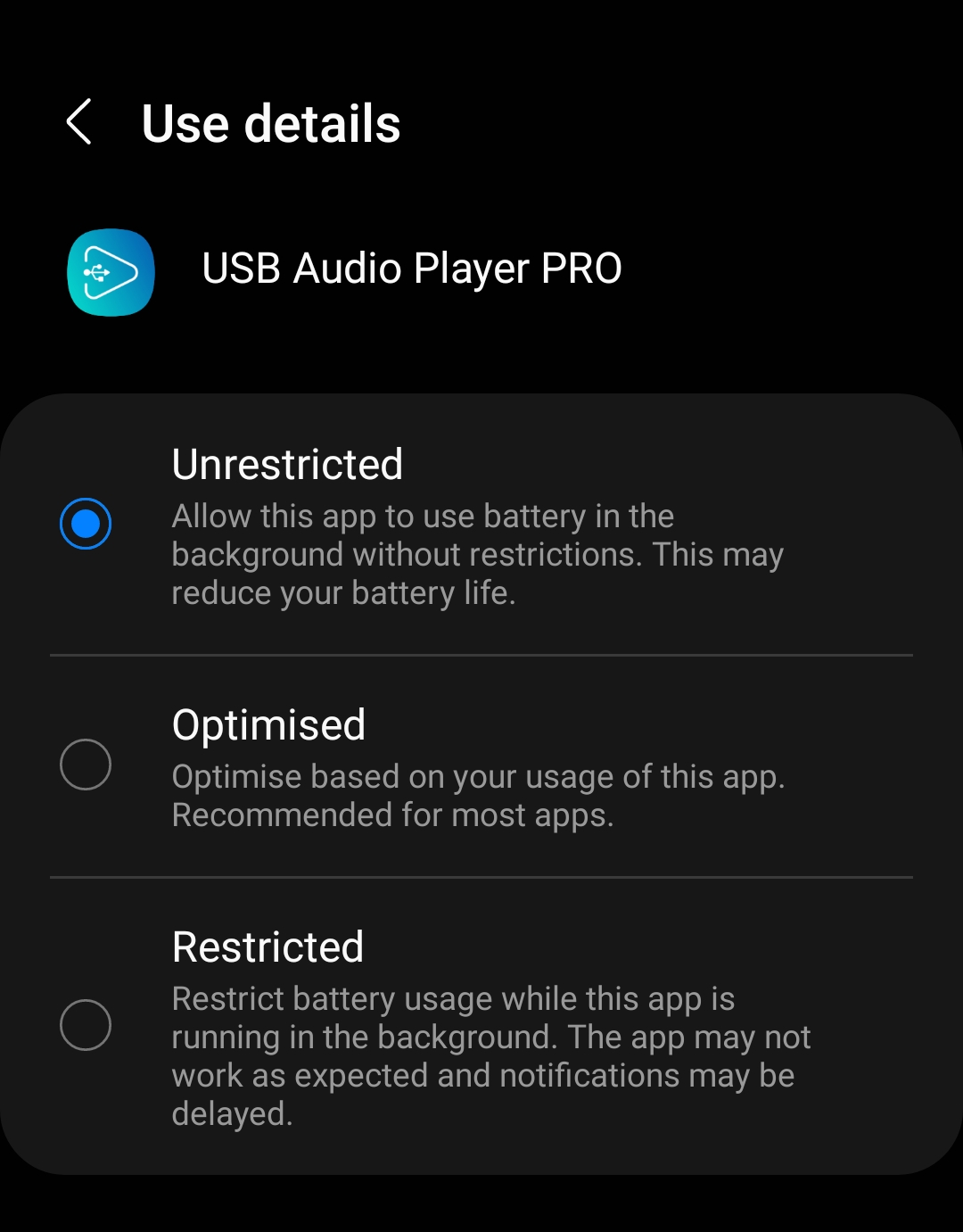SBranson
Headphoneus Supremus
so is that a bug that should be reported to uapp?
Not sure. When I re-launch UAPP, there are no requests for permissions, it just says usb initialized. I'm not sure if that initial process of accepting permissions causes an issue in the connection but either way, it's not a big deal for me to close the app and open it again.
Maybe I should turn on the amp first? I guess I could try that but it seems that the 3 way process of communication between the tablet, UAPP and the dac seem to cause some mis-communication. By having the permissions granted, upon relaunch the connection is fixed.. ?
Maybe I'm doing something wrong or have a setting wrong but this works for me so I'll just keep doing it this way.
Last edited: