I tried Ourplay. Unfortunately was unable to connect to my Tidal account.Hi,
I have a P50 Pro. I was able to install and use UAPP using Ourplay method. With Gspace wasn't able
Latest Thread Images
Featured Sponsor Listings
You are using an out of date browser. It may not display this or other websites correctly.
You should upgrade or use an alternative browser.
You should upgrade or use an alternative browser.
USB Audio Player PRO (UAPP): 24- and 32-bit playback, ubiquitous USB audio support for Android
jmtocali
New Head-Fier
- Joined
- Nov 9, 2009
- Posts
- 31
- Likes
- 29
Here it workedI tried Ourplay. Unfortunately was unable to connect to my Tidal account.
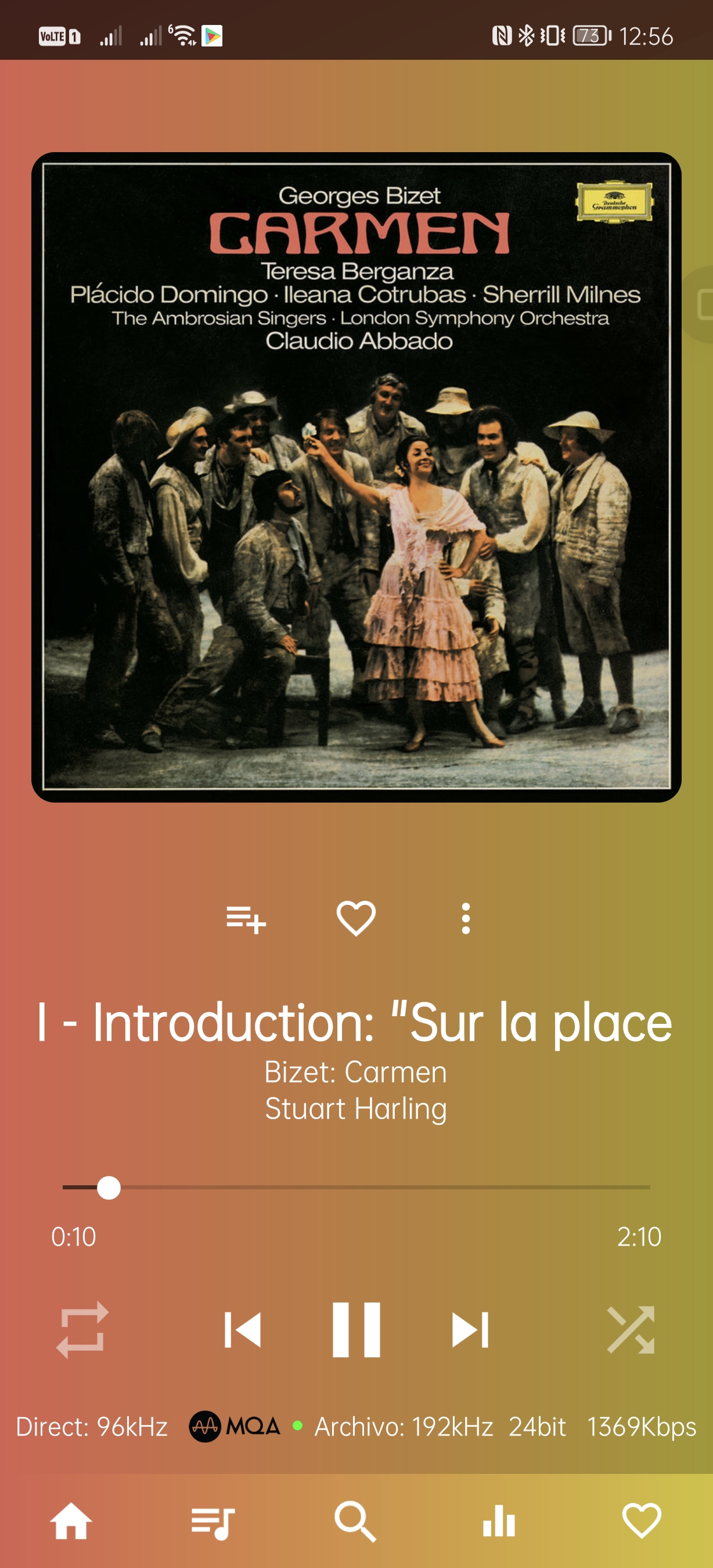
Connected via the Questyle M15 dac dongle (does not have volume buttons).
When UAPP is in the background or the screen is off, I cannot control the volume. While in background, the volume can be controled via a soft Uapp volume slider, which is separate from the Media volume slider.
Is there a way to control the uapp volume via the volume rockers while in screen off or background?
Thanks.
When UAPP is in the background or the screen is off, I cannot control the volume. While in background, the volume can be controled via a soft Uapp volume slider, which is separate from the Media volume slider.
Is there a way to control the uapp volume via the volume rockers while in screen off or background?
Thanks.
HiFlight
Headphoneus Supremus
There are options in Settings>Volume to enable or disable with the comment that these options will not work on all devices. They do however work with my Questyle M12 using my Moto G7 Power phone as the source.Connected via the Questyle M15 dac dongle (does not have volume buttons).
When UAPP is in the background or the screen is off, I cannot control the volume. While in background, the volume can be controled via a soft Uapp volume slider, which is separate from the Media volume slider.
Is there a way to control the uapp volume via the volume rockers while in screen off or background?
Thanks.
Good luck!
Last edited:
ThanksThere are options in Settings>Volume to enable or disable with the comment that these options will not work on all devices.
Good luck!
I saw that note.
Nevertheless, I thought that either there is a settimg for the M15, or the developper has some info.
MMeirolas
New Head-Fier
- Joined
- Nov 10, 2016
- Posts
- 29
- Likes
- 16
Hello guys and gals,
i just wanted to confirm that MQA playback is working correctly on my LG V40. I attached 4 Screenshots.
Thanks a lot
i just wanted to confirm that MQA playback is working correctly on my LG V40. I attached 4 Screenshots.
Thanks a lot
Attachments
Last edited:
Brain Damage
100+ Head-Fier
Since when has UAPP allowed us to use EQ, Parametric EQ and the Morphit plugin whilst playing Bit Perfect? Has there been an update as last time I tried to use the Morphit plugin you had to disable Bit Perfect mode in order to do that. With Bit Perfect turned off, this obvioulsy meant sacraficing fidelity in terms of bitrate; but, simultaneously, it meant you could not completely unfold MQA tracks.Hello guys and gals,
i just wanted to confirm that MQA playback is working correctly on my LG V40. I attached 4 Screenshots.
Thanks a lot
m-i-c-k-e-y
Headphoneus Supremus
All toggle switches in picture #2 are off (on the left and red) right?
Last edited:
Brain Damage
100+ Head-Fier
Ah OK, this makes sense - you're right. Deceived by the colour and brightness.All toggle switches in picture #2 are off (on the left and red) right?
RodrigoONE
New Head-Fier
Friends, please have a question. When I use the equalizer, will android do the upsampling?
bagwell359
Headphoneus Supremus
Advice please: my LG v40 is getting pretty tired and the screen has a couple of small cracks.. So, I'll be blowing taps soon.
I want to replicate my current chain: TIDAL MQA->UAPP->v 40->non MQA DAC with a new cell. On first blush the Google pixel 6 looks good as I don't want to blow a wad, but the issues it has not connecting to external DAC - not very clear of status as different claims are made. No interest in using headphone out of cell as I thought the sound coming out the v40 was quite poor to me the DAC in particular.
So what works well with my goal that's under $600 and is usb-c and Android 11 or better. Camera quality doest matter much. 128/6 min 256/8 better. Glass/metal if possible and return or used entertained.
Thanks
I want to replicate my current chain: TIDAL MQA->UAPP->v 40->non MQA DAC with a new cell. On first blush the Google pixel 6 looks good as I don't want to blow a wad, but the issues it has not connecting to external DAC - not very clear of status as different claims are made. No interest in using headphone out of cell as I thought the sound coming out the v40 was quite poor to me the DAC in particular.
So what works well with my goal that's under $600 and is usb-c and Android 11 or better. Camera quality doest matter much. 128/6 min 256/8 better. Glass/metal if possible and return or used entertained.
Thanks
Hi all, I have a weird question, I have Tidal HiFi subscription, and it should play everything in standard quality without MQA, but when I play any song with MQA logo, my DAC (Khadas Tone2) shows blue light which indicates MQA playback, when I select a song without MQA then it shows yellow light which is indicates standard flac 44.1. So looks like I have somehow MQA for free? It should be only with HiFi+ type of subscription, or UAPP player can somehow cheat Tidal to get MQA file?
Last edited:
LightBlue77
500+ Head-Fier
right, i noticed this on Fiio M15 and the portable usb dac for my phone, but don't tell anyone  uapp is in trouble if tidal finds out
uapp is in trouble if tidal finds out 
 uapp is in trouble if tidal finds out
uapp is in trouble if tidal finds out Nas Volokin
100+ Head-Fier
As I can recall there was a paid option for mqa in UAPP, cost around 4usd. What your Dac shows is normal, cause my KA3 doesn't support MQA and turns yellow when played. The app/UAPP is doing the first unfold of the MQA file so the dac which doesn't support it should get the benefit of streaming HiRes music. You should be able to stream MQA in both plans HiFi and HiFi+ (I upgraded my plan recently, but was able to get MQA through my BTR5). Although I don't understand how is this possible if you haven't unlock the MQA function on UAPP. Must be something related to the new updates, cause I paid mine last yearHi all, I have a weird question, I have Tidal HiFi subscription, and it should play everything in standard quality without MQA, but when I play any song with MQA logo, my DAC (Khadas Tone2) shows blue light which indicates MQA playback, when I select a song without MQA then it shows yellow light which is indicates standard flac 44.1. So looks like I have somehow MQA for free? It should be only with HiFi+ type of subscription, or UAPP player can somehow cheat Tidal to get MQA file?
Last edited:
Both my LG V30 and Khadas Tone2 officially support MQA, just curious how UAPP can get MQA file from a standard HiFi Tidal subscription.

























