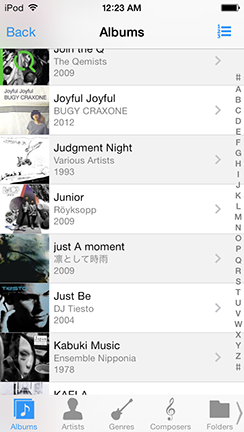Davy Wentzler
Member of Trade: eXtream Software Development / Audio Evolution
- Joined
- Dec 18, 2012
- Posts
- 1,057
- Likes
- 583
It first downloads the entire track before playback since the URL expires in 1 minute. There may be ways to start playback during download, but at the moment it's not possible.
I finally received the Hizidis Sonata dac 2 cable and yesterday I was trying it with the UAPP demo. Sometimes I had very loud volume (at maximum) for 1 sec. when attempting to raise volume...
Should I use hardware or software volume?
Is the compatibility with Sonata fine with the last versions?
The Sonata's need special 'treatment' to work correctly. I added a few vendor/product ID combinations, but perhaps yours is different. Please slide out the left panel, select About (with the Sonata attached), there you should see a button to send us the USB audio information. Please select that and add a small note to the email.