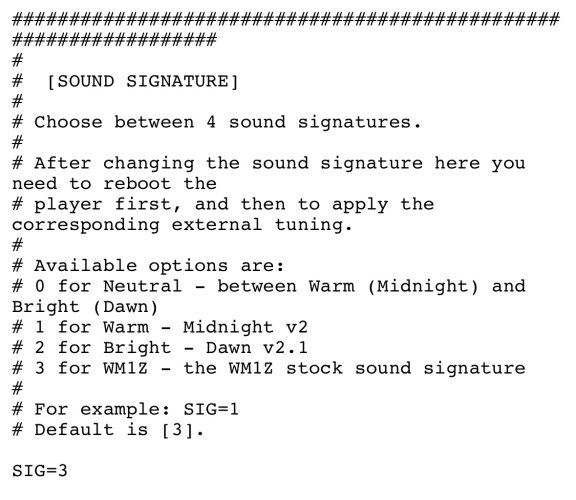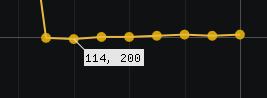IEMs: qdc Anole V3, Magaosi K5, BLON BL-01, Triptowin TC-01, Sony XBA-Z5, BGVP DM6, Noble Audio K10 Encore, BQEYZ Spring 2, DUNU Studio SA6, Sony IER-Z1R, Fearless Audio S6Rui, BQEYZ BQ3, THIEAUDIO Legacy 4, Sony XBA-N3, DUNU ZEN, KB EAR Lark, SeeAudio Yume, EarSonics ONYX, Tipsy TTROMSO PineStone Sea, Tripowin Leá, TRN Bax, RAPTGO HOOK-X, TINHIFI T1S, TINHIFI P1 Max, Hidizs Mermaid MM2, THIEAUDIO Elixir, TRN TA1 MAX, CCA CRA+,Tansio Mirai Sands, Reecho SG-01 OVA, Rose Technics QT-9 MK2S, ECCI YST-02, Seek Real Audio Airship, DUNU VULKAN, BQEYZ Topaz, ECCI YST-03, SHOZY SCB2, ISN H50, ISN D10, ISN EST50, ISN H40, TINHIFI Tin Buds 3, 7Hz Salnotes Zero, KZ AS16 pro, 7Hz x Crinacle Salnotes Dioko, Penon Globe, Tanchjim Zero, Cat Ear Meow, BLON Z200, TRN ST5, SuperTFZ-Force1, Penon VORTEX, Penon SERIAL, Kinera Celest Gumiho, Tripowin Rhombus, TANGZU Zetian Wu,TINHIFI T2 DLC, Moondrop Planar Stellaris, TSMR Land, ISN H30, KZ ZS10 PRO X, Tripowin Cencibel, SIMGOT EN2R, SHOZY AVA TWS, Penon Orb, Penon Fan 2, KZ-PR1 HI-FI, TRN MT3, MEAOES Eagle, KiiBOOM Evoke, KiiBOOM Allure, LETSHUOER S12 PRO, NF Audio RA10, Penon Fan 1, SeeAudio Yume II, TANGZU Wan'er S.G, DUNU Kima, SHOZY T1, TINHIFI C3, Kiwi Ears Cadenza, TINHIFI C2, Kinera Pandamon, TINHIFI T4 PLUS, TRN XuanWu, Pi 3.14 PLIISEN727, TSMR-5, Noble Audio Savant 2, QKZ+HBB Kahn, JOYODIO SHINE, TKZK Ouranos, SIMGOT EA500, Kiwi ears Orchestra Lite, TINHIFI C5, IMR BC 2023, 7Hz Legato, TRIPOWIN-Piccolo, BLON x HBB Z300, SIMGOT EW100P, Penon Audio Volt, ISN Neo 5, Kiwi ears Quintet, Tripowin x HBB Kailua, KZ AS24, Penon Audio 10th Anniversary, TANGZU Princess Chang Le, Kiwi Ears Dolce, Geek Wold GK100, SIMGOT EW200, Penon Audio Turbo, BLON x Z JOJO, SIMGOT EW100 DSP, SIMGOT EM6L, Thieaudio Hype2, 7Hz Sonus, TANGZU Fudu, TinHIFI C0 “ELF”, Sound Rhyme SR7, HISENIOR OKAVANGO, HiBy Yvain, HISENIOR Mega5P, SIMGOT EA1000, Penon Dome, ISN Neo 1, Kiwi ears Melody, SuperTFZ Crown, NICEHCK Audio F1 PRO, ZiiGaat Nuo, ZiiGaat Cinno, Crinacle Zero II, Geek Wold GK20, REECHO SG-01 DAWN, Kiwi ears Forteza, Geek Wold GK10s, TINHIFI-T5S, TINHIFI-T2-MKII, RoseTechnics-Ceramics, Penon Quattro, NiceHCK DB2, Simgot EA500LM, ISN Neo 3, SHOZY P20, EPZ Q5, EPZ G10, JIALAI Carat, NiceHCK Himalaya, QKZ HBB Hades, Sound Rhyme SR5, TSMR-X, Kiwi ears x Crinacle Singolo, TSMR FEAT, TANGZU X HBB XuanNv, 7Hz Aurora, Night Oblivion Butastur, KZ ZS 10 pro 2, TIN HIFI BUDS 1, INTUAURA Splendor Il, Paiaudio PDM7, TWISTURA-D-Major, ZiiGaat x Fresh Reviews Arete, Simgot SuperMix 4, ISN H60, Sound Rhyme SP01, Paiaudio PDM4, 7Hz AERO, KZ AS10 Pro, 7Hz Five, TINHIFI DUDU, SIMGOT AUDIO EW300, EW300 DSP, Kiwi Ears Canta, Sound Rhyme SR9, Fidue GEM 4, Kiwi ears KE4, KZ AS24 PRO, TSMR SHOCK, HeartField Blanc, Kiwi ears Quartet, Leteciel MIRA, 7Hz G1, Fidue Virgo A85, Fidue Asteroid, TSMR Armor, Ziigaat Arcadia, NiceHCK NX8, Leteciel MAGIRIS, Leteciel SHARK, 7Hz Timeless II, 7HZ Elua, SIMGOT AUDIO ET142, Penon FAN 3, ISN EBC80, Apevoix Grit, BLON BL03 II, TINHIFI T7, Kiwi ears Airoso, Kiwi ears Aether, TWISTURA SIGMA, ISN H20, TANGZU Wan'er S.G II, Ziigaat Lush Arriving EarAcoustic Audio Series, SIMGOT AUDIO EP5, Kiwi ears Étude and Kiwi ears Astral
Amps/DACs: FiiO E17K Alpen 2, Woo Audio 3, Sony TA-ZH1ES, Schiit Asgard, Cambridge Audio DACMagic Plus, Shanling UA3, PENON TAIL, Simgot Audio DEW4X, ifi Audio GO bar, Penon OS133, ifi Audio GO link, ifi Audio GO blu, ifi Audio hip-dac 3, ACMEE 4X, HeartField R1, Kiwi ears Allegro, Kiwi ears Allegro Mini, 7Hz Artemis39
DAPs: Sony Walkman WM1Z, Sony Walkman WM1A, HiBy R3 II
Headphones: AKG k701, Denon AH-D 7000, Sony MDR-Z1R, Sony MDR-Z7, THIEAUDIO Ghost, Kiwi ears Ardor, Kiwi ears Ellipse, Kiwi ears Aventus, Kiwi ears Atheia