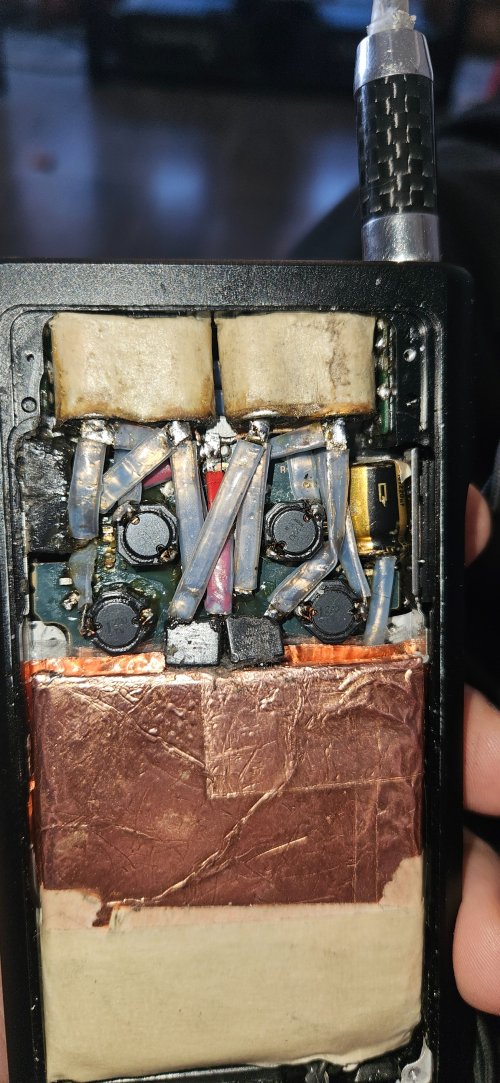what is the best configuration for the 1z? thank you
You are using an out of date browser. It may not display this or other websites correctly.
You should upgrade or use an alternative browser.
You should upgrade or use an alternative browser.
Sony Walkman custom firmware (non-Android)
- Thread starter MrWalkman
- Start date
nc8000
Headphoneus Supremus
The one that sounds best to youwhat is the best configuration for the 1z? thank you
hi i'm on firmware one and i would like to go back to stock firmware. Can someone help me? Thank you
captblaze
Headphoneus Supremus
## Reverting to the stock firmwarehi i'm on firmware one and i would like to go back to stock firmware. Can someone help me? Thank you
1. Connect the player to your computer with the USB cable, and enable the Mass Storage mode
on your player;
2. Run the "1_StockRevert_Walkman_One_WM1.exe" installer from the StockRevert folder;
- The device should restart into the update mode, and the update bar on the player's screen
should fill up to the end.
- To confirm that the StockRevert package ran successully, you can check the Unit Information
menu on your player - you should no longer see "Firmware mod by MrWalkman".
- If you still had the "CFW" folder in the internal storage before running the StockRevert
package, along with the "boot_log.txt" file in it, you will see additional info related to the
reverting process in the log file.
- After successfully running the StockRevert package, you can delete or keep the "CFW" folder,
it's your choice.
3. Run the "2_NW-WM1_V3.02.exe" installer located in the same "StockRevert" folder;
- If the StockRevert package was successfully applied at step 2, then the player should again
restart into the update mode, and the update bar on the player's screen should fill up to the end.
# If everything worked out as instructed above, you're now on the stock firmware. You can install
another custom firmware, or any other official firmware updates.
thank you so much
has anyone else had this happen; used balanced on my player today, and now its stuck in balanced mode? No matter how many times I insert a 3.5mm device or restart the player...Still balanced
aceedburn
1000+ Head-Fier
Hmm. Never happened to me. Maybe the 4.4mm port is shorted or something but sounds like a software glitch.. If restarting doesn’t work, you could try a reset and see if it helps?has anyone else had this happen; used balanced on my player today, and now its stuck in balanced mode? No matter how many times I insert a 3.5mm device or restart the player...Still balanced
MrWalkman
Headphoneus Supremus
There is a sensor on both 4.4 and 3.5 ports that can get faulty.
Yup hard reset same issue. Guess its faulty...
MrWalkman
Headphoneus Supremus
Yup hard reset same issue. Guess its faulty...
That sensor disables the 3.5 port and enables the 4.4 one, so inserting a jack into the 3.5 port will do nothing, unfortunately.
nc8000
Headphoneus Supremus
That at least is a problem I’ll never have since my 1Z only has a 4.4 port
spacecadetcharlie
New Head-Fier
I'm sure this is posted somewhere... I see references to this, but I went back several pages and didn't find anything concrete.
Has anyone published a set of "subjective impressions" for each setting? I.e. X Region is more V-shaped, Y setting brings out mids, Q setting flattens out bass response...?
I'm currently using "WM1Z, with the MX3 region, Plus v2, and different DAC init" suggested by MrWalkman on his NW-A50 download site (in response to a user question) but I'm finding it a bit too V shaped for my taste, especially in the boosted bass. Thanks in advance!
Has anyone published a set of "subjective impressions" for each setting? I.e. X Region is more V-shaped, Y setting brings out mids, Q setting flattens out bass response...?
I'm currently using "WM1Z, with the MX3 region, Plus v2, and different DAC init" suggested by MrWalkman on his NW-A50 download site (in response to a user question) but I'm finding it a bit too V shaped for my taste, especially in the boosted bass. Thanks in advance!
Hinomotocho
Headphoneus Supremus
Here is a chart showing regions and official firmware impressions, probably the regions will be the biggest impact. Perhaps J region may balance it out for you.I'm sure this is posted somewhere... I see references to this, but I went back several pages and didn't find anything concrete.
Has anyone published a set of "subjective impressions" for each setting? I.e. X Region is more V-shaped, Y setting brings out mids, Q setting flattens out bass response...?
I'm currently using "WM1Z, with the MX3 region, Plus v2, and different DAC init" suggested by MrWalkman on his NW-A50 download site (in response to a user question) but I'm finding it a bit too V shaped for my taste, especially in the boosted bass. Thanks in advance!
Attachments
spacecadetcharlie
New Head-Fier
Thanks for the info! Very helpful to get started experimenting.Here is a chart showing regions and official firmware impressions, probably the regions will be the biggest impact. Perhaps J region may balance it out for you.
Users who are viewing this thread
Total: 12 (members: 0, guests: 12)