Probably sounds like a good idea, although I'm not sure if this works, we have to try it.
The reason is that the file name on the external SD card has nothing to do with the internal naming of the A16.
With the first Firmwares the "names" that you could see inside the Realiser where User and Room (PRIR) or headphone (HPEQ) plus date and time. If you had several HPEQs of same user and headphone with those names not changed in the setup before making the HPEQ then you could only discern them by date and time.
If you wrote the file to the SD card, the file got a name with time and date included BUT it was the date and time when the file was written to the SD card, not the date and time when the file was created in the Realiser (and what you can see in the Realiser display).
If you open such a file on the PC (best with a Hex Editor) you see that it's basically binary but the header is normal text, that includes the real date and time when the HPEQ or PRIR was create and the user name and room or headphone name, all those strings that are displayed in the A16.
I asked Stephen then if I can change these strings in the file on the PC and load it back to the Realiser, so I can better discern my files, but he said that's not possible because the files include a hash:
https://en.wikipedia.org/wiki/Cryptographic_hash_function
This is a like a checksum with which data integrity can be checked. So if you change something in that file the hash would be different and the data corrupted.
Therefore Stephen implemented the functionality to change user, sound room and headphone names after the creation of the files inside the Realiser, which I proposed and he thought this was a good idea and seems that it was easy to implement and comes in really handy.
He also changed the file naming when a file is written to SD card. It now comprises of the original date and time and the date and time when written to the SD card as far as I remember, have to look it up at home.
So still the only thing you can change is this file name on your PC. I don't know what happens if you do this and copy it back to the Realiser. Could be that the internal file name comprises only of the original date, time and names (user, headphone etc.) and they're extracted from the file header, so it would be a duplicate and I don't know how the Realiser reacts to that.
So we have to try and/or I could ask Stephen.
On the other hand I'm not sure if an auto HPEQ is better as a starting point for a manLOUD HPEQ when the goal is to "personalise" a foreign PRIR.
Let's assume as a very simplified example the foreign PRIR is +6 dB at 5 kHz, but your ears need it at 0 dB. With a flat HPEQ as basis you need to turn down the 5 kHz by 6 dB.
Let's further assume the auto HPEQ has to bump up your headphone at 5 kHz by 4 dB to get a flat response. If you take this as a starting point you need to turn down the 5 kHz by 10 dB now. I think the more EQing is made the more deteriorating this could be on sound quality.
But it could also be the other way round. I think this can be completely arbitrary and no one can say if an auto HPEQ or a flat HPEQ is better for this particular PRIR to personalise them for your ears.
So I think it makes no difference which one you take, therefore I still deem it easier to generate a bunch of flat HPEQs inside the Realiser than to create an auto HPEQ, where you need to plug in the mics, put them in your ears, don't forget the wirstband etc. and then copy it to the SD card, then to your PC, multiply them on your PC and copy them back to your Realiser etc...
Maybe I'm wrong here and Stephen would say otherwise?
- The “Audio meter display” showed me exactly 19 activated channels as well…
I suppose the meter showed all 24 ch but only 19 showed some activity?
When upmixing to 9.1.6 the meter shows all channels but there is never any activity on the front wides, since they are not used by the upmixer.
So wich channels are those that do not show any activity when upmixing to 24ch (15.1.8 in that case?).
5 channels not active I find a bit odd. I expected an even number. One could also solo these channels and listen to them for some time to hear if there's any activity at all.














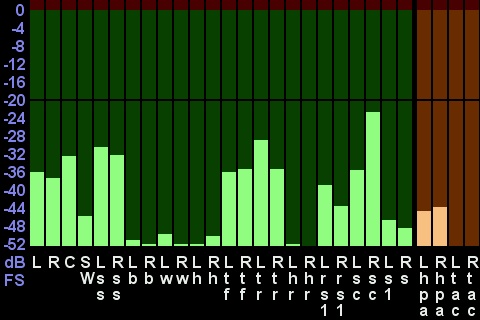
 super easy now...
super easy now...