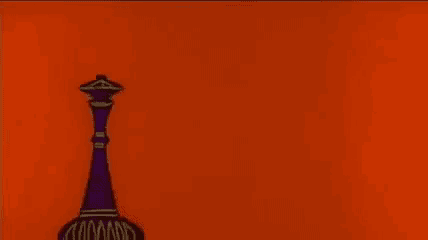There has to be an option to save when you want after a certain amount of measurements. If there isn't, then that means it's a step back from the A8, and actually limits options in a way. Unless the method you've done results in a similar, yet more convoluted way to do it (yet if it works as well, then as I previously stated could actually end up being better in some ways).
The way the A8 worked, is that it only wipes the measurements of whatever channels you are remeasuring, but all previous channels that you measured are left untouched as long as you do not measure them again. Then, when you are actually ready to make your PRIR, you would go into the SPK menu and select "YES" for save at end, take your final measurement, then after that finishes and the diagnostic screens come up, you end up with a list of currently active channels. You would then turn on all of those you had previously measured and it would save all of them as a single PRIR. This would be a lot easier for you to test if you had a receiver with at least 5.1 analog ins.
In theory, but with the random **** I ran into with the A8 regarding multiple measurements of the same channels, it may or may not introduce issues. It also seems like it adds another layer of steps to go through as well. If the sound comes out the same though, again I think this might be a better option, although it could be slightly more time consuming initially. The good news though is that as long as you keep using the same room, once you get a great center channel copy (and likely fronts) of speakers you do not plan on replacing any time soon, the rest of the speaker measurements basically become academic. Even the room might not matter all too much either in the end, if the A16 has enough options to alter the sound of them, or even equalize different, combined PRIRs from different rooms.