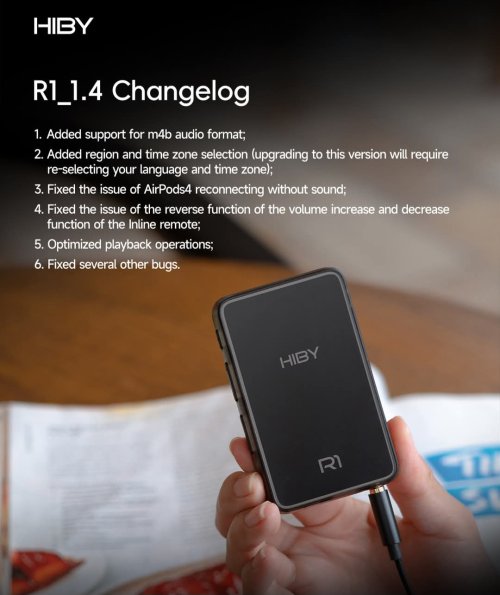Joe Bloggs
Sponsor: HiByMember of the Trade: EFO Technologies Co, YanYin TechnologyHis Porta Corda walked the Green Mile
My value pak came with the Shure KSE 1200 electrostatic headphone system, The Smiths' discography, and lanyard.

It's in the Version Choice tab of the page.

|
Stay updated on HiBy at their facebook, website or email (icons below).
Stay updated on HiBy at their sponsor profile on Head-Fi.
|