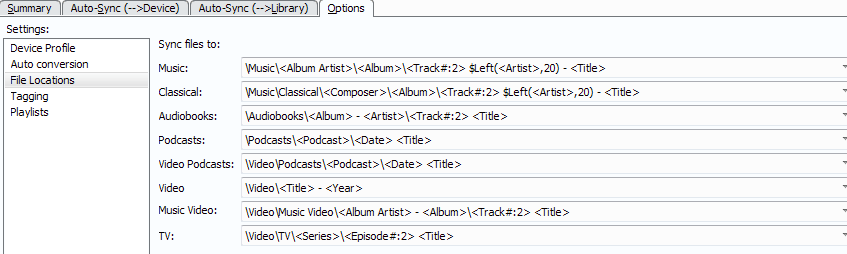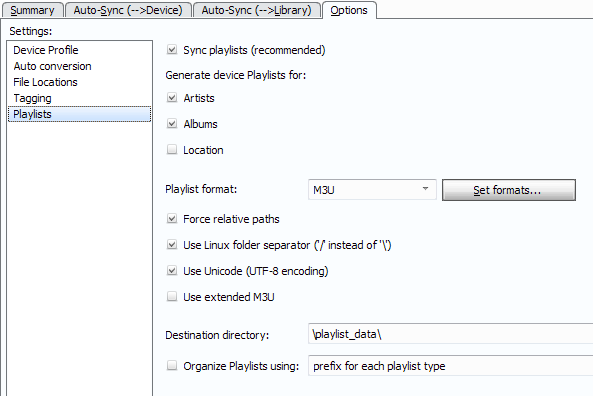Good job Hidizs on the LDAC update. That was fast.
I don't think it was that fast. According to the included readme file, FW ver. 1.0.1 beta was built last November 23, 2018, meaning they were holding off this update for a month (of course, with the exception of those with stainless steel models, which came pre-installed with 1.0.1 beta). If this post by Ken is to be believed, they're testing out LDAC before they made the update available to everyone. Well, at least they're making sure LDAC is working properly before they released the update file.
So bi-directional Bluetooth is now working properly, and now streams aptX and LDAC, not just SBC? Looks like the AP80 users who bought it for LDAC finally got their money's worth. Hiby Link album art display still doesn't work properly, though; it doesn't display the album art on the HibyMusic app on Android (dunno on iOS version).I can also confirm that bluetooth streaming goes beyond SBC now. So we can at least strike that off the list. When I look up the AP80 among my paired bluetooth devices on the Galaxy S8, there is now a toggle for LDAC.
Still looking forward to further improvements (especially UI tweaks like ticker text scrolling, etc.) on a future firmware update. I hope Hidizs wouldn't stop there.
Last edited: