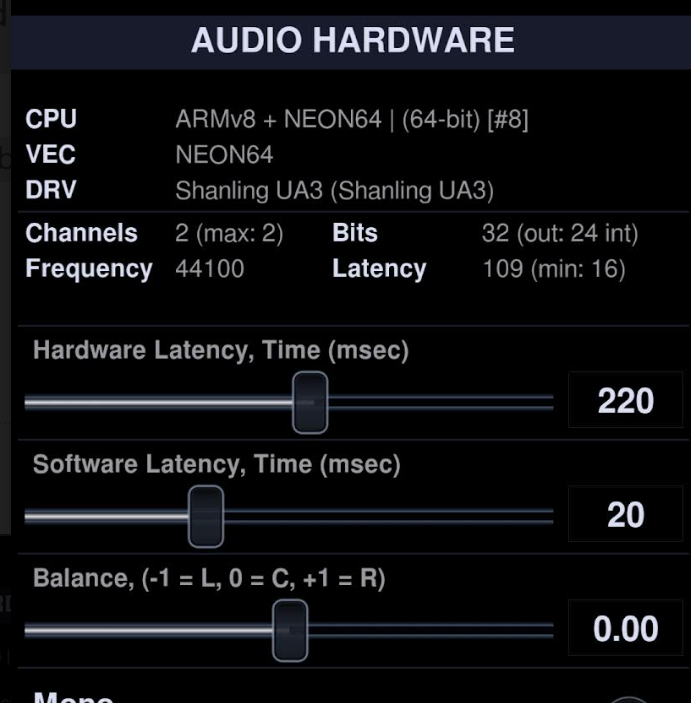WitzyZed
500+ Head-Fier
Agreed
I spoke way too soon and would like to profoundly recant my previous enthusiasm...
https://photos.app.goo.gl/YkTp4cqoEs71GrC17
(As shown in my clip above)
App still locks up when viewing tracklist of an album by an artist you have many albums by. It freezes as soon as "More Albums by [Artist]" would appear.
Which is infuriating, because there just happens to be a list of albums by that artist in THE PREVIOUS MENU SCREEN. Why do we need this at all?