BowWazoo
Member of the Trade: Cable Builder
Why do I get two different sampling rates even though bit-perfect is enabled?



Why do I get two different sampling rates even though bit-perfect is enabled?

Hi again.
Ive got some new questions about how AUPP works.
On the same song, with 2 different phones:
This one is from a Xiaomi Mix, mqa encoder purchase
This is from a LGv30
Why the direct changes?
Why the LG dont have the blue light?
Probably this question is already a thousand time answered, but I cant find any clues about this
Is it possible to have an in-app setting that would switch the DAC on Quad DAC LG smartphones from normal impedance (0-50ohm) to high impedance mode? Would that require a rooted device?
Yeah, but why on the LG the direct goes to 192?
(I know that LGv30 got a DAC inside)
I got a another question:
Im using a AQ Cobalt DAC on a Note9.
After reading this, I am confused:
"When a DAC is detected that implements an MQA decoder (for example, the Meridian Explorer 2 or the DAC inside certain LG models), the MQA decoder inside USB Audio Player PRO is deactivated and MQA decoding is performed by the hardware. No green or blue led will be displayed in the app in this situation."
because with me depending on Track, the green, or red LED is on...?!
OK, thanks.
could you please summarize the optimal audio settings that ensure the best sound quality?
You don't have a LG and you don't have a DAC that can decode MQA. The Dragonflies are MQA renderer's, not decoders. Therefore, they are a perfect fit to UAPP where UAPP does the decoding and the DF the rendering.
In this configuration, the DF would still be limited to output at 96khz, is that correct? Or...with the UAPP app it can out put higher that 96??
I recently got root on my v35 but im having trouble locating where to set HiM to always in the mixer paths file. Maybe UaPP can have a root-only HiM switch option?Boy...If Davy could do that he would give many. many people have an early Xmas present. That's a dumbly-implemented hardware lock from LG that no software can override....no doubt put in place mostly to letigiously protect from idiot users setting high impedance amp mode, then using 8ohm high sensitivity headphones and blowing out their ears. it's been in place since the V10 so obviously they aren't going to change the policy anytime soon...

