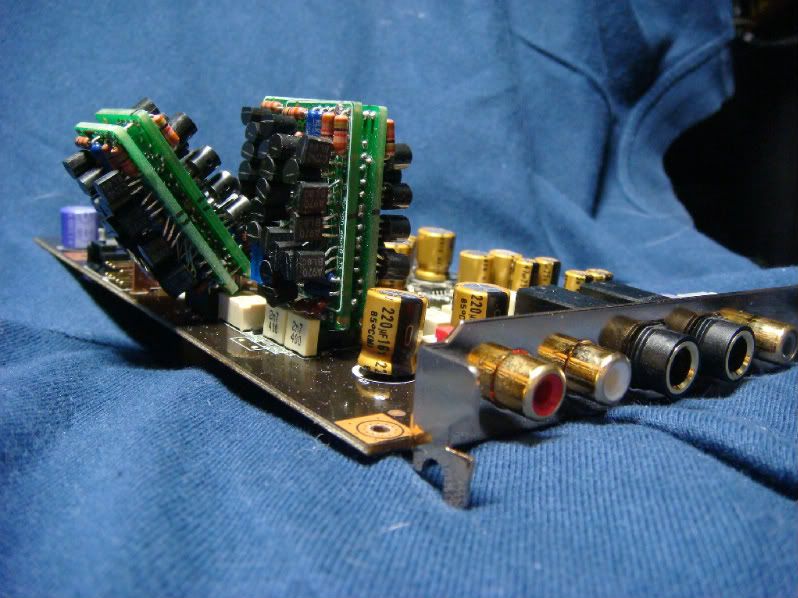leeperry
Galvanically isolated his brain
- Joined
- Apr 23, 2004
- Posts
- 13,823
- Likes
- 1,685
well, what the resolution of the stock clock on the STX?
there's a good tutorial to RMAA here : http://audio.rightmark.org/downloads...tGuide_V12.pdf
you need to reach as close to 0dB as possible in the pretest(w/o clipping!), and ideally if you can test both the lineout and HP out(in low/mid/high gain)....this would yield interesting data to compare against my ST measurements

there's a good tutorial to RMAA here : http://audio.rightmark.org/downloads...tGuide_V12.pdf
you need to reach as close to 0dB as possible in the pretest(w/o clipping!), and ideally if you can test both the lineout and HP out(in low/mid/high gain)....this would yield interesting data to compare against my ST measurements