vagnagor007
Head-Fier
According to the OTA update, only the old firmware is downloaded so far. If you don't want to wait, then update via SD cardIsn't it working when updating straight from V3 update menu via Wi-Fi?
According to the OTA update, only the old firmware is downloaded so far. If you don't want to wait, then update via SD cardIsn't it working when updating straight from V3 update menu via Wi-Fi?
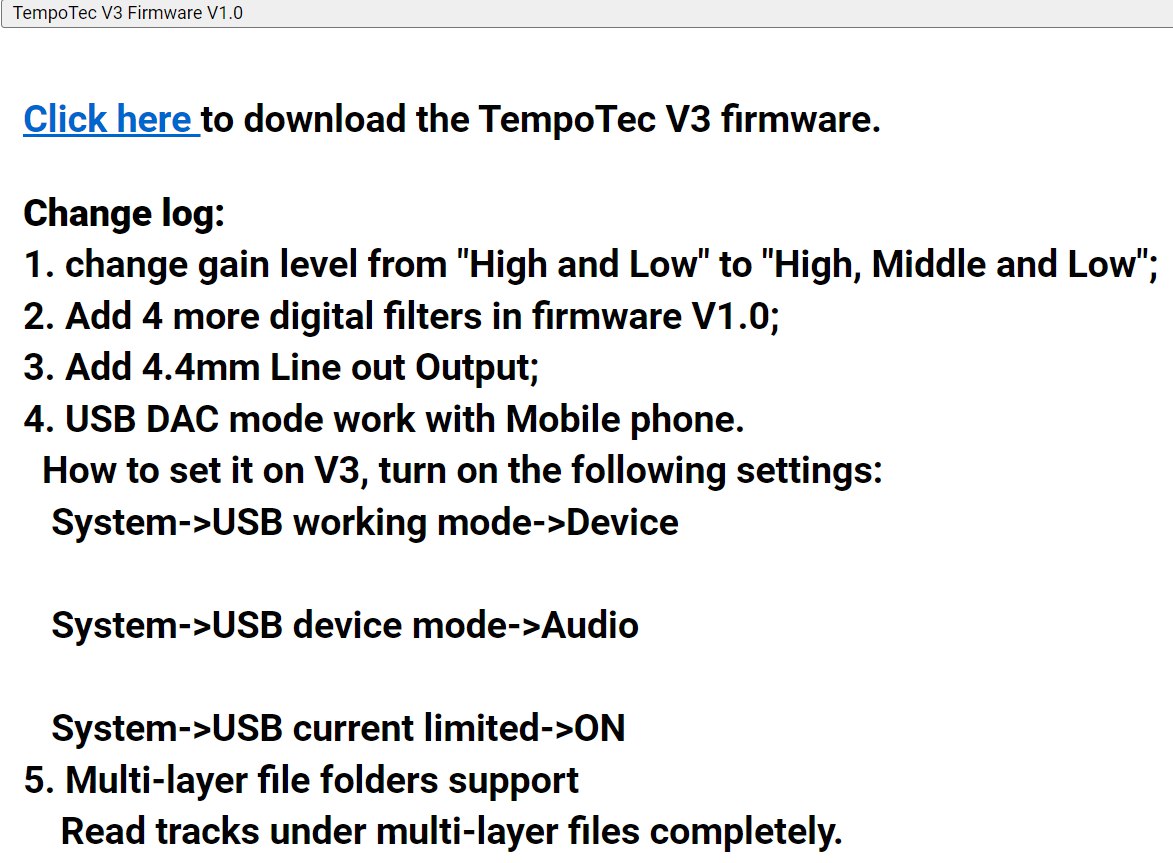
WOW, that is all I really wanted
Here all the changes of the update 1.0 for V3
On 0.4 version, the “USB working mode” option was not showing properly:I'm not understanding this. Isn't this function already working properly (before this update)? I did try it myself with my phone (Hiby Music + USB exclusive mode turned on) a few weeks ago and it was straightforward.

Extract .rar file then you will get "v3_analog.upt".How do I get the firmware to install? I downloaded the .rar file to the sd card and when I run the update from sd card function on the player it says no firmware file found. I'm not sure what I am doing wrong.
Usually you have to open the .rar file first. then upload a UPT file which is the update fileHow do I get the firmware to install? I downloaded the .rar file to the sd card and when I run the update from sd card function on the player it says no firmware file found. I'm not sure what I am doing wrong.
You're right. Middles and highs changed. Now sounds more "warm", sweet and harmonic. Personally I don't like much the profile, reminds me my Fiio DAPs, but also is more tolerable for ears. Now it is less analytical, with less impact on the music. Hope Tempotec will find a distinctive character for V3...The V3 now sounds better, and mid are less recessed or i'm wrong? Testing using S12 Pro
Terima kasih!!! Saya tidak memiliki program untuk mengekstrak file, tetapi sekarang saya dapat menjalankannya. Terima kasih!
Same when I did my update with my 512g sd card. I updated it successfully when I switched to a 16g sd. I guess the format of the SD card may be an important factor in the update process.Why can't I read the firmware update files on my SD card? I'm using a SanDisk 128GB, can you tell me where to put the UPT file?
