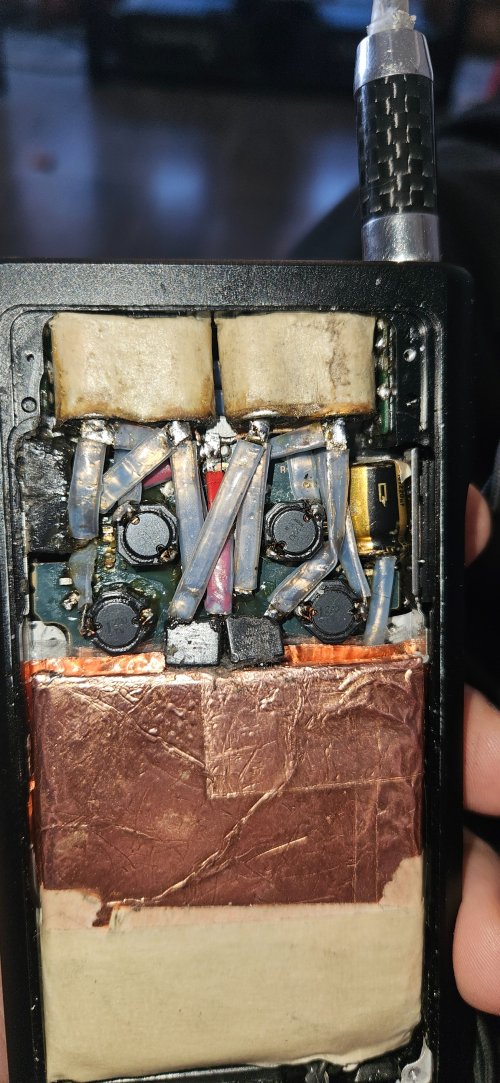spacecadetcharlie
New Head-Fier
Toggling back and forth between Normal and Plus V2, normal had fatter bass but a bit of harshness in the treble compared with V2. I'd agree with your characterization. I think aceedburn had a good description as well.I am on a 1z with the firmware wm1z from Mrwalkman. I noticed that when I am in normal mode the sound is thicker than when I am in v2 mode. Would someone have noticed like me?
Last edited: