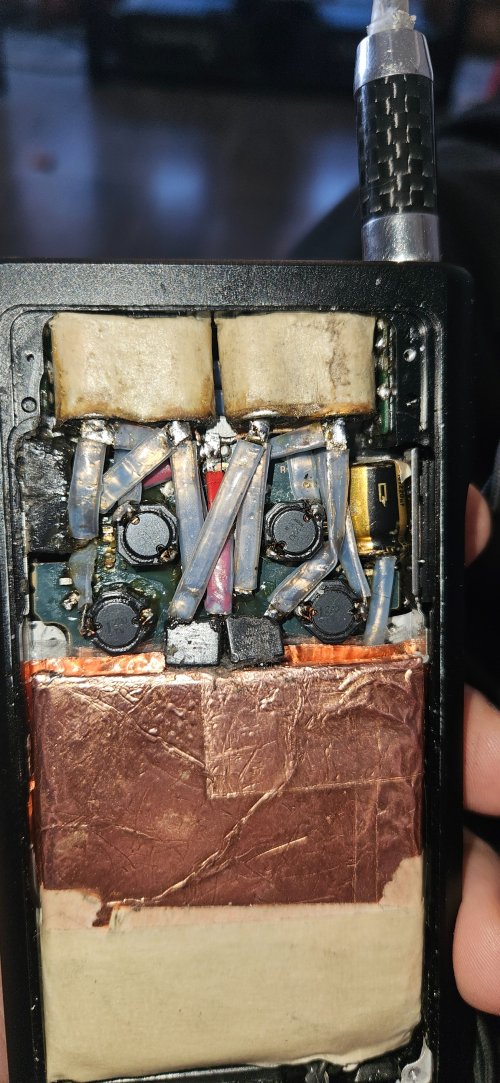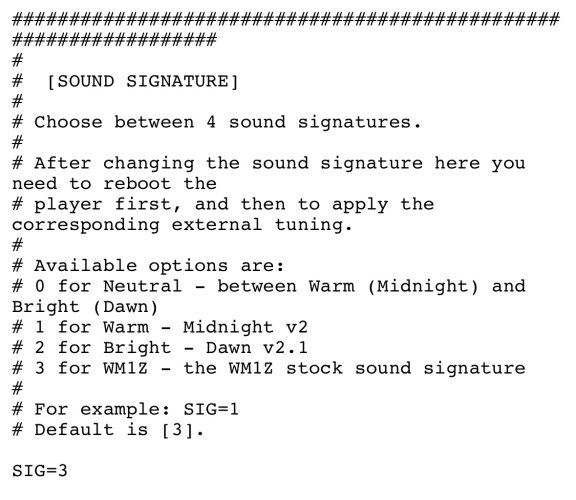switch the model to a 1A and try again.I already did, but I'll try one more time...
Ok... so, all 3 times I've tried now, it said "The DMP-WM1 firmware update has been initiated".
The DAP reboots, does its usual file scanning thing and everything seems fine.
But, it's not.
This time, before trying to install the DMP-WM1_Ext_Tuning file, I went to the settings screen on the WM1Z and checked the unit information.
Again, it's still showing the Model as WM1Z (with your custom FW WM1A/Z++).
Would I be right in assuming that if the installation of the first file was done correctly, then the unit information screen should show that the model has been changed to DMP-1Z *before* the tuning mod is applied?
And if so, then perhaps the issue is in the installation of the first file, rather than the second?
Any ideas what I can try now?
Perhaps using your StockRevert FW?
Although I'm a bit reluctant to do that, because if the DMP-1Z FW still won't work after that, then it's possible the WM1A/Z++ might not either, and I'll be stuck on the Sony stock FW lol.
But please anyone let me know if you have any suggestions?
Thanks for all the advice thus far, much appreciated!
Latest Thread Images
Featured Sponsor Listings
You are using an out of date browser. It may not display this or other websites correctly.
You should upgrade or use an alternative browser.
You should upgrade or use an alternative browser.
Sony Walkman custom firmware (non-Android)
- Thread starter MrWalkman
- Start date
Any ideas what I can try now?
Perhaps using your StockRevert FW?
There's no point in using StockRevert, and it won't work anyway if you don't have DMP-WM1 installed.
Initiate the installation of DMP-WM1, and look at the player. Does the update bar go to the end? It can't, I guess, as you said you still see WM1Z in the Unit information menu.
Redcarmoose
Headphoneus Supremus
For me the DMP-Z1 unbalanced + IER-Z1R is the pinnacle of what i've heard so far.
If only it was more attainable lol, which is why I'm so interested in this thread!!!
Obviously perfection is subjective. My point is it’s “OK” if this is the last one. Some may be too speedy to slow down and wake-up to it.
But.....that’s OK, we are all searching. My point is that if this IS the last one and last forever more that it’s reason for celebration and it must not be regarded lightly.
Cheers.
Gamerlingual
Headphoneus Supremus
Yea that gap is so damn close that I can hardly tell a difference. But when I hear it vs the 1A in stock, there is definitely a jump. It is AMAZING how much the gap has closed from the the 1Z to the DMP-Z1!! WOW!!


Redcarmoose
Headphoneus Supremus
@https://www.head-fi.org/members/gamerlingual.531179/
The fact that if this is the last one it’s “OK”........actually that’s the goal!
The fact that if this is the last one it’s “OK”........actually that’s the goal!
Last edited:
seanwee
Headphoneus Supremus
- Joined
- Jun 9, 2015
- Posts
- 4,872
- Likes
- 3,494
Well humans are...fickle to put it nicely. The neverending search for something better is what makes this hobby fun....Obviously perfection is subjective. My point is it’s “OK” if this is the last one. Some may be too speedy to slow down and wake-up to it.
But.....that’s OK, we are all searching. My point is that if this IS the last one and last forever more that it’s reason for celebration and it must not be regarded lightly.
Cheers
and horribly horribly expensive
Right there with you....I would not be disappointed in the least if this is the last Firmware.Obviously perfection is subjective. My point is it’s “OK” if this is the last one. Some may be too speedy to slow down and wake-up to it.
But.....that’s OK, we are all searching. My point is that if this IS the last one and last forever more that it’s reason for celebration and it must not be regarded lightly.
Cheers.
This is definitely a point of celebration, and not one to endlessly look to the next version.
I already did, but I'll try one more time...
Ok... so, all 3 times I've tried now, it said "The DMP-WM1 firmware update has been initiated".
The DAP reboots, does its usual file scanning thing and everything seems fine.
But, it's not.
This time, before trying to install the DMP-WM1_Ext_Tuning file, I went to the settings screen on the WM1Z and checked the unit information.
Again, it's still showing the Model as WM1Z (with your custom FW WM1A/Z++).
Would I be right in assuming that if the installation of the first file was done correctly, then the unit information screen should show that the model has been changed to DMP-1Z *before* the tuning mod is applied?
And if so, then perhaps the issue is in the installation of the first file, rather than the second?
Any ideas what I can try now?
Perhaps using your StockRevert FW?
Although I'm a bit reluctant to do that, because if the DMP-1Z FW still won't work after that, then it's possible the WM1A/Z++ might not either, and I'll be stuck on the Sony stock FW lol.
But please anyone let me know if you have any suggestions?
Thanks for all the advice thus far, much appreciated!
I updated the archive again. Could you please download this one and try again (link)? Don't switch the model to WM1A, it should just work like it is.
Try it a Few times. I had to do a bunch for it to work.
The player restarts and you should see a progress bar on it, and you'll know it worked.
This is interesting.
So, I see a progress bar on my laptop whilst running the FW installer, but no progress bar on the WM1Z.
I do have a WM1A that I can try this on as well; perhaps then we can see whether it's just my setup or whether the issue is in fact down to some compatability issue with the WM1Z.
You said you ran the FW a bunch of times for it to work.
Do you recall changing anything during those repeated attempts? Just wondering if there's anything you might have done differently that finally made it work?
Also, did you unplug the cable and/or switch off the mass device storage function after installing the first FW, before installing the Tuning mod?
Just trying to think of any variables here that might give a clue

I updated the archive again. Could you please download this one and try again (link)? Don't switch the model to WM1A, it should just work like it is.
Thanks, will try this now and report back shortly

aceedburn
1000+ Head-Fier
I can indeed confirm there’s an issue with the updated installer for dmp. I did a stock revert and ran the installer again and I got the installer to run again and then it still showed 1z as my model and WM1A/z 2.0 as the firmware mod. However when I ran the original installer that was released in the beginning all went well again. Back to dmp.
I updated the archive again. Could you please download this one and try again (link)? Don't switch the model to WM1A, it should just work like it is.
Hurrah, this one worked perfectly the first time
Wondering what you found and changed (if you're willing/able to discuss)? Just curious

Anyway, really, thank you! Check your email; 2 beers have been sent
I can indeed confirm there’s an issue with the updated installer for dmp. I did a stock revert and ran the installer again and I got the installer to run again and then it still showed 1z as my model and WM1A/z 2.0 as the firmware mod. However when I ran the original installer that was released in the beginning all went well again. Back to dmp.
Could you try running StockRevert, then have 1Z as model, and then run DMP-WM1 again please, from the archive I just updated some minutes ago (link)?
Hurrah, this one worked perfectly the first time
Wondering what you found and changed (if you're willing/able to discuss)? Just curious
Anyway, really, thank you! Check your email; 2 beers have been sent
Cheers, man!
 It seems it could have been something related to the installer, maybe the UPG firmware file was not copied successfully to the player or something. I was giving it only 1 second, but it didn't seem to have any bad effect on my PC. I now gave it 10 seconds to do it's stuff. Hopefully that was the issue...
It seems it could have been something related to the installer, maybe the UPG firmware file was not copied successfully to the player or something. I was giving it only 1 second, but it didn't seem to have any bad effect on my PC. I now gave it 10 seconds to do it's stuff. Hopefully that was the issue...Gamerlingual
Headphoneus Supremus
Give it time to install. I say 2 to 3 minutes extra. That made a difference for meCould you try running StockRevert, then have 1Z as model, and then run DMP-WM1 again please, from the archive I just updated some minutes ago (link)?
Cheers, man!It seems it could have been something related to the installer, maybe the UPG firmware file was not copied successfully to the player or something. I was giving it only 1 second, but it didn't seem to have any bad effect on my PC. I now gave it 10 seconds to do it's stuff. Hopefully that was the issue...
ehaldin
New Head-Fier
- Joined
- Oct 22, 2016
- Posts
- 26
- Likes
- 26
On my WM1Z, I've had similar installation issues like a few others here: in the second step, the ext_tuning file would just give an error saying the device isn't connected... multiple times.
Here's what I observed:
To set off, I actually installed the official 3.02 stock FW just to be on the safer side for the DMP-WM1 mod to work.
I applied DMP-WM1 (1.0).exe, which passed rather quickly and said successfully installed. Then I stumbled into what others described as well... DMP-WM1_Ext_Tuning.exe could not spot the device. I rebooted the WM1Z and the computer, of no avail. I noticed that the device information still said "WM1Z", the initial logo was still white-coloured in lieu of MrWalkman's orange, no DSEE AI to select... and StockRevert (DMP-WM1).exe wouldn't pick up on the device, either. So I gathered that indeed the external tuning wasn't the problem at all, but the proper installation of the first DMP mod file.
I thought what else might prevent the complete detection of the player, and the only thing I found was that I once changed the Region (not destination / sound region!) a few months ago, when MrWalkman released a Region Changer to help out with the mess that was the installation of Cerberus+... luckily I had saved the three Region Changers and tried to revert from the one I put on (Japanese) to my unit's stock region (European). The first attempt somehow gave an error after installing, the second worked. Then I went through a new round of installing the DMP-WM1 files, now also working! The mod file took longer than previously, but yielded an orange logo and new model information upon reboot. In accordance with this, the tuning file then immediately detected the player.
I made sure that not only USB storage mode was activated, but that I opened any .exe file only after the WM1Z was also confirmed to pop up within my computer's OS.
I hope this can help MrWalkman or others... though I have no idea how/why the Region Changer might have prevented this mod from working.
Kudos to you for tirelessly experimenting and bringing about these improvements!
Interestingly enough, out of all the mods released this year (I believe I tried almost all of them), Solis5Z from Whitigir/Morbideath still bests them all in my opinion. Though it was a tuning mod only, for me (on J region) it tore open the artistic and emotional bearing of the music like no other. (Quite a feat considering that Morbideath once said he listens to instrumental tracks only and doesn't care much for their emotions...) Of course it lacks in some technicalities compared to what MrWalkman has been establishing since, but to me, Solis is still the best presentation and overall synergy I've heard to date... maybe it does have to do with the fact that MrWalkman tailored his mods for the 1A, while Team Whitigir/Morbideath orbited the 1Z, which I also have?
Still it was great to hear the super-holographic and composed signature from this new DMP-WM1 mod, and though I felt that with Solis I had reached the bounds of the sky (except for heavier modifications of the FW and hardware enhancements), I'm always curious which new universe I can yet be sucked into with any future release. I think Sony should also consider this a gift by all means, the new firmwares reinforced my decision to stay with my WM1Z instead of any other device.
Here's what I observed:
To set off, I actually installed the official 3.02 stock FW just to be on the safer side for the DMP-WM1 mod to work.
I applied DMP-WM1 (1.0).exe, which passed rather quickly and said successfully installed. Then I stumbled into what others described as well... DMP-WM1_Ext_Tuning.exe could not spot the device. I rebooted the WM1Z and the computer, of no avail. I noticed that the device information still said "WM1Z", the initial logo was still white-coloured in lieu of MrWalkman's orange, no DSEE AI to select... and StockRevert (DMP-WM1).exe wouldn't pick up on the device, either. So I gathered that indeed the external tuning wasn't the problem at all, but the proper installation of the first DMP mod file.
I thought what else might prevent the complete detection of the player, and the only thing I found was that I once changed the Region (not destination / sound region!) a few months ago, when MrWalkman released a Region Changer to help out with the mess that was the installation of Cerberus+... luckily I had saved the three Region Changers and tried to revert from the one I put on (Japanese) to my unit's stock region (European). The first attempt somehow gave an error after installing, the second worked. Then I went through a new round of installing the DMP-WM1 files, now also working! The mod file took longer than previously, but yielded an orange logo and new model information upon reboot. In accordance with this, the tuning file then immediately detected the player.
I made sure that not only USB storage mode was activated, but that I opened any .exe file only after the WM1Z was also confirmed to pop up within my computer's OS.
I hope this can help MrWalkman or others... though I have no idea how/why the Region Changer might have prevented this mod from working.
Kudos to you for tirelessly experimenting and bringing about these improvements!
Interestingly enough, out of all the mods released this year (I believe I tried almost all of them), Solis5Z from Whitigir/Morbideath still bests them all in my opinion. Though it was a tuning mod only, for me (on J region) it tore open the artistic and emotional bearing of the music like no other. (Quite a feat considering that Morbideath once said he listens to instrumental tracks only and doesn't care much for their emotions...) Of course it lacks in some technicalities compared to what MrWalkman has been establishing since, but to me, Solis is still the best presentation and overall synergy I've heard to date... maybe it does have to do with the fact that MrWalkman tailored his mods for the 1A, while Team Whitigir/Morbideath orbited the 1Z, which I also have?
Still it was great to hear the super-holographic and composed signature from this new DMP-WM1 mod, and though I felt that with Solis I had reached the bounds of the sky (except for heavier modifications of the FW and hardware enhancements), I'm always curious which new universe I can yet be sucked into with any future release. I think Sony should also consider this a gift by all means, the new firmwares reinforced my decision to stay with my WM1Z instead of any other device.
Users who are viewing this thread
Total: 13 (members: 1, guests: 12)