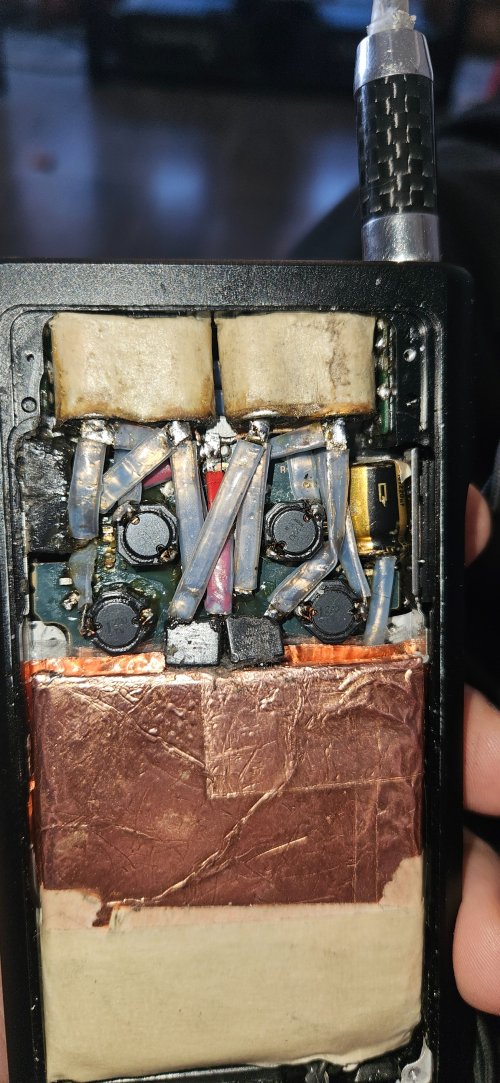For anyone interested, you can give a try to the J1/J2/J3 regions on the Walkman One firmware (
only for the WM1A/Z players) - these regions are basically new.
In order to install this, you have to revert back to the stock firmware first. After installing it, you can just go in the settings file and set J1, J2, or J3 as the region. If you delete the settings file, a new one will be created which will also mention the J1, J2, and J3 regions - using these regions will work without having to delete the settings file, this is just for visual aid, maybe.
There are no other new features in this Walkman One package - only the 3 regions. Also, use the same external tunings (they can be found in the CFW folder).
LINK (MEGA)
So far I like the J3 region really much. I am using the WM1Z sound signature on my WM1A (with the MDR-1AM2, single-ended port), and the bass is more impactful than simply with the J region, while there is some realism and cleanliness to the sound which I really like. The soundstage seems more focused in a way - in comparison with other regions it feels like there is less echo, which I think it adds to the realism. I really like how it sounds. Of course, this is only my opinion.