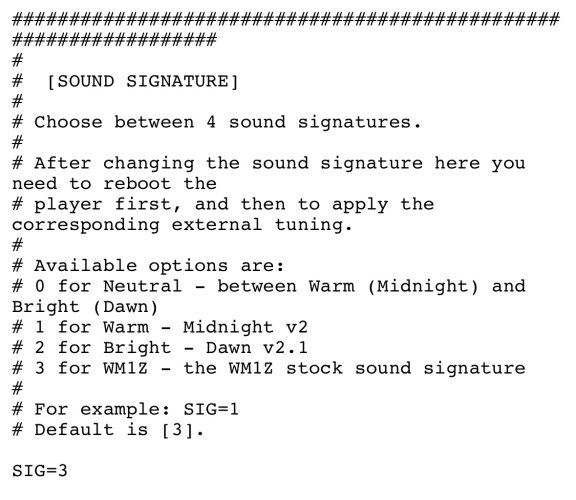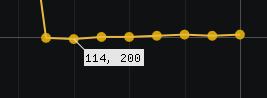I think you have to use this StockRevert package:

Regarding bootlooping devices - I have another computer, and the required files are on a separate SSD. I have to buy some adapter to connect this SSD to my-now-laptop in order to access those files. Also, my grandma died recently - she was very dear to me, and even though at first it didn't seem to affect me too much, I've been dealing with some panic attacks, which I've never experienced before. Luckily I realized what actually happens, as I thought I suddenly developed some heart issues, and now I'm better and I usually manage to get out of these situations quickly. All this being said, working on this stuff is the last thing on my mind now.
I know that a lot of time passed since I said I will help you guys, but I will try to do it soon. Sorry.