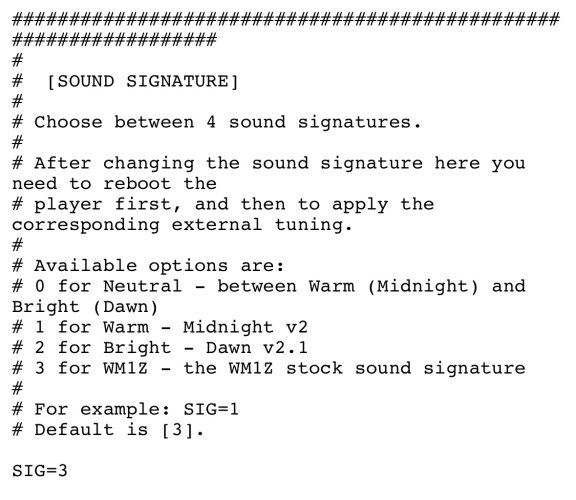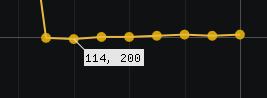## Installation:
1. Connect the player to your computer using the USB cable, and make sure that
the Mass Storage mode is enabled;
2. Run "Walkman_One_WM1_(19_09).exe" from the "Installation" folder, and follow the on-screen instructions;
- The player should restart into the update mode, and the update bar on the player's
screen should fill up to the end before the player restarts again.
- If the update bar on the player's screen does not reach the end, make sure that
you are on the stock firmware before trying to install this! Check if you have
another custom firmware already installed in the Unit Information menu in the
player's menu.
- When first starting up after installing the firmware, your player will reboot once,
automatically, during the boot animation. This is normal.
3. Proceed to install the WM1Z external tuning (located in the same "Installation" folder), or choose
another sound signature in the settings file, restart the player, and then install the corresponding tuning.
- To confirm that a tuning was successfully applied, you can check the boot log file
or the Unit Information menu on your player - if the tuning would not be installed,
you would see a message in this menu, saying "External tuning not applied!".