Mörchingen
Head-Fier
I installed Midnight v2 (for ZX300 / A) yesterday. The execution of "Midnight_v2 (for_ZX300) and then" Midnight_external_tuning_ZX300 "was successful.
Today I wanted to uninstall Midnight to reinstall it with "Project_Z_external_tuning_EX300".
The execution of "StockRevert_Midnight_ (for_ZX300) .exe" was successful.
However, I was unable to run "FirmwareUpdateTool.exe" located in the "2b. Project_Z_external_tuning_ZX300 ”.
My computer always displays the message "Connect the player to the computer with a USB cable". The ZX300 was however well connected in USB mass storage mode since I had access to the internal memory and the SD_CARD with the file explorer.
After several failed attempts even using another USB port and then another computer, I ran "FirmwareUpdateTool.exe" available in package "Past_StockRevert_packages_ZX300_06_09 "
And this time, no problem.
Can I consider that the uninstallation is completely complete?
Have other users encountered this problem with a ZX300?
Today I wanted to uninstall Midnight to reinstall it with "Project_Z_external_tuning_EX300".
The execution of "StockRevert_Midnight_ (for_ZX300) .exe" was successful.
However, I was unable to run "FirmwareUpdateTool.exe" located in the "2b. Project_Z_external_tuning_ZX300 ”.
My computer always displays the message "Connect the player to the computer with a USB cable". The ZX300 was however well connected in USB mass storage mode since I had access to the internal memory and the SD_CARD with the file explorer.
After several failed attempts even using another USB port and then another computer, I ran "FirmwareUpdateTool.exe" available in package "Past_StockRevert_packages_ZX300_06_09 "
And this time, no problem.
Can I consider that the uninstallation is completely complete?
Have other users encountered this problem with a ZX300?















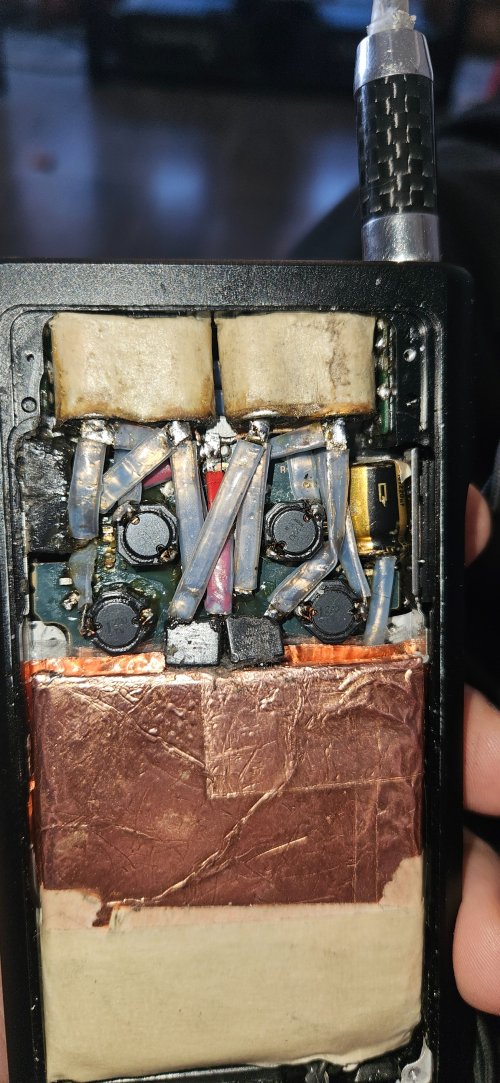


 At the end of the day it's all subjective and down to personal taste...
At the end of the day it's all subjective and down to personal taste...


