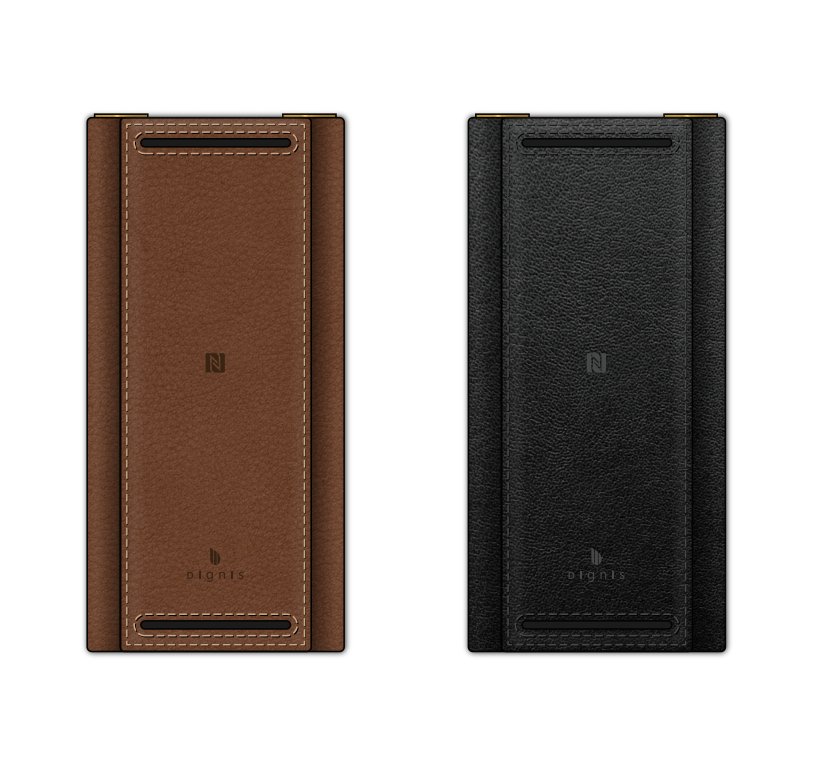abitdeef
Formerly known as ihatepopupads
Headphoneus Supremus
- Joined
- Oct 30, 2003
- Posts
- 7,410
- Likes
- 4,257
from e-earphone
some more photo's, the back look good, but the rest is a little dissapointing.




What's that little rectangle on the first picture of the front down at the right bottom corner?
Maid bands, gotta love Japan.