sander99
Headphoneus Supremus
Really? I always assumed the Set-Top emits an infra red signal and both Head-Tops can use that as a reference to stabilize to.optical only works for user A
Really? I always assumed the Set-Top emits an infra red signal and both Head-Tops can use that as a reference to stabilize to.optical only works for user A
Here is what current setup produces on the A16, in pictures. My 9.1.6 room is (a) the sum of the 9.1.6 BBC PRIR overlaid with my 7.1 AIX PRIR for Atmos, and (b) my 7.1 AIX PRIR for PCM. My 5.1 room is simply my 5.1 AIX PRIR for Atmos and PCM. Oppo 203 set to output BITSTREAM over HDMI. Oppo 203 HDMI1-out goes to Yamaha RX-V867 (not Atmos capable) and then on to Panny 65VT50 (not 4K capable). Oppo 203 HDMI2-out goes to A16 HDMI2-in. A16 volume set to 79.Before changing the setup it would be good to recheck how things are at the moment when you play the Toy Story 2 BD, what the Realiser tells you what audio it gets.
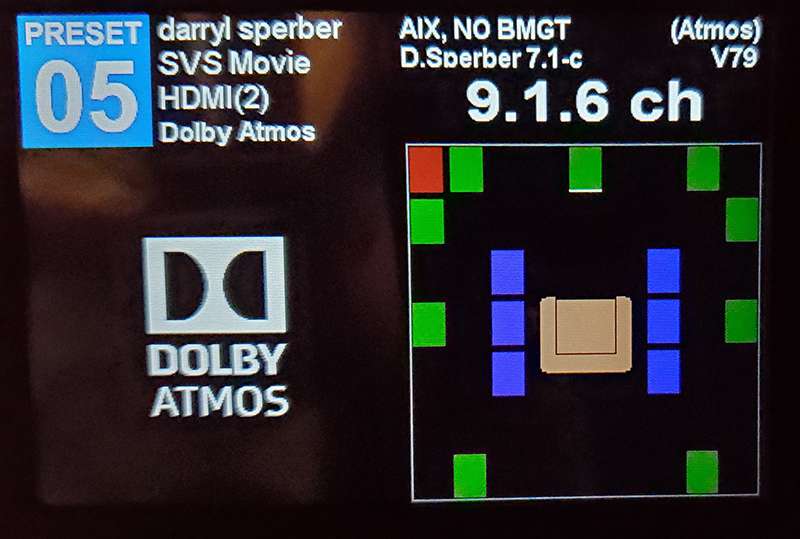
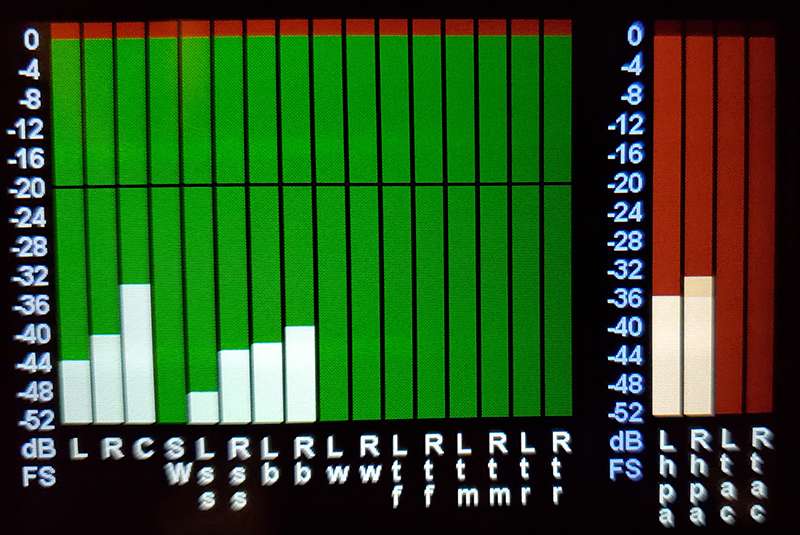
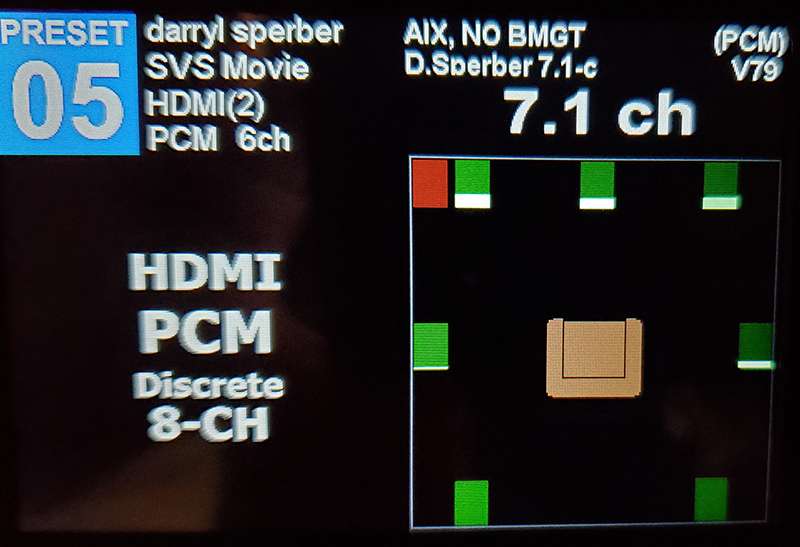





That's part of EDID. Presumably, you're using HDMI, and the devices use a backchannel to advertise their capabilities. See https://en.wikipedia.org/wiki/Extended_Display_Identification_Data[...]Theoretically the A16 can't yet decode DTS, so what would happen if I left the 203 output set to BITSTREAM rather than LPCM? Well, interestingly, somehow the A16 seems to tell the Oppo that it cannot accept DTS-BITSTREAM. This apparently causes the Oppo to automatically revert to LPCM output, because that's what appears on the speaker map and audio meters of the A16, with the room converted to PCM.
The Oppo just sends a 6 channel (5.1) signal, and the Realiser has to choose the proper mapping for its output. It's also possible that the Realiser advertises a 7.1 or 5.1 room in its EDID depending on the room layout you selected, but I kind of doubt it.Turns out that when I used my 5.1 preset it was the Ls/Rs speakers (at +/- 120) which showed signal. These are the two side speakers in my AIX 5.1 room. [...] Or, was this magic (i.e. proper side speaker assignment so as not to lose side channel audio under any circumstances) provided through the A16 which understood what it had to do? And if it was the A16, then what actually was the Oppo sending?
Excellent point! I'd noticed that key when looking at the remote layout in the manual as a great feature, but it hadn't registered yet into the foreground of my mind.Edit: your screenshots would be so much prettier if you used the 0/# button on the remote instead of a camera or cellphone to make them...
For most of us here it is old news. See A16 Kickstarter Update #46, May 16, 2018 about Smyth and Heavenly Sound joining forces.some new website (at least for me) which appears to be a shop selling the A16, some pictures are still offline etc, seems to be in early stage:
https://heavenly-sound.com/
Don't convert to JPEG, that's unsuitable for this kind of picture (unless you have a photo in the background of your room setup), use PNG instead.Of course you must have an SD card installed, and then take it out and over to the computer to transfer the BMP, edit/compress to JPG if desired (for size), etc. But clearly the picture quality would be superb.
I would not expect any visible indicator that anything happened. Since there's no "disk activity" indicator of any kind, and this is a kind of debugging tool, that probably won't ever change either.Anyway, I just tried it. Didn't do anything. [...]I was waiting for a click, or screen flash, or popup message acknowledging that the screenshot capture had been taken (and maybe even providing the file name written to the SD card), but nothing happened.
I had just glanced at the image in the manual and mis-read the () as 0. I had assumed that just pressing the button would trigger a screenshot. Just like the "PRIRS" and "HPEQS" directories, it may just be a missing directory with the "correct" name. I don't have my A16 yet, so I can't test this.Nevertheless when I pushed the # key nothing happened. Is there a combination of keys which must be pressed? You mention "0/# button". Is that a two-button press, to two separate presses on the 0 and then the # keys, or was that just casual? The manual shows simply a red arrow pointing to the # key.
Just wanted to be sure I haven't missed something in the manual. I've looked for the instructions, but have only found that what I would like is not present.
What I'm looking for (and which would be very nice if it could be present) is a RANDOM SELECTION OF PRESET, without having to sequentially scroll through up to 16 presets for a user using ADJ +/- with each of them taking a few seconds to load before even allowing moving on to the next one. With the A8 remote there were four hard-wired presets (P1 - P4) instantly accessible through the corresponding four specific buttons. There are no such buttons on the A16 remote.
I had been [intuitively] been pushing PA followed by the preset number I wanted to randomly access (e.g. 5, in the case of my manually constructed 9.1.6 room), when coming from either my 5.1 (preset 1) or 7.1 (preset 2) room. So basically I have these three presets (P1, P2 and P5) that I move between. I would like the ability to select either one of them directly, without taking all of my attention and 10-15 seconds and a lot of key-tapping on the remote to get there.
Is it true? No "direct access" of a preset? You truly have to cycle sequentially, 5 seconds per, until you get where you want to end up?
Surely this could be solved, by PA+n at least for direct access to presets P1 - P9. This would certainly be an improvement, even if P10-P16 would need to be sequentially obtained after P9. Or, optionally allow for PA+0n or PA+1n to support direct access of all 16 presets.
Did I miss something in the manual?

