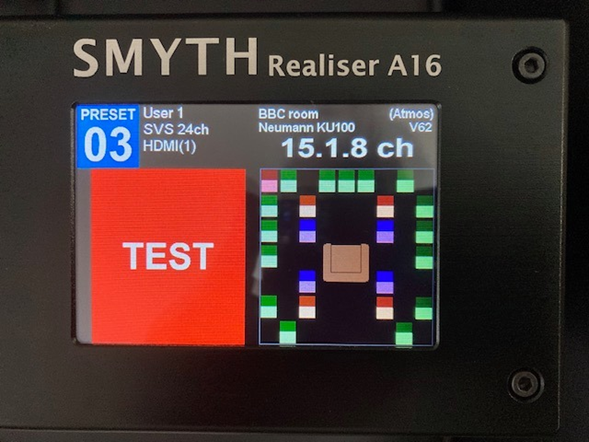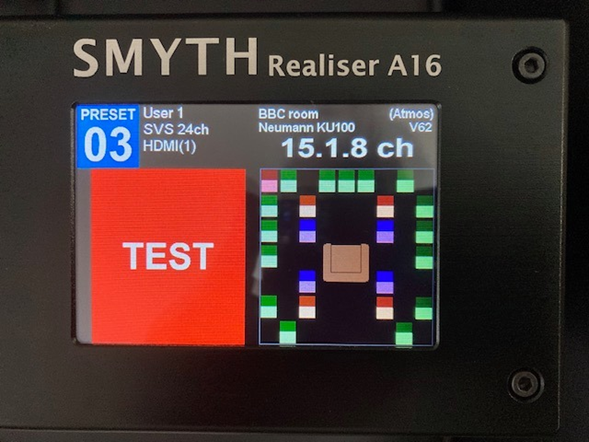Just got my unit back(before everybody loses it, it was a repair without any upgrade. My international prestige as Sound Science modo had nothing to do with how fast it went. That really only helps with pretty girls, and so far, only in my head).
So I downloaded some dolby atmos demo, got the atmos app on windorzk store. Went to setting it with the playback system shaped icon in the app instead of the BS 7day trial for the headphone thingy we do not care about. And after setting my video player to audio pass through to avoid any chance of stuff being altered, the A16 just detected the demo as Atmos after a few seconds of playing it. I won't pretend like it's easy for everybody because it would take 3 lives for my mother to do the same, but at least on the A16 side, I saw nothing that was needed so long as the right HDMI input was selected as source.
Is there nobody here using AMD and HDMI to share if there seem to be a problem with that? Or maybe something to do with certain standards of HDMI cables or connections(2 out of my 3 HDMI cables are cheap amazon ones so I doubt it)? Do the MDP output on a graphic cards work like the HDMI ones for the A16, or any other stuff that you guys happened to notice by chance that could explain
@jazzfan's difficulties?