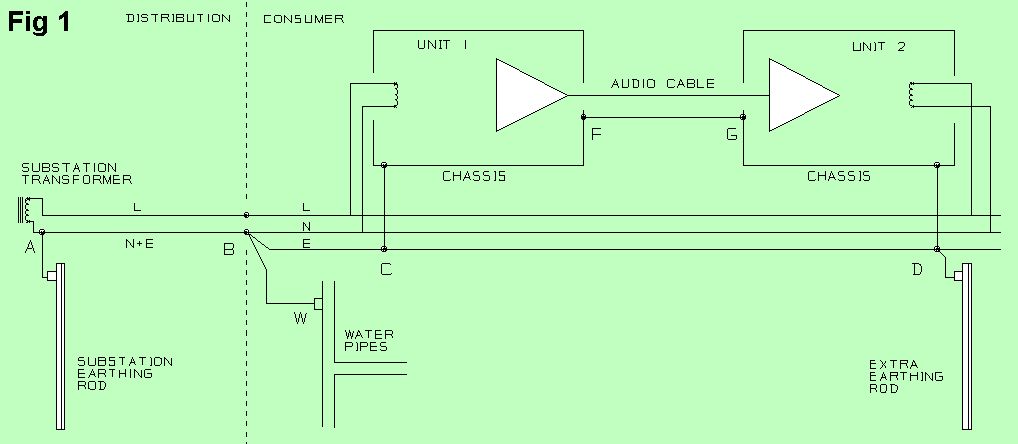jexby
1000+ Head-Fier
- Joined
- May 29, 2013
- Posts
- 1,119
- Likes
- 164
Hi all!
I recently purchased a Lyr + Bifrost (with USB Gen2 upgrade) combo along with a set of LCD-2's
Whilst the SQ is on a whole other level to anything I've owned before in the head-fi domain, there is a constant underlying hum in the output to the headphones.
I think this may be EM interference - the DAC/Amp are sitting directly behind my TV, above my main receiver, and next to a portable HDD on one side and my main speaker on the other - but haven't yet had the opportunity to shift the kit to test it.
Setup is Mac Mini -> Bifrost (via USB) -> Lyr (Stock Tubes) -> LCD-2
Any thoughts on what may be causing this IF it isn't EM?
Thanks in advance...
I won't speculate on your cause, only offer that after days/weeks of trying everything electrical wise, computer wise, USB cable swap outs, this was my fix:
post #3527