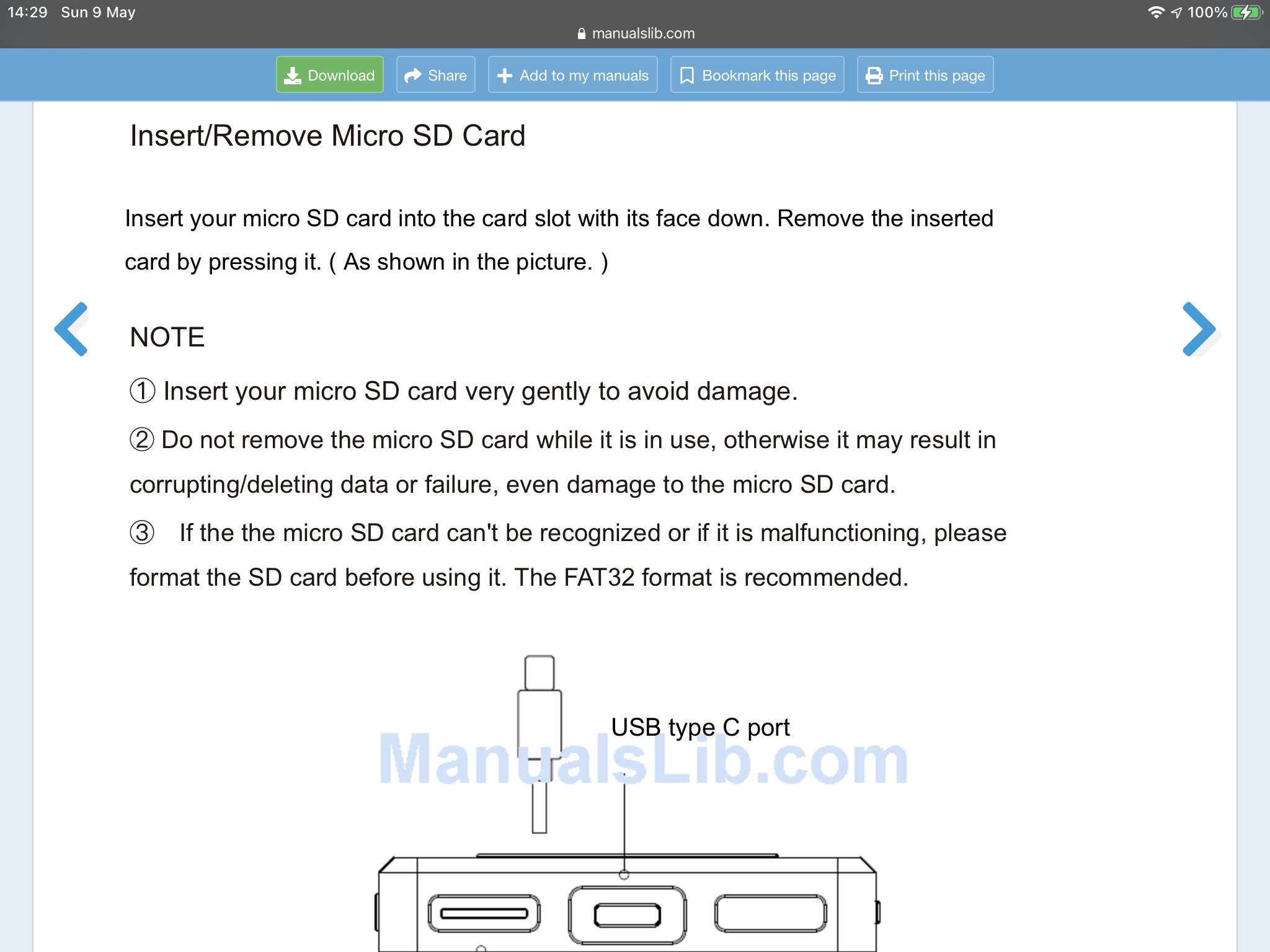I have some music that the device doesn’t want to play and shown on the screen that fail.I shocked i havent asked this earlier...has anyone been having issues with their QP2R not playing whole chunks of songs of the SD card when you know they are the right format? Does anyone know what gives?
You are using an out of date browser. It may not display this or other websites correctly.
You should upgrade or use an alternative browser.
You should upgrade or use an alternative browser.
Questyle QP2R
- Thread starter unknownguardian
- Start date
macdonjh
Headphoneus Supremus
- Joined
- Sep 16, 2015
- Posts
- 2,632
- Likes
- 9,334
Wow....you too huh> Damn, this sucks. I am wondering if its the kind of SD card I'm using or is my card not the right format...I'll check and see what comes of it....
Now that @tru6794 posts: I don't use an SD card with my QP2r, I sync directly to the DAP. I've been meaning to try an SD card with it. First, because syncing directly to the DAP is so SLOW. Second, now my QP2r is suddenly not playing miscellaneous tracks for no apparent reason. I wonder if reinstalling the firmware would fix it? Can you still get the firmware from Questyle?I have some music that the device doesn’t want to play and shown on the screen that fail.
Some details:
QP2r
Apple Mac Mini, Catalina
jRiver Media Center v27
I sync .flac 99.9% of the time, though I do have a few .mp3 files in my library.
Cover art is stored with the music metadata, and the tracks which don't play don't display cover art, either.
If I start using an SD card it will be one of the Sandiscs I have on hand. I think I bought the Pro versions, but small cards, either 32GB or 64GB.
A nice guy from this forum suggested to me to do this, to move all the files out of the QP2R and SanDisk 1TB extreme and will format both in the same time. Hopefully it will help. Otherwise will have to remove the incomplete files manually.Now that @tru6794 posts: I don't use an SD card with my QP2r, I sync directly to the DAP. I've been meaning to try an SD card with it. First, because syncing directly to the DAP is so SLOW. Second, now my QP2r is suddenly not playing miscellaneous tracks for no apparent reason. I wonder if reinstalling the firmware would fix it? Can you still get the firmware from Questyle?
Some details:
QP2r
Apple Mac Mini, Catalina
jRiver Media Center v27
I sync .flac 99.9% of the time, though I do have a few .mp3 files in my library.
Cover art is stored with the music metadata, and the tracks which don't play don't display cover art, either.
If I start using an SD card it will be one of the Sandiscs I have on hand. I think I bought the Pro versions, but small cards, either 32GB or 64GB.
macdonjh
Headphoneus Supremus
- Joined
- Sep 16, 2015
- Posts
- 2,632
- Likes
- 9,334
I hope that works, but I am not confident. I use my DAP as a juke box: I sync a couple hundred songs, listen to them, then remove them from the DAP (using Finder, not reformatting but just moving them to Trash) and syncing a new batch of a couple of hundred songs.A nice guy from this forum suggested to me to do this, to move all the files out of the QP2R and SanDisk 1TB extreme and will format both in the same time. Hopefully it will help. Otherwise will have to remove the incomplete files manually.
I'm going to try one of my SD cards (formatted in exFAT) and see if that solves my problems with MIA files. It will at least make synching faster.

Please keep me posted if it helps?. I forgot to say that when I formatted the card I used also exfat, but I'm going to format it with fat32. What MIA means, please?.I hope that works, but I am not confident. I use my DAP as a juke box: I sync a couple hundred songs, listen to them, then remove them from the DAP (using Finder, not reformatting but just moving them to Trash) and syncing a new batch of a couple of hundred songs.
I'm going to try one of my SD cards (formatted in exFAT) and see if that solves my problems with MIA files. It will at least make synching faster.
Scorpio1957
100+ Head-Fier
I think he might mean missing in action, but not 100% sure, don’t forget every time you delete or add songs to your QP2R you have to update your library, plus for the QP2R your SD Card needs to be formatted in Fat32 as the manual states and not EX Fat.
Good luck guys I hope you get it sorted out very soon.
Good luck guys I hope you get it sorted out very soon.
macdonjh
Headphoneus Supremus
- Joined
- Sep 16, 2015
- Posts
- 2,632
- Likes
- 9,334
Do you have to manually update the library? When I change the songs on my QP2r, internal memory, it scans and updates automatically.I think he might mean missing in action, but not 100% sure, don’t forget every time you delete or add songs to your QP2R you have to update your library, plus for the QP2R your SD Card needs to be formatted in Fat32 as the manual states and not EX Fat.
Good luck guys I hope you get it sorted out very soon.
mwhals
Headphoneus Supremus
- Joined
- Jul 26, 2015
- Posts
- 3,295
- Likes
- 2,184
Do you have to manually update the library? When I change the songs on my QP2r, internal memory, it scans and updates automatically.
There is a setting to select auto or manual library update.
Yesterday I formatted the QP2R just for experimenting. I have found some files that before .flac or .wav were having space after the name of the songs, so got rid of the space and updated the library, then the fail files disappeared.Do you have to manually update the library? When I change the songs on my QP2r, internal memory, it scans and updates automatically.
macdonjh
Headphoneus Supremus
- Joined
- Sep 16, 2015
- Posts
- 2,632
- Likes
- 9,334
Thanks. I don't change <settings> often so apparently I forgot. I'm sure mine is set to auto so I don't forget.There is a setting to select auto or manual library update.
macdonjh
Headphoneus Supremus
- Joined
- Sep 16, 2015
- Posts
- 2,632
- Likes
- 9,334
So, something like:Yesterday I formatted the QP2R just for experimenting. I have found some files that before .flac or .wav were having space after the name of the songs, so got rid of the space and updated the library, then the fail files disappeared.
Stairway to Heaven .flac instead of Stairway to Heaven.flac?
I'll have to investigate that, too. I try not to sync .wav files to my DAPs, I miss the metadata too much.
Yes, exactly and also I got rid of some files.cue as well.So, something like:
Stairway to Heaven .flac instead of Stairway to Heaven.flac?
I'll have to investigate that, too. I try not to sync .wav files to my DAPs, I miss the metadata too much.
I formatted my SD card fat 32. Will keep you updated later.
Scorpio1957
100+ Head-Fier
Hi Guys,
I have just scrolled thru most of my tracks on my QP2R, I currently have 6,640 on it and all my tracks and albums show up and play.
My Scan Disk SD Card was formatted in Fat32 inside my player, I have no spaces showing and tracks show as .flac, .DSD and .DSF with the track names before.
I have no Wav files on my device only Flac, DSF and DSD.
I hope that helps a bit.
I have just scrolled thru most of my tracks on my QP2R, I currently have 6,640 on it and all my tracks and albums show up and play.
My Scan Disk SD Card was formatted in Fat32 inside my player, I have no spaces showing and tracks show as .flac, .DSD and .DSF with the track names before.
I have no Wav files on my device only Flac, DSF and DSD.
I hope that helps a bit.
RONJA MESCO
1000+ Head-Fier
You can still get the firmware...even tho they haven't updated it in about a year plus....that maybe something I can try. I used to directly download to the player too, but I took the files off the player so I could switch my files between daps more easily. I have the feeling that these errors happen no matter if its on the card or player itself.Now that @tru6794 posts: I don't use an SD card with my QP2r, I sync directly to the DAP. I've been meaning to try an SD card with it. First, because syncing directly to the DAP is so SLOW. Second, now my QP2r is suddenly not playing miscellaneous tracks for no apparent reason. I wonder if reinstalling the firmware would fix it? Can you still get the firmware from Questyle?
Some details:
QP2r
Apple Mac Mini, Catalina
jRiver Media Center v27
I sync .flac 99.9% of the time, though I do have a few .mp3 files in my library.
Cover art is stored with the music metadata, and the tracks which don't play don't display cover art, either.
If I start using an SD card it will be one of the Sandiscs I have on hand. I think I bought the Pro versions, but small cards, either 32GB or 64GB.
Users who are viewing this thread
Total: 3 (members: 0, guests: 3)