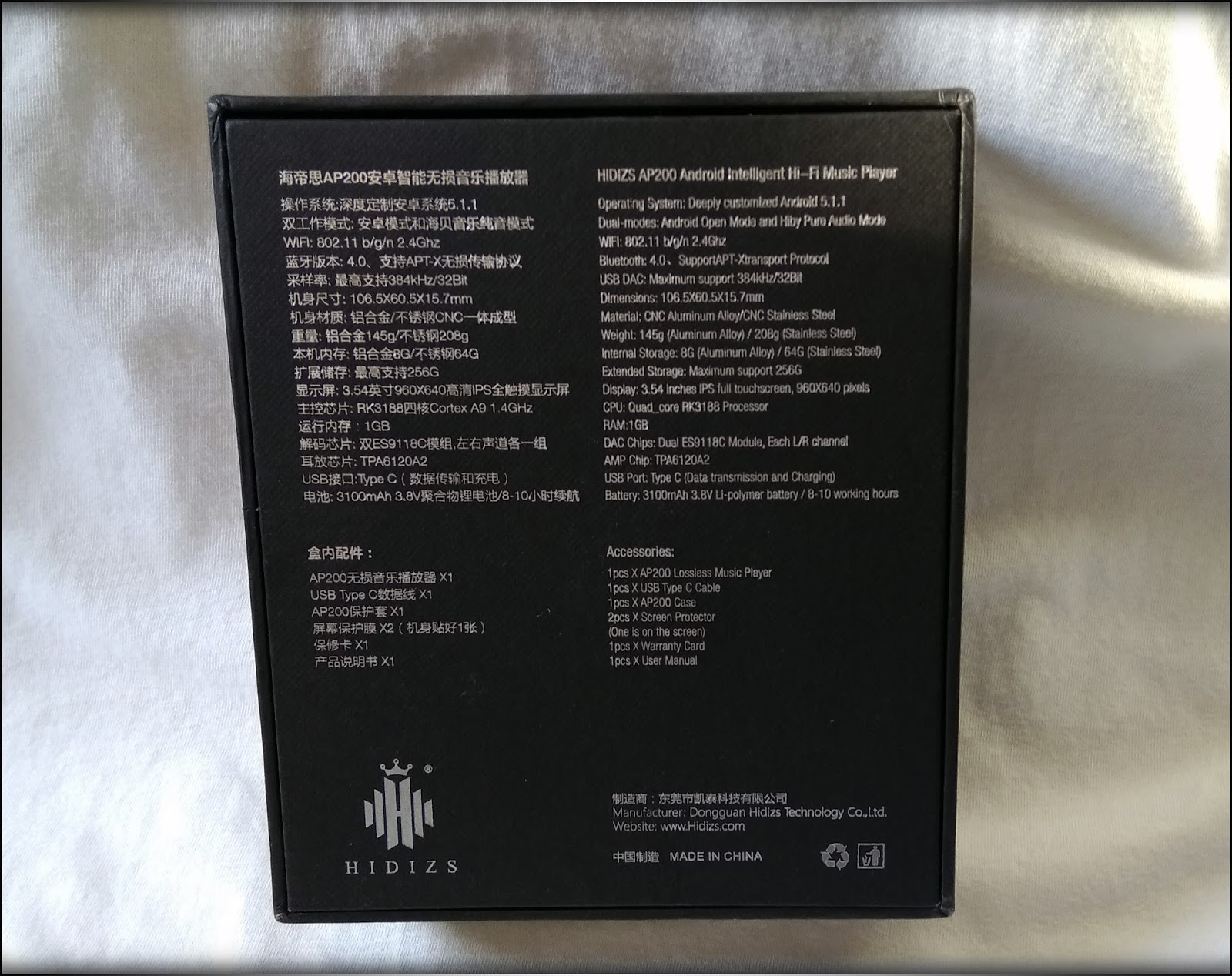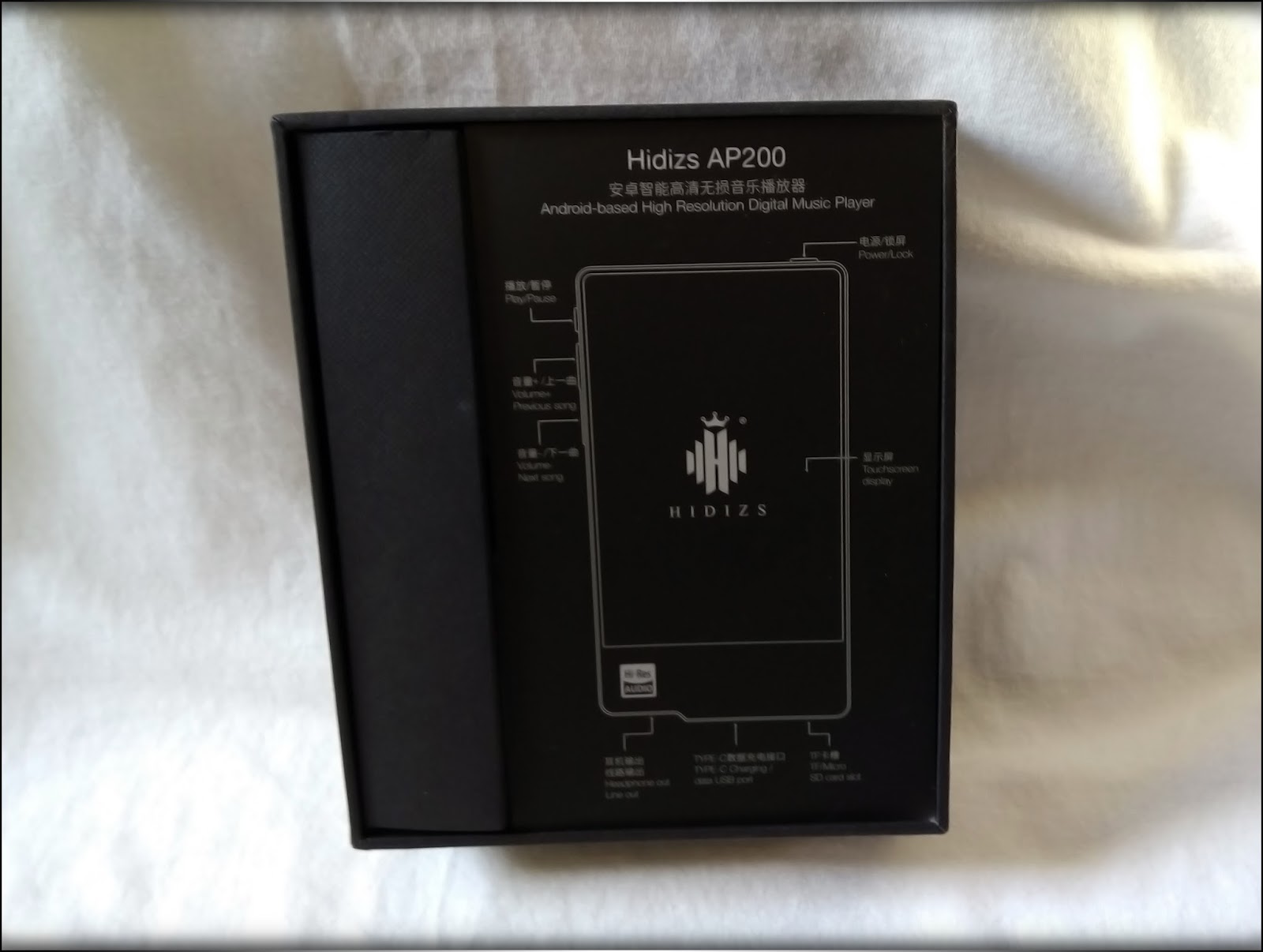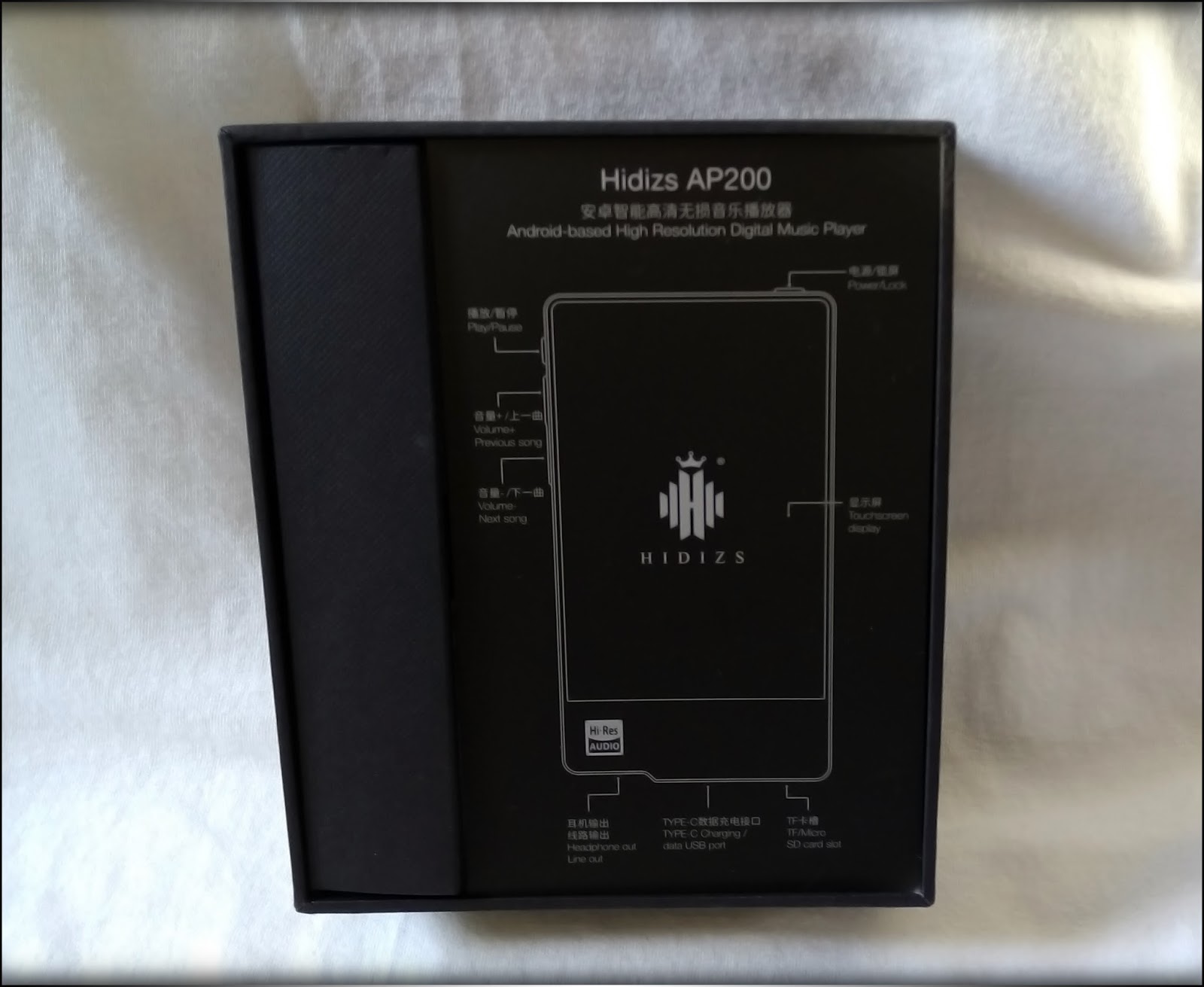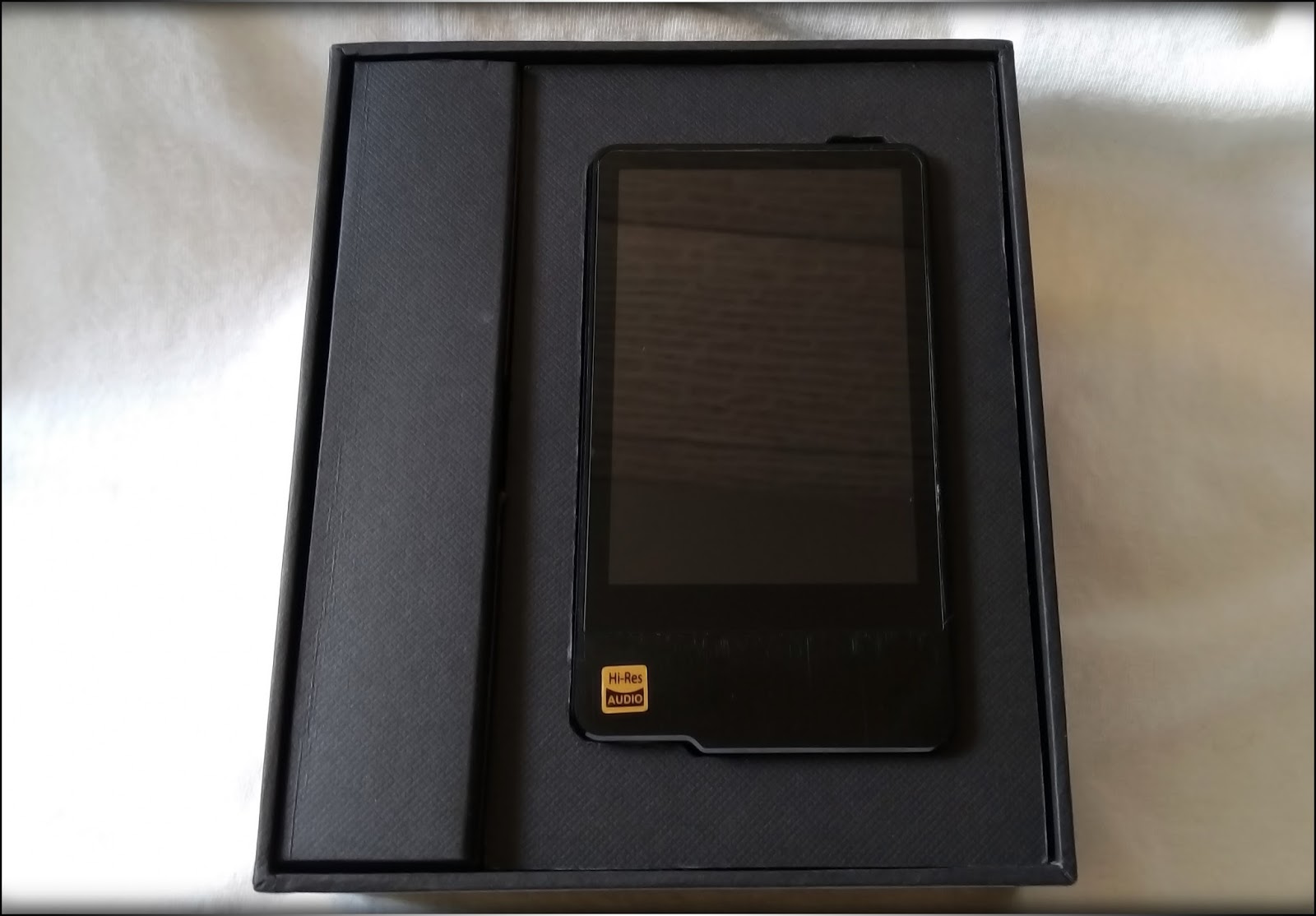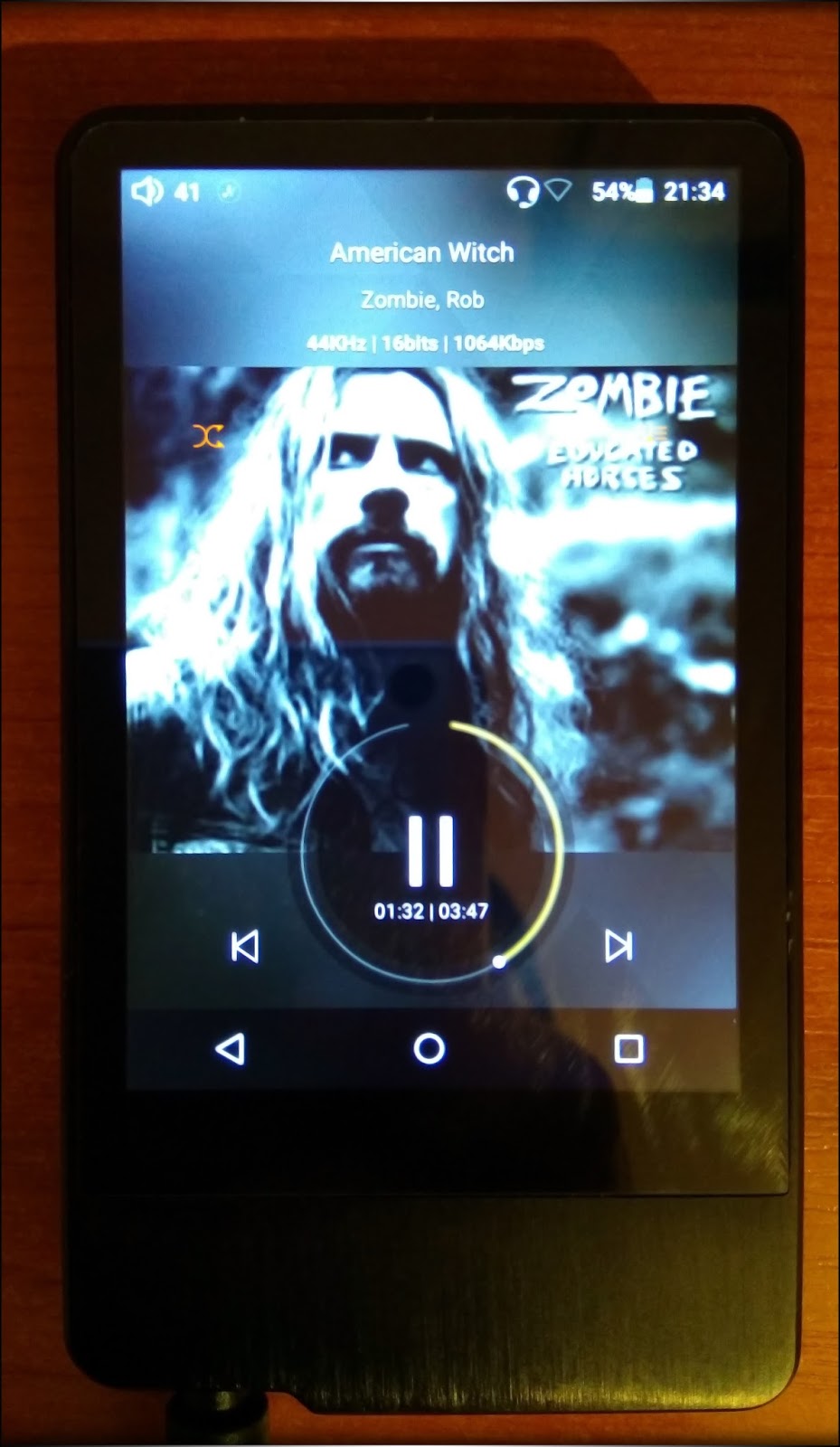Mortenhoe
New Head-Fier
- Joined
- Jun 27, 2015
- Posts
- 35
- Likes
- 23
I am sincerely sorry. Haha :-D But you have something to look forward to. I guarantee itI'm sort of amused at the idea that someone can get their AP200 from the Kickstarter, sell it on eBay and have the person who bought it from them on eBay receive it before I've gotten my AP200 from Kickstarter.