Paul - iBasso
Sponsor: iBasso
Do you have this problem with the latest firmware? If you do please contact me at paul@ibasso.com and if you can, send me a few files by WeTransfer to my email address and to service@ibasso.com.Does anyone has problem with songs that have Japanese title? My Japanese songs scatter all over the song list which makes it impossible to find a specific song. No similar problem with the previous DAPs

|
Stay updated on iBasso at their sponsor profile on Head-Fi.
|
























 Currently DX120 does not support native DSD output via USB, only DSD64 as DoP, and higher DSD rates are converted to PCM 32/352.8kHz, but it's a good step forward anyway!
Currently DX120 does not support native DSD output via USB, only DSD64 as DoP, and higher DSD rates are converted to PCM 32/352.8kHz, but it's a good step forward anyway!