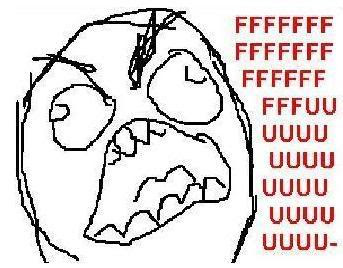K to be clear, it's Alienware m17xR3 I believe it has full toslink. TM-50-03 cable arrived with my e17 from micca, it has 2-way tosslink (one side- mini + adapter). I connected this adapter to e17, the second head - to laptop's SPDIF, now, it was all good, when I tried to play a sound through OPT input, E17 went crazy switching between "hold" and OPT "20" (that's the volume) back and forth and producing a crackling sound like a radio does when it can't find a station.
After I rebooted E17, its screen stopped acting wild, but the sound persists
Hm..?
Quick update: E17 screen goes crazy when I actually play sounds on my laptop. apaart from ridiculous background noise, the sounds themselves are affected by it