orys
500+ Head-Fier
- Joined
- Nov 23, 2008
- Posts
- 617
- Likes
- 314
Chrome seems to be blocking it.
Did you try "save link as...." ?
Did you try "save link as...." ?
It works perfectly and bypass the chrome blocking...Chrome seems to be blocking it.
Did you try "save link as...." ?
I'm glad you got it sorted my friend.It works perfectly and bypass the chrome blocking...
Tks for the advice
the guys already mentioned to right click and then "save link as..."Hi, was trying to download the latest firmware 1.19.324 from ibasso.com.
Seems no file is download after clicking on the link (using both Window & Mac).
Does anybody seeing the same problem pls?
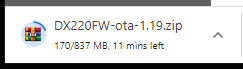
I downloaded it with the link, and updated.Hi, was trying to download the latest firmware 1.19.324 from ibasso.com.
Seems no file is download after clicking on the link (using both Window & Mac).
Does anybody seeing the same problem pls?
Highlight and copy the link, open a new web page, right click in the address bar and select "paste and go". For some reason, clicking on the link is disabled.Hi, was trying to download the latest firmware 1.19.324 from ibasso.com.
Seems no file is download after clicking on the link (using both Window & Mac).
Does anybody seeing the same problem pls?

If you have to flash the player through a computer and you need to save music to the internal memory, then flash the Fidelizer, it does not format the internal memory. Factory firmware will erase all data.Yes, also have tried It without amp Module like I've read here in the chat
In the root menù I have tried all Option.
Except factory reset, but before I do that I thought to call for Help because there is still some music on the player...
Thx in advance
I had experienced the same issue A few times since I have it.Well, my DX220, 20 months old, just died, completely died, suddenly. Music stopped, screen dead, won't take charge. Was around 75% battery at the time. It's slightly warm at the top of the unit. It's not a hot day here in Australia, only 24 degrees Celsius. Was sitting on my bed next to me as I was playing on my PS4. I think it has a odd smell, the problem is my sense of smell is shot since I gave up smoking 20 years ago.
I'm letting it be for a bit to see if it cools down or not. Then will plug it back into the charger and see what happens.
NOT a happy camper. My AK 120II, heavily used, is 8-9 years old now. Still runs without issue.
Has anyone else experienced this problem? Any suggestions? My local retailer is closed cos of the Christmas/New Year's break, so I probably won't be able to call them until the new year.
I'll try and find the instructions...and test. This shouldn't happen on such a young device that has been lovingly cared for.
edit: found some instructions after a lengthy search - press power + play button to reset. Some posts suggested doing this when connected to a PC. I just tried to reset it without any luck. The top of the player is still warm after 30 minutes (wasn't turned on as far as I can tell, not plugged into the charger) but should have cooled down by now imho. I'm saying warm, not hot. In no way is it hot enough to burn the fingers or even be uncomfortable, it is slightly warmer than lukewarm. I don't think I've ever noticed it warm like this before though. To be fair, it's usually in my pocket...
I have just plugged it into PC (didn't do a reset whilst connected to PC, ONLY connected it to the PC) and the screen flashed on for a second saying "charging". Battery charge showed ~50% on the screen battery/charge display circular icon. Powered on too, screen is 100% working and the unit is booting up. Music seems intact (screen came up with the last song that I was part of the way through playing). Battery is at 63% (confirmed after unit start up). Seems to now respond to playing music (no headphones plugged into the unit at the moment).
Seems to be working now. I will plug it into the charger and see if it starts to charge or not. I will re-test with the IEMS that I was using (3.5mm unbalanced).
This is really weird.

