Its hard to say
we dont how your micro sd card is formatted. Sounds like you know your way around a dap though
usually i let the dap format the card.
music of course should be under MUSIC (scanned for internal and micro sd card)
you do need to use android for mac app. And usually set it to usb transfer. Might have to unplug and replug. I dont use the supplied cable for it.
- i usually use a card reader for most dapa.. Rescanning is pain but less fuss
battery is easy to replace
Android mode and Mango mode. Push the ppwer button to see the option for pure mango mode
we dont how your micro sd card is formatted. Sounds like you know your way around a dap though
usually i let the dap format the card.
music of course should be under MUSIC (scanned for internal and micro sd card)
you do need to use android for mac app. And usually set it to usb transfer. Might have to unplug and replug. I dont use the supplied cable for it.
- i usually use a card reader for most dapa.. Rescanning is pain but less fuss
battery is easy to replace
Android mode and Mango mode. Push the ppwer button to see the option for pure mango mode
Last edited:






















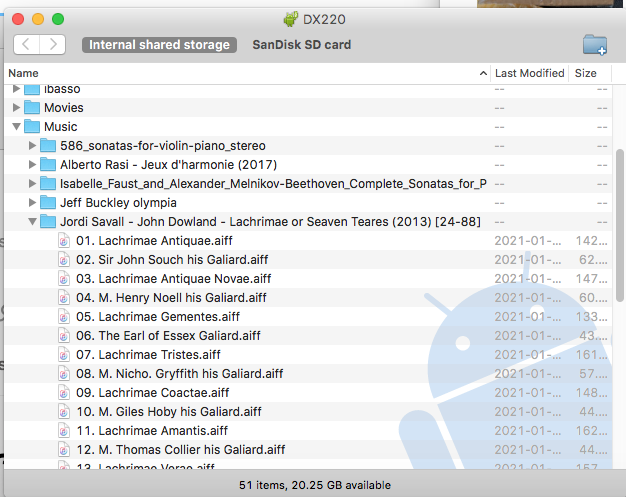










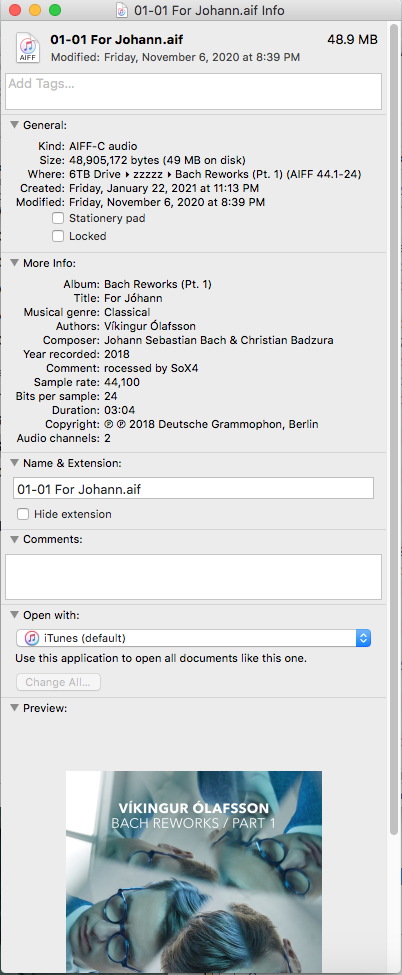
 I wish I had just reset from the start..
I wish I had just reset from the start..


