Also happened to me...Yup, it continues after stop playing, sometimes it has some strange noise. Paul said that is a defected amp8
waiting for my replacement...
hope can resolved for u too...
Also happened to me...Yup, it continues after stop playing, sometimes it has some strange noise. Paul said that is a defected amp8

 that is all....
that is all.... DX220 Amp8 AC Andromeda Litz pure silver 4.4 by Hilton, on Flickr
DX220 Amp8 AC Andromeda Litz pure silver 4.4 by Hilton, on FlickrThen change iem if not enough change cable, or ear tip , or eq.A little bit of jazz dose on Sunday
The album is great but wish a tiny bit less bass.

Yup, it continues after stop playing, sometimes it has some strange noise. Paul said that is a defected amp8
Just to update on this, I saw this was listed as fixed in the latest update which suggests it was a known issue. I've tested it and it is indeed fixed, so that's good.I just received my replacement DX220 (first one had a defective volume control) and I'm now testing various tracks on it. Everything was sounding fantastic until I tried the USB DAC mode... The sound stage narrowed to almost a mono sound, and it sounds really compressed. I checked the default output format in Windows (set to 24~192), and no change. I didn't have an issue using my FiiO X5II as a USB DAC, and it sounded fantastic. What am I missing here? I looked for USB audio drivers from iBasso, but didn't find anything. I'm going to do a firmware update on the player and see if that changes anything. I really want to get this sorted out as I use this feature a LOT at home. I have terabytes of music on my laptop and home server, and the women in my house don't share my musical tastes (and also don't appreciate me wringing-out my home system while they're around... God, I need a sound-proof man cave!).
Interesting symptom to add: When I switch back to DAP mode from DAC, the same sub-par sound persists until I reboot the DX220.
Just install neutron from the website then next update appears you can download in gg play
The SoC is Rockchip rk3368, and according to wiki it’s a 8core 64bit processor.Which version is the right one? I'm assuming and hoping ARM64 + GG Play.
If the SoC is not 64 Bit we might be in major trouble with app support in a few years.
Did you follow the instructions for lurkers add on to register your device with google? The play store works fine and will install any purchased apps as long as you install lurkers add on and run the USB audio tool and follow the instructions to register your device ID, then wait about 15mins, reboot and all should be working in play store.
 USB Audio device id by Hilton, on Flickr
USB Audio device id by Hilton, on Flickr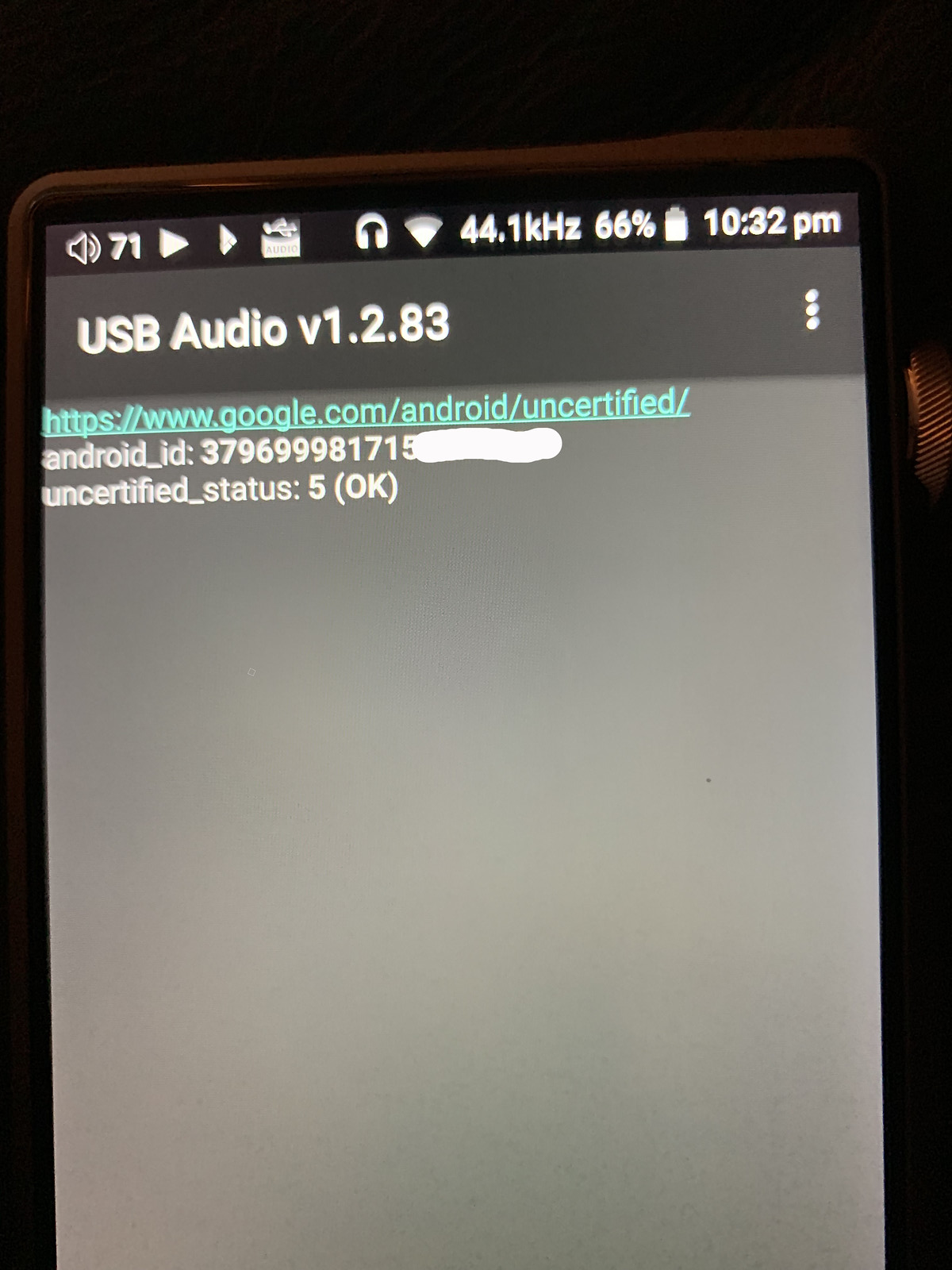 USB Audio device id by Hilton, on Flickr
USB Audio device id by Hilton, on Flickr
