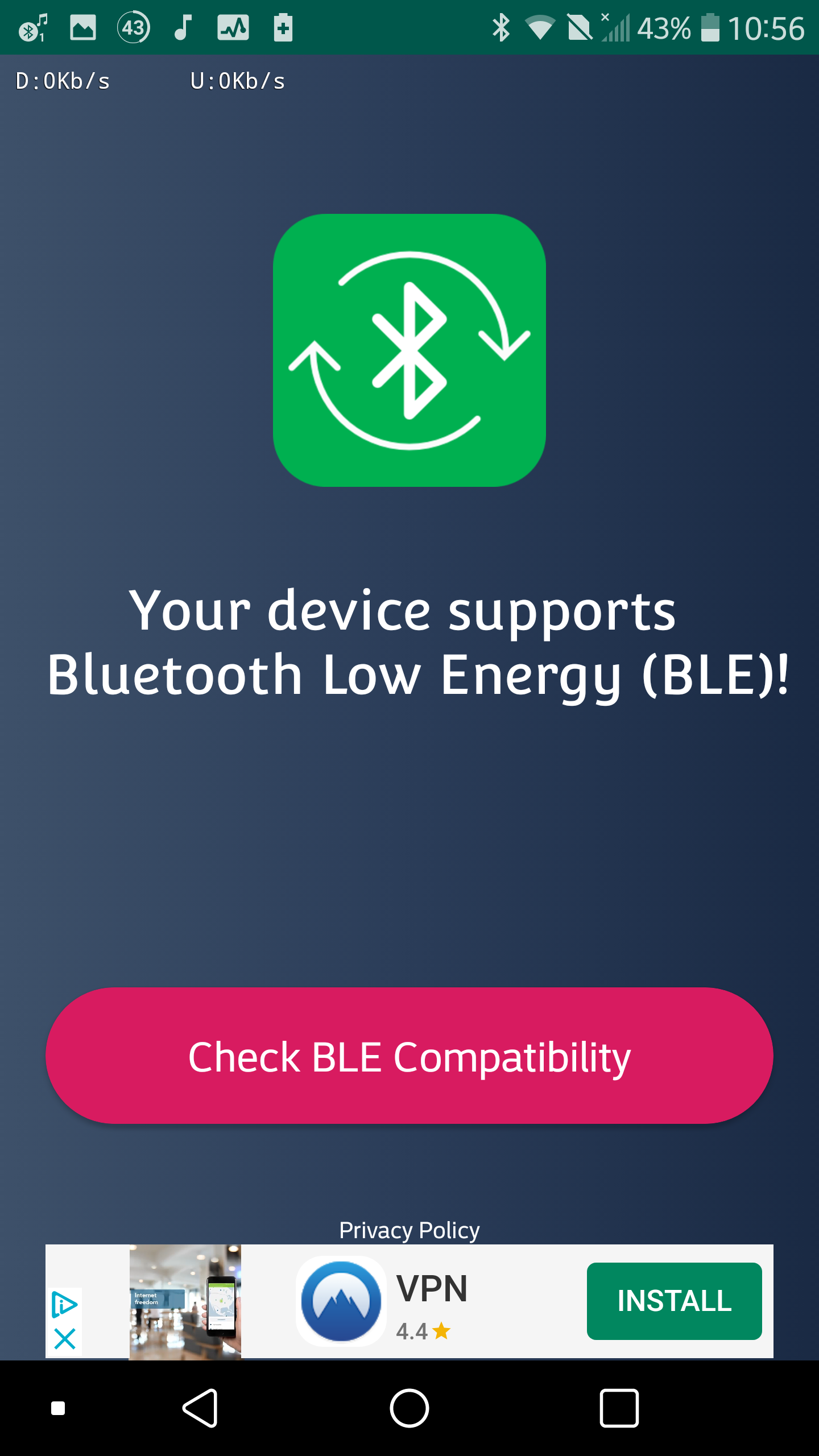Trying it now...
I connect the Poly in hotspot mode, connect my Roon core (on an old MacBook Pro) to the same WiFi connection as the Poly. At first I saw the Roon screen on my iPhone, but then I kept getting the "waiting for remote core" message. Am I missing a critical step?



Click to expand...
Hi @DavidW I had a chance to try this again and you can just use Poly in hotspot mode to create a local connection between your Roon core, Poly and your phone running Roon remote.
However it looks like your Poly hotspot
must be secured with a password as Roon requires a secure connection for the remote to work. This is only needed if you want to use the Roon remote. Can you try and let me know if this works for you.
Matt,
I tried enabling the password twice. I did so by re-running the wizard (there may have been an easier way to do this). I created an 8-digit password. I then logged into the Poly first in network mode and was able to use Roon. I then switched to hotspot mode and the Poly relaunched. I then selected Roon and launched it, but Roon failed to connect. It is also Interesting to note that the Poly never required me to enter my newly created password. For an extra measure, I rebooted my iPhone and went back to the Poly in hotspot mode to see if I would be prompted for my password (outside of Roon), but I was not requested to enter it.
I then flipped back to network mode and Roon played fine.
Using Roon exclusively in network mode is not a big deal, but it is curious.