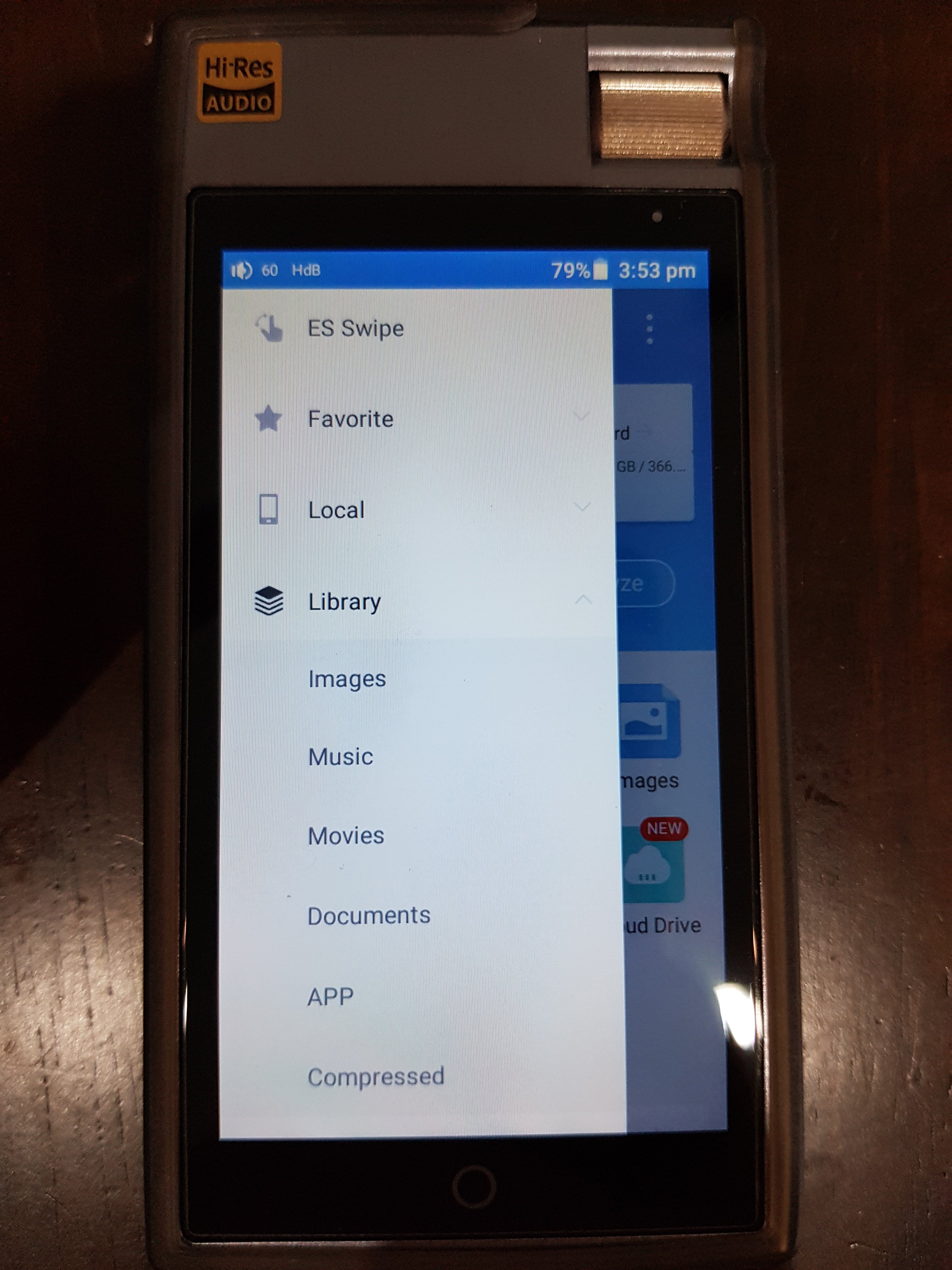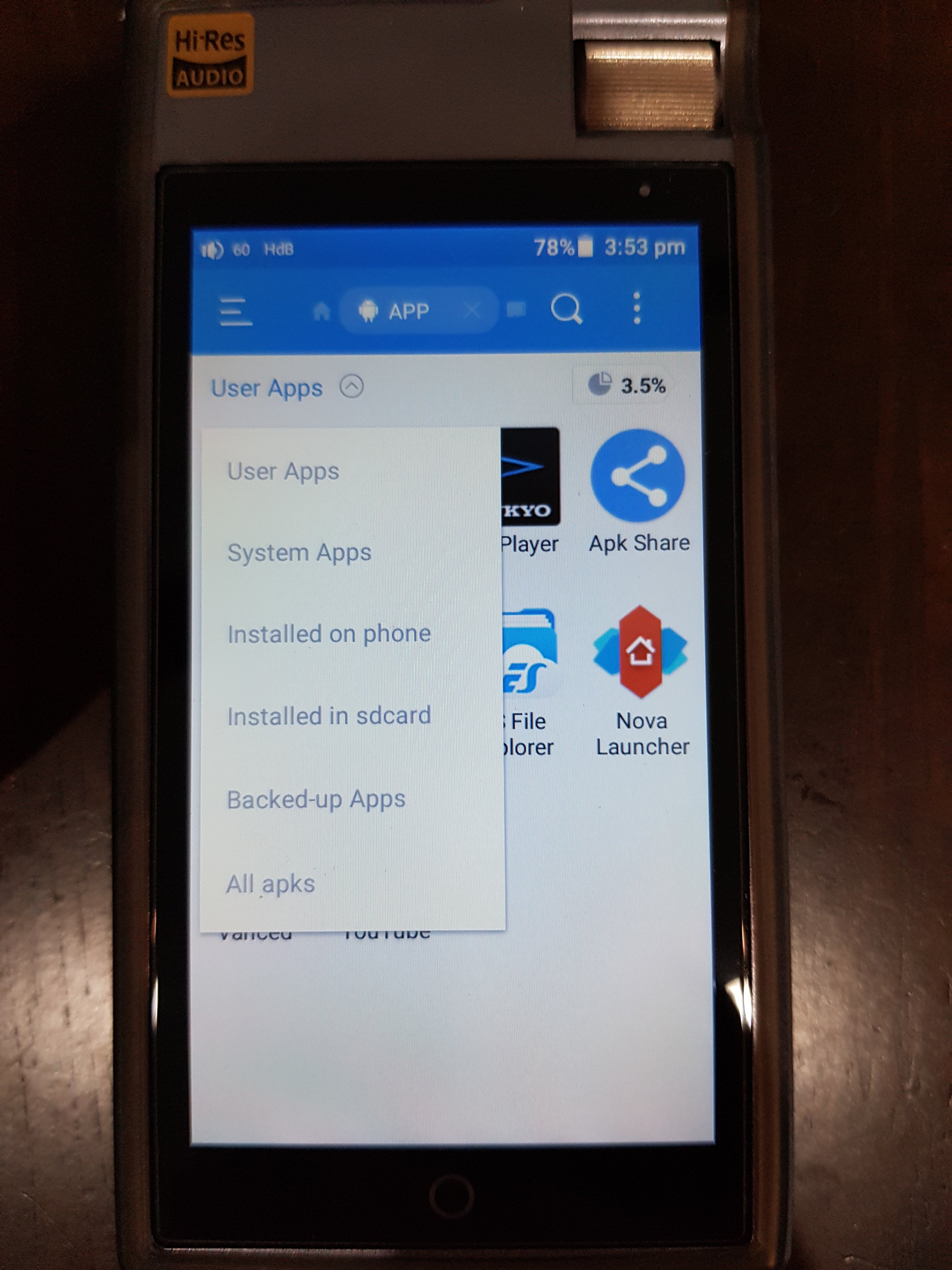Dcipar81
New Head-Fier
Friends of Cayin, does anybody know how to contact support in English? Their website is not helpful. My 2.5mm Balanced jack has stopped working (well, works when the plug is held in a particular direction, you know what I mean) and this is very frustrating as I mostly use balanced for my IEM's and headphones. Does anybody have any contact information?
Thank you,
Daniel
Thank you,
Daniel